The current page is designed to assist users in resolving the issue pertaining to the error message “Apple cannot check it for malicious software”. The guide below is designed for macOS Catalina and macOS Mojave.
Apple cannot check it for malicious software
We have received reports from several of our readers regarding an error message that comes up whenever they try to open certain applications on their Mac computers. The error states: “Apple cannot check it for malicious software”.
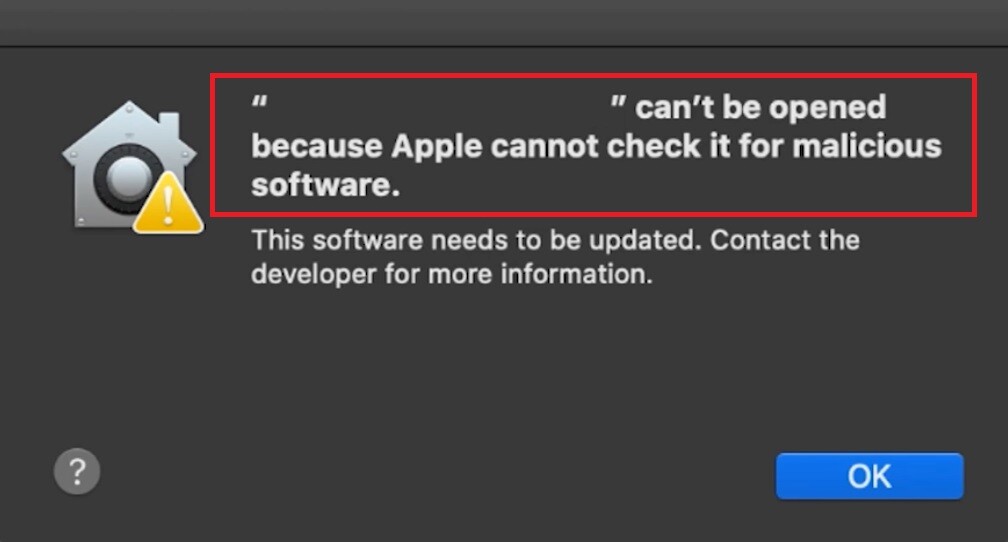
The “Apple cannot check it for malicious software” Message
Why does this error message appear?
This error is most commonly associated specifically with more modern versions of Mac operating systems such as Catalina and Mojave. And as a result of it, users find themselves unable to open and use certain files or apps. The issue has a lot to do with a technology called Gatekeeper, which is in a way like an antivirus system for your Mac. It scans the programs you use and makes sure that they are in fact safe so that your machine doesn’t end up getting infected with some type of virus or malware, which would, of course, be very unfortunate.
And that is all wonderful, especially when you are only using application obtained from the designated Apple Store, which theoretically is the only place you should be getting your software from. But things get complicated when you decide to step out of that little safety box and bring in an app from elsewhere. The error we’re discussing here, in particular, appears when the developer of an app doesn’t have the special Apple Developer ID, so Gatekeeper cannot run it against its database. Hence, without being able to determine whether the developer for sure is safe or not, it can’t let you open the app.
The solution
What you can do in order to use the desired software is override Gatekeeper. However, please keep in mind that doing so could expose your system to potential threats. For this reason, it is important that you are absolutely certain that the app you are trying to use comes from a reliable and trustworthy source. Otherwise, you will be endangering your computer and yourself.
Try the below fixes we offer and please let us know in the comment section how they worked out in your case.
“Apple cannot check it for malicious software” Fix
Option 1:
- On your computer, open System Preferences.
- Click on the icon that says Security & Privacy.
- In the resulting screen under Allow apps to be downloaded from click on the Open Anyway button.
Option 2:
- Go to Show in Folder and click on
- Locate the app that you are having trouble opening and right-click on it.
- Select Open.
- A dialogue box with the same error message will appear, only now you will have the option to click on the Open button. Do so.
Leave a Comment X