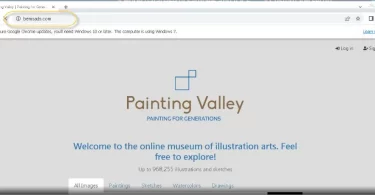Bemsads.com What can you do if your Chrome, IE, Safari, Firefox or any other browsing program you might have on your computer has started to spam your screen with intrusive ads, nagging page-redirects, irritating banners, and unpleasant pop-ups and...
Category - Browser Hijacker
What is a browser hijacker?
A browser hijacker is a software initiating browser redirects to select websites and landing pages without the user’s consent. Browser redirects are called as such because of the effect they have on the browsers they embeds themselves in. Namely, software applications that belong to this particular category have the capacity to take over the browser by overriding the user’s configurations of it and installing their own. Ecamples of this include setting a new homepage, changing the default search engine, and at times even introducing a new toolbar to the browser’s interface.
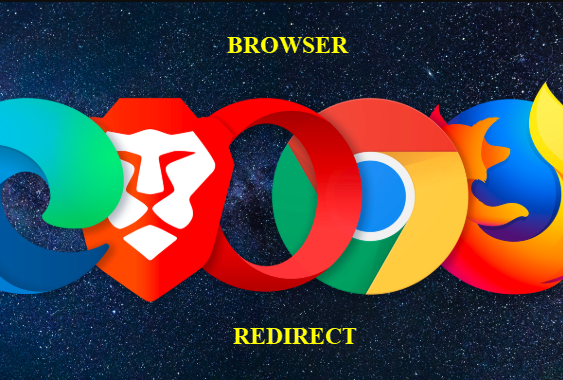
In addition to the above, these programs trigger something we call page redirects, which is where the term ‘browser redirect’ originates from. Page redirects, in turn, are the instance in which your browsing program automatically loads a new URL in your current tab or just spontaneously opens a new one to load said URL.
Browser hijackers are very often associated with computer viruses, although it is factually incorrect to use these terms interchangeably. Browser redirects or hijackers are actually not malicious and they don’t have the qualities necessary to inflict any real harm on the infected computer – much unlike viruses.
Instead, it would be more accurate to refer to these programs as potentially unwanted or PUP’s. This is because despite their relative harmlessness, there are a number of issues related to them that make them an undesirable presence in one’s OS. And we would like to elaborate on those issues further down in this article.
How does a browser hijacker infect you?
In most instances of first seeing such an application on their machine, infected users will have no idea where it came from. And that is because the developers of this type of software rely on stealth tactics in order to have it successfully distributed, most commonly software bundling. As part of it, the developer will usually include the browser hijacker in the setup of another program (typically some free system optimization tool or similar piece of programming). The hijacker will be included as an optional install, meaning that users would normally have the opportunity to leave the hijacker out of the installation process.
However, if the user were to select the default installation settings of said optimization tool, which tends to most often be the case, then the added component (in this scenario, the browser hijacker) will automatically be installed as well. The only catch is that this information is generally withheld from the end user and they come to find out about it already post factum.
What can a browser hijacker do?
Browser hijackers generally serve one purpose: generating paid ads. These are advertising tools in a sense and their creators earn money from clicks on the advertisements that they showcase on users’ screens during their browsing sessions.
With that in mind, again you can see that they don’t have any malicious intentions. The problems arise in the practices that these software products are often involved in, in order to maximize their profits from said clicks.
Namely, hijackers will very often be engaged in collecting data from your web browser so as to optimize their online ads and tailor them to each individual user. This is rarely made known to the user in question (just like the installation process itself), and there are also a lot of questions that arise as to how the gathered information can be utilized aside from just the target ads.
In addition, as you might have guessed it already, browser hijackers expose users to vast quantities of unwanted web locations. Either way, among the numerous sites and pages that browser redirects can link to, there can be those that are unsafe and may potentially lead to malware infections, including higher-class malware like Trojans or ransomware.
How do you remove a browser hijacker?
Anyone who has ever had a browser hijacker on their computer knows that removing them is trickier than uninstalling regular programs, because the developers deliberately avoid including an obvious uninstallation option. So as a result, users are forced to figure out how and where to locate all the components of the hijacker that has ended up nestled in their system. And if you happen to miss one – that residual part of the software can oftentimes be enough for it to end up reinstalling itself in the computer, which can be highly frustrating, not to mention suspicious.
Thus, in order to effectively get rid of hijackers, it’s a good idea to have some professional malware removal tool scan your computer. Alternatively, there are special removal guides available for specific browser hijackers. In fact, if you can pinpoint the exact variant that has infected your system, then chances are we might have a guide created for it already, which is what this category is dedicated to.
Capcheck.co.in
Capcheck.co.in Capcheck.co.in is a browser hijacker app that can place unauthorized changes in your default web browser and redirect user searches to pre-defined web locations. Most commonly, Capcheck.co.in replaces the browser’s homepage, the...
Steambeard
Steambeard If you are constantly getting bothered with weird browser behavior because your Chrome, IE or Firefox (or any other browsing program that you might be using) is spamming you with pop-up ads, box messages page redirects and other similar...
Trashy Epoch Absorbing Virus
Trashy Epoch Absorbing The Trashy Epoch Absorbing browser hijacker silently infiltrates browsers, making discrete adjustments to reroute web traffic and insert unwelcome advertisements. Typically, it alters the start page, search engine, and may...
Ysearcher
Ysearcher Has your web browsing become an unpleasant experience lately, all thanks to the presence of a program named Ysearcher? If this rings true for you, then consider this page your gateway to reclaiming control. In the next paragraphs you will...
Facroses.co.in
Facroses.co.in If your recent web browsing experience has been disrupted by the presence of a bothersome Browser Hijacker named Facroses.co.in, you’ve come to the right page. Here, you’ll discover a comprehensive guide to help you...
Mnadstech
Mnadstech Mnadstech is the program likely responsible for the numerous ads that you have been seeing lately on your screen. Mnadstech is what’s known as a browser hijacker and its primary goal is to generate large quantities of online ads in your...
1XLITE-319958.TOP
1XLITE-319958.TOP 1XLITE-319958.TOP is a browser hijacker that means bad news for your computer because it’s a type of software that can cause a lot of web browsing disturbance and irritation. It usually asks you for permission to display...
Goabeefoad.com
Goabeefoad.com Goabeefoad.com is a platform that typically displays a message asking you to allow notifications to see its content. The site is generally considered safe for intentional browsing, but unwanted redirects to it, or random content...
Re-Captha-Version-3-73.com
*Source of claim SH can remove it Re-Captha-Version-3-73.com Re-Captha-Version-3-73.com acts as a browser hijacker that targets popular web browsers with the intentions to modify their settings without permission. This unwelcome software can change...