This page aims to help you remove Chromesearch.today “Virus”. Our removal instructions work for Chrome, Firefox and Internet Explorer, as well as every version of Windows.
In the article you are about to read we will be talking about Chromesearch.today “Virus”. Experts classify this program as a browser hijacker. What any of these hijackers might do to you is simply annoy you by changing your browser apps (Explorer, Opera, Chrome and/or Firefox). If any of your browsers has been affected by Chromesearch.today, it is possible that you may face some unwanted redirection to different websites; some constantly popping up ads while surfing the web; and the appearance of some unknown homepage and search engine. All you have to know about this sort of software will be shared in the passages below.
Hijackers – programs to really worry about or just merely annoying software?
In general, browser hijackers are programs that are merely marketing-driven, and could just influence the way your browsers look and act. All the popular browser apps may be prone to such infections. Any hijacker version might not only be able to change your browsers’ appearance and their way of behaving, but also research the browsing data and try to determine the supposed preferences of any victim user. That’s why the stream of ads and redirections you may be experiencing could be related to your most recent online search requests. As a result, Chromesearch.today and the other versions of this software type are often seen as potentially unwanted. It is not that they will actually damage your system; it is just that they might irritate you to a great extent.
To give you an illustration to our statements above about how harmless hijackers actually are, we are going to compare them to the most common malicious programs – Ransomware. For instance, in case your PC has been infected by a Ransomware virus, chances are that you may experience encryption of your most valuable files, and a great amount of disturbance in the form of ransom-requesting alerts. In case the infection torturing you is rendered by such malware, your files are genuinely in danger. In comparison to that, if the current infection is caused by a browser hijacker like Chromesearch.today, nothing harmful is going to happen to any of your files. Really, your browser apps are going to be the only affected aspects of your system.
Nonetheless, hijackers are not exactly the type of programs you will ever want on your computer either. Perhaps you don’t remember installing such a program, because they might exploit quite tricky means of distribution, so as they may be able to get incorporated into your browser apps with your indirect consent and you may not realize that right away.
As for dealing with Chromesearch.today, this hijacker can be uninstalled from your system if you follow the advice in the Removal Guide below.
Catching the Chromesearch.today “Virus”may happen when:
In case you are wondering how such an ad-generating program such as Chromesearch.today might trick you into letting it inside your system, here is how that takes place. Even though such a program has nothing to do with any form of malware, its developers have mastered a simple way of tricking you into installing a hijacker on your computer on your own. This practice is connected to the most common browser hijacker sources ever: program bundles. They represent some fascinating free combos of programs and games you can access for free on the web. Usually, they include some irritating software such as hijackers and Adware. The most common way in which you can catch a program such as Chromesearch.today is by installing the entire bundle into your system. You may have got really excited to use a program or an app from the downloaded free bundle, thus, you may choose the installation features that demand less time and fewer efforts. Typically, they are labeled as “DEFAULT”, “EASY” or ‘’RECOMMENDED’’. Try to make sure that you stay away from them, whatever you are installing on your PC. What you should do is always make the wise choice and go with the ADVANCED or the CUSTOM installation options. They are going to let you select exactly the programs and features you want on your PC, and consequently, you are going to be able to easily leave out the Adware or the hijacker inside the bundle.
Is spreading such software legal?
In fact, to your probable surprise, the processes of developing and distributing programs like Chromesearch.today are not set against any law. Really, programmers make big amounts of money out of creating such advertising programs, and the people who order them – usually some product manufacturers and service providers – also benefit from that by ensuring a greater audience for the things they sell.
SUMMARY:
| Name | Chromesearch.today |
| Type | Browser Hijacker |
| Detection Tool | Some threats reinstall themselves if you don't delete their core files. We recommend downloading SpyHunter to remove harmful programs for you. This may save you hours and ensure you don't harm your system by deleting the wrong files. |
Chromesearch.today “Virus” Removal
Search Marquis is a high-profile hijacker – you might want to see if you’re not infected with it as well.
You can find the removal guide here.
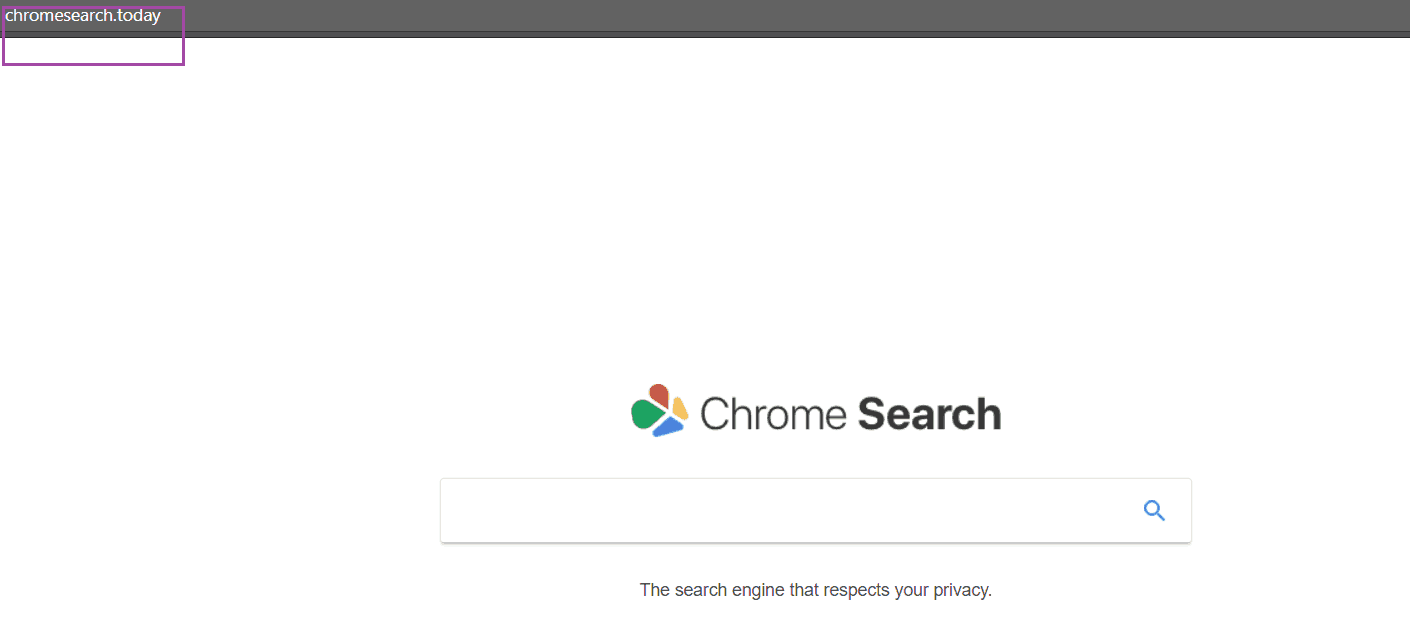
After step 4 i found these
66.98.148.65 auto.search.msn .com
66.98.148.65 auto.search.msn .es
Those look suspicious so we would advise you to delete them from your Hosts file. Also, do not forget to save the changes after that.
The IPs you’ve send us need to be removed from your Hosts file as they aren’t supposed to be there. Be sure to remove them and also remember to save the changes to the file afterwards.