This page helps you remove the FindForFun Android Virus. If for any reason it does not work, please contact us in the comments section below. The FindForFun Android Virus has been steadily gathering “viewership” lately, which is to say, unfortunately, many people have been affected by this critter. The general classification it falls under is both “Adware” and “Browser Redirect,” although security specialists are in disagreement if the general classifications should be used in the cases of Android Viruses.
For a variety of reasons we have accepted to recognize the FindForFun Android Virus as a legitimate online threat. The general consensus is that while both OS X (Mac) and Android Viruses are fewer and can do less harm than their PC counterparts, they have been growing, especially in the adware department. For any users infiltrated by the FindForFun Android Virus who are curious, here is the definition of both “Adware” and “Browser Hijacker”:
Adware is a software developed to promote specific websites and products, for which the adware creators were compensated to help “build up.” The main characteristics belonging to adware and browser hijackers are:
- Adware is NOT considered a crime. It resides in a legal grey area mainly because over 60% of known infections come via other software – in this particular case, the FindForFun Android Virus most likely snuck by when you installed another App. If you recall installing a (most likely) free software just before the redirects first began, there is a high degree of chance it is the culprit. However here’s the big twist: this whole thing might actually be legal if the EULA we all know and hate stated something along the lines of “you agree to receive third-party advertisements.” As I already mentioned in this case you have both an adware and a browser hijacker on your hands. The adware part is the one where it says “Congratulations! Your profile has been selected, click OK to get your Prize!”
- What is the reason for all of this, you might ask? The FindForFun Android Virus was created, as I said, to promote websites. They do it by redirecting you to the targets to bring up their traffic, hence increase their ranking in Google. Another possibility is by forcing you to click on the advertisements to generate revenue through pay-per-click.
- A “Browser Hijacker” almost exclusively rigs all search results and infests them with altered queries that point to the websites they want to promote. The trouble here is that they alter them to accommodate whatever you are searching for – it doesn’t matter what it is, you will still get 3 out of 10 results from the promoted ones. Your search engine and home page may also be changed to something the virus wants you to experience, and redirects likely occur on every new tab. In the case of the FindForFun Android Virus the browser hijacker element is the websites itself – the fact that you are redirected to it in the first place.
FindForFun Removal
Search Marquis is a high-profile hijacker – you might want to see if you’re not infected with it as well.
You can find the removal guide here.
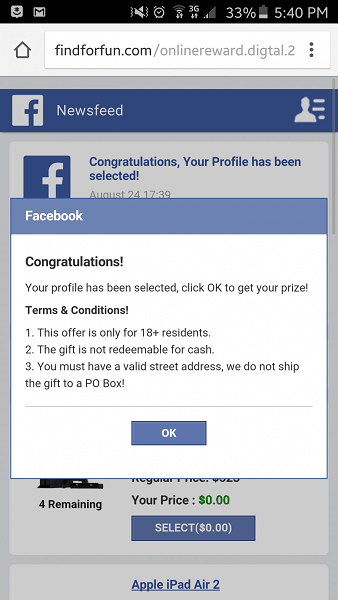
Leave a Comment X