.Freelocker
.Freelocker is an advanced new malware threat that blocks valuable data and demands a payment for its liberation. .Freelocker can be described as a file-encrypting Ransomware virus as its goal is to get its victims to pay a certain amount of money as a ransom.
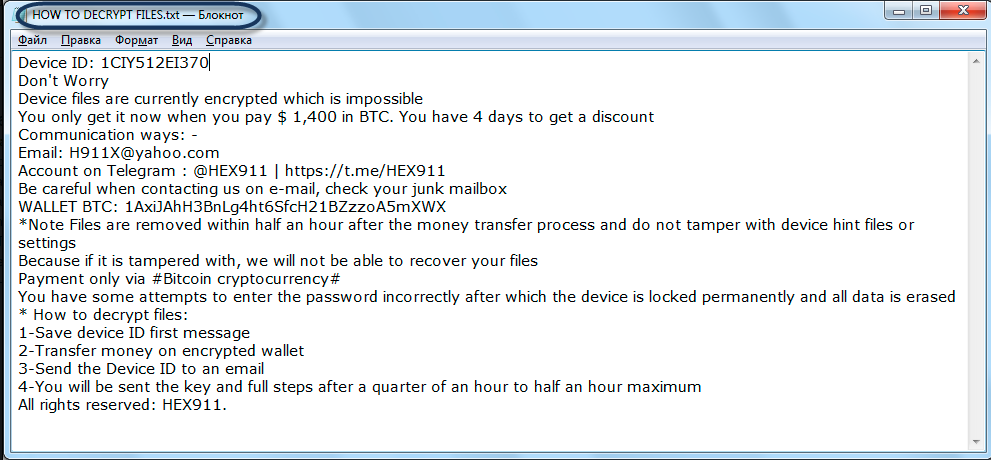
The .Freelocker Virus Ransom Note
Ransomware threats like the .Frelocker virus, .Zida or .Masodas viruses are among the most popular forms of malware and thousands (if not millions) of users get attacked by them every week. This virus category is also one of the most quickly expanding ones as every day newer and more advanced Ransomware variants are created. This greatly hinders the ability of security researchers to come up with effective ways of dealing with this form of malware, resulting in the high success rate of newer Ransomware viruses.
.Freelocker, in particular, is a very new Ransomware infection and so there’s currently no surefire method of handling it. Once it enters the computer and locks the files stored there, there may be no way of recovering these files (at least not at the current moment). Nevertheless, there are certain things that can be tried, which may be effective in some cases, and we will tell you about them further below this article, in our removal guide for .Freelocker.
The .Freelocker virus
The .Freelocker virus is a stealthy data-blocking Ransomware infection for Windows computers that is used for extorting money from its victims. The .Freelocker virus applies encryption to the files that it targets, which allows it to silently lock the victims’ data without getting noticed.
The reason why the encryption process used by viruses such as the .Freelocker virus usually runs without symptoms and doesn’t get flagged by most conventional security programs as something harmful is that data-encryption as a whole isn’t a harmful process. It is a helpful data-securing method that prevents unauthorized third from accessing certain important files. However, the hackers behind Ransomware have managed to turn this otherwise useful process on its head and use it for the completion of their nefarious blackmailing agenda.
The .Freelocker file encryption
The .Freelocker file encryption is a secret process that this Ransomware virus runs on the infected computers to lock the files stored on them. The .Freelocker file encryption can only be unlocked if the user has on their computer a special access key.
The .Freelocker Virus file
This access key is, of course, the object of the whole blackmailing scheme as the user is supposed to pay for it if they want to get their files restored. However, it is risky to go for the payment option as it may not always result in the restoration of your data. The hackers may not provide you with a working (or any) decryption key, yet still take your money. That is why a much better option would be to remove the .Freelocker virus and then opt for some of the potential alternative recovery solutions that may allow some of you to recover their data. In the next guide, you will find both removal and file recovery instructions and while we cannot guarantee the effectiveness of the recovery alternatives, we still believe that trying them first, before considering the ransom payment, is the best course of action in this situation.
SUMMARY:
.Freelocker Ransomware Removal
You are dealing with a ransomware infection that can restore itself unless you remove its core files. We are sending you to another page with a removal guide that gets regularly updated. It covers in-depth instructions on how to:
1. Locate and scan malicious processes in your task manager.
2. Identify in your Control panel any programs installed with the malware, and how to remove them. Search Marquis is a high-profile hijacker that gets installed with a lot of malware.
3. How to decrypt and recover your encrypted files (if it is currently possible).
You can find the removal guide here.
Leave a Comment X