.FUSION
.FUSION is a Ransomware version that can infect anyone, from a private individual to a large corporation. Once inside the system, .FUSION will aim to encrypt the victim’s files and demand a ransom for the decryption key.
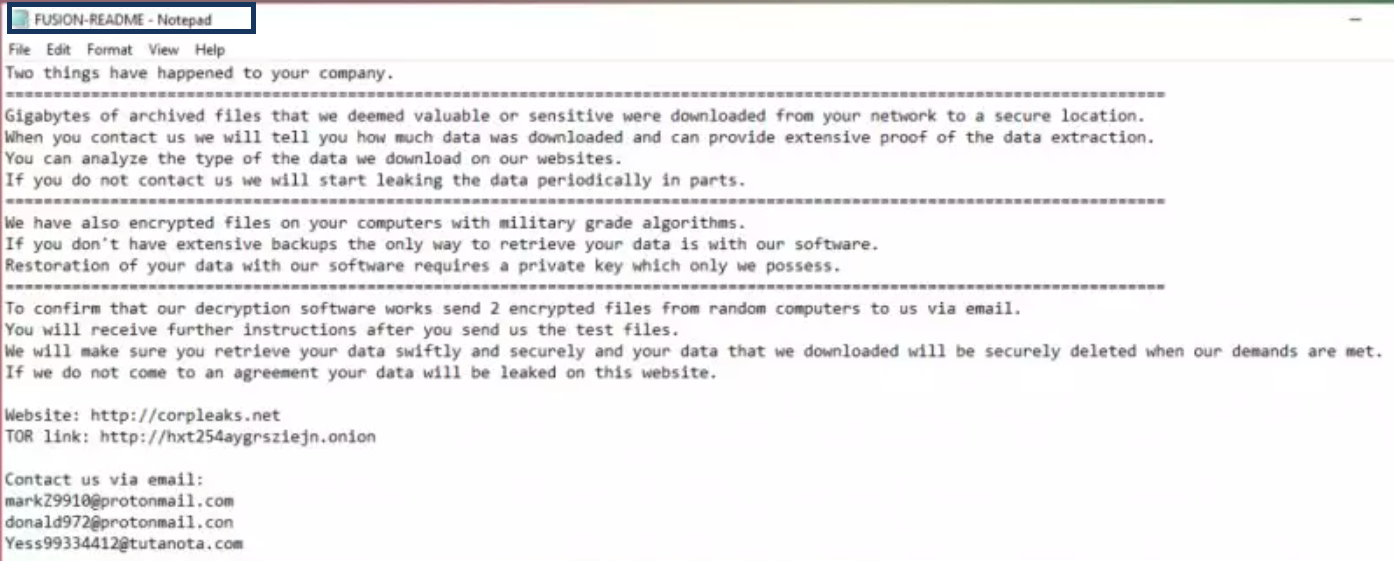
The .FUSION Ransomware FUSION-README.txt ransom note
In the event that you get infected with ransomware like this one and Pexdatax@gmail.com, Roger Ransomware, or .Agho it is very important not to panic. While .FUSION is what is known as cryptovirus ransomware, designed to secretly encrypt the data on the device of a web user, there is a way to remove it and possibly recover some of the encrypted data. That’s why we suggest that you take a look at the information in the next lines and explore the available alternatives. You will also find a special removal guide below this article that can direct you through the steps, necessary to remove .FUSION.
The .FUSION Ransomware
The .FUSION ransomware is a variant of Ransomware that encrypts personal files and demands a ransom. The .FUSION ransomware can render your documents, audio or video files, archives, and databases inaccessible and then place a ransom message on your screen.
.FUSION typically makes the files found on the system unavailable for anyone who does not have a special key for their decryption. That decryption key is in the hands of the hackers behind the virus and they shamelessly blackmail you to transfer them a ransom in order to send it to you. Paying the ransom and fulfilling their demands, however, is not advisable as there are numerous risks related to this course of action.
One of them is the possibility that the crooks may simply disappear with the money without sending you the decryption key. This is a fairly common scenario for many victims who simply burn their money and are left with nothing in return. Another risk comes from the fact that the file encryption and, respectively the file decryption, is a very delicate process. Even the correct decryption key may fail to reverse it if there is some error in the code and this may again result in files that cannot be accessed and money lost in vain.
The .FUSION file encryption
The .FUSION file encryption is the consequence of the Ransomware’s presence in your system. The .FUSION file encryption keeps the files blocked and prevents them from being opened or used by any program.
The .FUSION virus file
To be honest, you’re not left with too many options once an attack like this has already taken place. You can surrender to the hackers’ demands and hope that they will show mercy and give you a solution to restore your files. Or you can look for other file recovery solutions. One of them is listed in the removal guide below, and you can try it as soon as .FUSION has been removed. The steps there will try to help you recover your data from backups of the system, but we should warn you that the effectiveness of the steps may vary from case to case. So, they may not even succeed in some situations. If this is your case, we can refer you to our list of free decryptor tools where you may be luckier to find the right decryptor there. Of course, you can always try to contact a professional whose main focus is on dealing with ransomware or use the methods in the guide below to remove it on your own.
SUMMARY:
Remove .FUSION Virus
You are dealing with a ransomware infection that can restore itself unless you remove its core files. We are sending you to another page with a removal guide that gets regularly updated. It covers in-depth instructions on how to:
1. Locate and scan malicious processes in your task manager.
2. Identify in your Control panel any programs installed with the malware, and how to remove them. Search Marquis is a high-profile hijacker that gets installed with a lot of malware.
3. How to decrypt and recover your encrypted files (if it is currently possible).
You can find the removal guide here.
Leave a Comment X