Hastopic
Hastopic is an Android version of the widespread browser hijacker software category – apps that take over one’s browser and trigger automatic page redirects in it. Hastopic is likely to gain a wide range of permissions on your device without your knowledge and should therefore be removed.
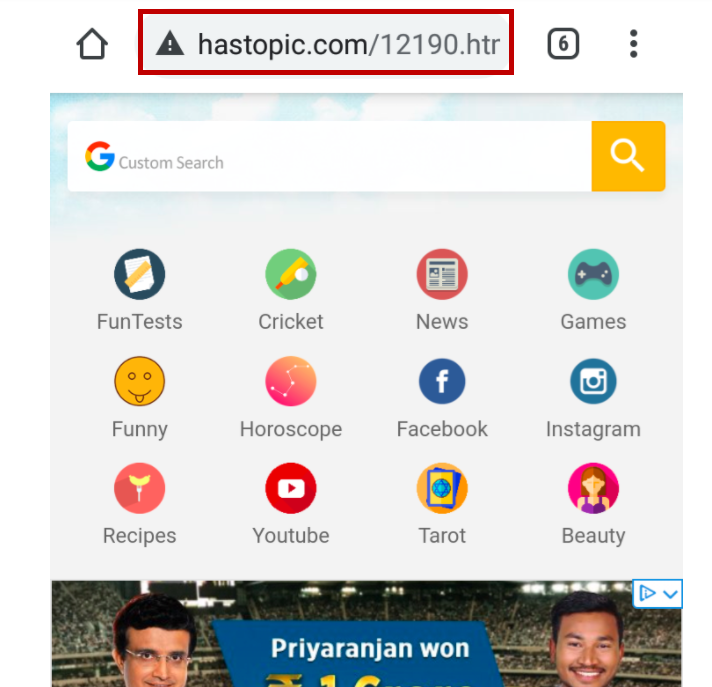
In case that the screen of your smartphone or tablet frequently gets spammed with hundreds of ads, pop-ups, redirect links and banners, then there is a high chance that a software component from the browser hijacker type, such as Hastopic, might have nested itself inside your Android system. While the vast majority of free mobile applications monetize their apps through Ad SDKs or plugins, the persistence of the advertisements in this particular family and the lengths to which the developer went to hide its existence make Hastopic concerning.
These apps are generally not malicious and cannot damage your smart device or target the files kept in it like ransomware or like a Trojan horse virus, but they can be very annoying and frustrating. The ads that they generate may be rather difficult to get rid of. Selecting the “X” button may oftentimes redirect you to different web locations and on top of that, your default browser (it could be Safari, Chrome, Firefox, etc.) may have its homepage or search engine replaced and may start to become unresponsive to your actual search queries. Fortunately, you can easily save your Android device from the aforementioned disturbance if you stay with us and read the information in the next lines. There, you will find step-by-step instructions on how to remove all the nagging ads and how to safely uninstall the hijacker that stands behind them.
The Hastopic Virus
The Hastopic virus is a browser hijacker component which typically targets Android systems and may invade them automatically when the users install applications that contain its components in their setup package. The aggressive ad-generating and page-redirecting behavior of the Hastopic virus usually makes people question its nature and even mistake it for some kind of a nasty virus.
But unlike real software viruses such as Trojans, spyware or ransomware, most browser hijackers have no intention of causing harm to your smart device or of initiating any criminal activity. Still, despite not being malicious, apps such as Hastopic may heavily disturb the normal web browsing and may irritate users who are trying to use their smartphones and tablets while connected to the Internet.
The Hastopic Malware
The only thing the Hastopic malware normally seek to do is to expose users to sponsored ads, pop-up offers, promotional links and banners and to make them tap on them because this is what generates revenue for the owners of the hijacker. Keeping the Hastopic malware on the computer can benefit its creators but you, as a user, may hardly get any useful functionality that would compensate for the constant ads disturbance on the screen of your Android device.
In fact, if you don’t remove the hijacker, you may have to constantly spend a lot of time trying to deal with hundreds of online prompts and automatic redirects, some of which may not be as safe as they appear.
That’s why it is simply better to eliminate the disturbance on time and prevent an accidental encounter with security hazards, sketchy pages or misleading websites, which may randomly appear on your screen thanks to the ad-generating activity of Hastopic. If you don’t know how to uninstall Hastopic, the steps in the removal guide on this page should be enough to guide you through the whole process without any trouble. Still, if you have any doubts, leave us a comment and we will try to help.
| Name | Hastopic |
| Type | Adware |
Remove Hastopic Virus
If you have an Android virus, continue with the guide below.
If you have an iPhone virus, please use our iPhone Virus Removal guide.
If you have a Mac virus, please use our How to remove Ads on Mac guide.
If you have a Windows virus, please use our Windows Virus Removal guide.

Whether you use the default “Internet” App for browsing or a different browser like Chrome you need to go to:
Settings/More/Application Manager/All

Locate the Browser/App in question and tap on it.

Now the method is effectively the same for users using both “Internet” and Chrome/Other Browsers, yet for more clarity we have provided instructions for both:
For “Internet” Browser Users:
Tap the Force Stop button.

Now tap the Clear Data and Clear Cache Buttons.

For Google Chrome Users:
Click on Force Stop.

Then click on Clear Data and Clear Cache.


Restart your Browser. It might be a good idea to Reboot your Android device, just in case.
- Important!
If you are still seeing Ads in your browser, it is likely they are generated by the websites you visit and there is nothing you can do about it.
However, if you are seeing Adverts outside of your internet browser, then one of your installed Apps contains the problematic Adware. In this case you need to take a look at this guide.
Did we help you? Please, consider helping us by spreading the word!
Hastopic is a rogue advertising site that android devices get redirected to after they get infected by a browser hijacker. The Hastopic hijacker can introduce different unwanted changes to the system and browser of the user and thus potentially expose the device to harm. If you are getting frequently redirected to hastopic.com or to other similar suspicious sites such as weekhot.codeblogbt.com, then you most likely have a browser hijacker on your Android device. Other potential symptoms related to the Hastopic hijacker are the unauthorized installation of apps such as YourTube and ThemeLightBlue on the device. Users even report that some of those apps try to disguise themselves as system applications. The unwanted browser hijacker responsible for all of this is supposed to promote the Hastopic website but in doing so it may also make your smartphone or tablet vulnerable to threats such as phishing websites, fake and misleading web offers, low-quality software, malware, online scams, and more. Because of that, finding and deleting the Hastopic hijacker from your device is important.
The Hastopic virus is a rogue piece of software that targets Android devices in attempts to promote the hastopic.com site as well as other questionable websites. The Hastopic virus is categorized as a browser hijacker and its main symptoms are sudden page redirects and aggressive pop-ups. The Hastopic virus is often associated with the weekhot.codeblogbt.com site which is known to also promote through its redirects. Additionally, users have complained that once the Hastopic virus got installed on their Android devices, other questionable apps started to appear in the system, including YourTube and ThemeLightBlue, which could get installed by the hijacker without the user’s permission. It is important to make sure that the Hastopic virus is removed as soon as possible to avoid getting exposed to unsafe content via its unstoppable advertising and site-promoting activities.
Malware on Android is a collective term used to refer to a wide variety of unwanted and dangerous types of Android software. One of the most common forms of Android malware is the Browser Hijacker and the Adware categories, which are not particularly harmful. However, there are also many Android Trojan Horses, Spyware, Rootkits, and Ransomware threats which are significantly more dangerous and could lead to serious issues for the attacked victim. One of the most commonly used ways of spreading any type of Android malware is to use free apps that secretly carry the malware component within their code. That is why Android users are strongly advised to be selective about the software they download onto their devices and the sources they use to download it from. Other common malware distribution methods that could get an Android device infected are misleading ads, fake update requests, and even automatic updates.
Step 1: Reboot the device in Safe Mode – this should keep Hastopic inactive while you are trying to remove it.
Step 2: Look in your device’s settings for suspicious Admin apps and uninstall those apps.
Step 3: If the problems with Hastopic started after you installed a certain app on your Android device, go to that app and Uninstall it. If you can’t uninstall it at the moment, Force Stop the app and then try to uninstall it again.
Step 4: Uninstall any other questionable apps that you may currently have on the device.
Step 5: Go to the App Settings of each of your browsers, Force Stop them, and clear their data and cache. Do this for every browser on the device.
Step 6: If nothing else helps, consider installing a professional anti-malware tool for Android to help you remove the Hastopic virus.


I can’t find this app anywhere to remove it!
Which general app is it connected to?
Hi Kurt,
you can start from the newly added apps. Usually, when pop ups start showing up, it’s from one of the latest app you have downloaded. So check them first.
Thank you so much
Keep away
i did your instructions but Hastopic.com is still popping up.
Hi Maddie, is the pop up appearing in your browser or whenever you are using your phone?
Baik ,Trimakasih atas pemberitahuan nya, saya akan coba ikuti step by step panduanya
I have not downloaded anything. I use my phone for Telehealth appointments and for texting family members Only. I have factory reset my L51 Android 4 times. The text messaging and sound controls for incoming text messages also say they are on in settings but I have tested this with another phone and sometimes the messages will be in there and now they are not working at all. Unable to find ‘Clear Data’ or Clear Cache’ either. The Settings/Message/ buttons for ‘Uninstall and Force Stop’ are grayed out.
Hi Patrick,
in the first step when you locate the Internet app and after you Force stop it, Clear Data and Clear Cache can be found in “Storage” tab where it says how much internal storage it is using. There you can find Clear Data and Clear Cache buttons.
it is not by clearing a cache that you delete a malware
I use Xiaomi phone…and this hastopic opens in my mi browser and I have tried everything but I cannot remove that..pls tell me how to do that..I even have deleted evey single app from my phone?
Hi Akanksha,
did you go through the whole guide on this page ?
Same thing happen with me. I don’t know what to do. If you find the cure please contact with me
Thanks
This has worked for me after rebooting my device.
I followed your instructions without any difficulty, but it did not solve anything. There are a few additional symptoms of this virus/adware or whatever it is called. It keeps on installing two apps in my phone: (1) Flashlight; (2) Yauyrpnvc. They can both be uninstalled, but no matter how many times I uninstall them, they get spontaneoulsy reinstalled 15 minutes later. Additionally, whatever the virus does, causes Whats App phone calls I am on to get cut periodically. If I am working for two hours on a call for example, it will cut the call 3-4 times. It happens when the virus causes the Chrome browser to open to the hastopic page. It also causes the sound of the phone to be muted, as though I had turned off the volume of the phone when I go to sleep at night. But it happens without my doing it, repeatedly, during the day.
You don’ t have to find any hastopic app ,you have to find the app in which hastopic is popping up ,like google chrome ,uc browser, etc
Thanks bro it helped me ,very much thanks
Bro i want to know which one apps is operetiing virus
I think there are varying degrees of attacks from the Hastopic aware, my phone got slow and froze which told me something want right then I started getting redirected to the Hastopic site whenever I unlocked my phone. Virus packages don’t seem to detect it. I have done a factory reset 4 times but it seems to come back. Anyone know if it embeds itself in a boot partition?. Any help will be appreciated. Thanks
We need to know that this is not related to factory reset. It comes again after factory reset even with start as a new option. This problem seems something associated with the bug with internal chip which permitting the hackers to gain the root access of the device. Hence, unless some powerful tech giant don’t work on it seriously it wont be going anywhere. Hacker also sending SMSs, Calls and many WhatsApp messages to unknown numbers resulting to ban your number from from Whatsapp. They activates Do not disturb mode, hence you will not able to turn on screen quickly, not able to receive the calls and other notifications. They can use your apps like Youtube, Whatsapp, chrome, SMS, Calls, etc. and literally you can’t do anything. You can turn off the internet to restrict the access of the hacker but that ii not a full solution. The only final solution looks like to change your device to the new android version 10 or more. All other solutions are just temporary.
I found that “Magic Photo Editor” on Android would appear in my notifications after I swiped down from the home screen. I followed the instructions above to clear the Chrome cache and data, found the editor app, deleted it, then restarted my phone. This has worked so far.