Hastopnet
Hastopnet is an aggressive ad-spamming application for iPhone devices that is known for taking over their Safari browsers and triggering unwanted page redirects. Hastopnet typically gains extensive permissions in the device and is able to carry out tasks that may potentially jeopardize the iPhone’s safety.
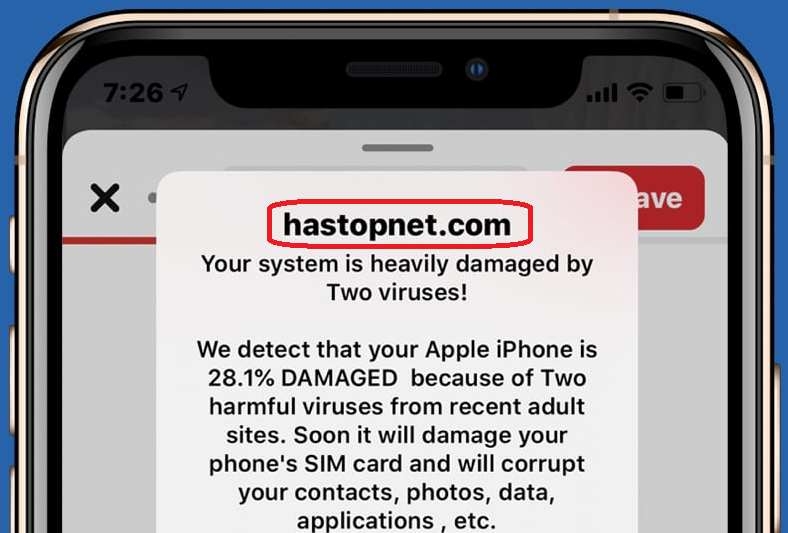
The Hastopnet pop up is made to scare users.
If you are among the users who’ve come to this post seeking help with the removal of Hastopnet, you’ve come to the right place. Here, you will learn something more about the nature of these apps and then find out how to remove Hastopnet.
The first thing we should say about these so-called browser hijackers is that they rarely spread as separate applications. Instead, it is more common to find them added to other apps as built-in elements that are inseparable from the app that carries them. This, to a large extent, determines the way a hijacker like Hastopnet can be uninstalled. To remove it, you will first have to find the app that has brought it onto your device and then remove that app. After doing this, the hijacker should no longer be a part of your system.
The Hastopnet Scam
An important thing that needs to be said about Hastopnet is that, though it isn’t as harmful as a Trojan or Ransomware virus, it is still just a scam and that is not solely due to its ability to aggravate people. Scams like Hastopnet one can be dangerous to your iPhone because of all the sketchy popups, banners and page redirects that they generate and also because of the changes that they make to your homepage and search engine, so it’s best to remove them ASAP.
Lastly, we want to emphasize on the importance of never downloading apps that aren’t from the App Store unless you are a hundred percent certain that they come from a reliable developer and source. Downloading apps from unreliable sources is the most common cause for people getting hijackers installed on their iPhones.
SUMMARY:
| Name | Hastopnet |
| Type | Browser Hijacker |
Hastopnet Scam Removal
You are dealing with a browser hijacker that can restore itself. We are sending you to another page with a removal guide that gets regularly updated. It covers in-depth instructions on how to:
- Locate and clean up your phone’s calendar events if they are infected.
- Find browser extensions related to the threat and how to remove them.
- Ensure your passwords were not stolen or tampered with.
You can find the removal guide here.
When I get this pop up on that website I close double tap home swipe app to close it. Shut off data/wifi open app it tells me there’s no internet so I close the page turn on WiFi/data and browse like it never happened.