Speaking about malware, our “How to remove” team is dedicated to providing useful guides and tips that help users detect and remove undesired applications as well as fix some programs’ behavior. Searching for a solution once the malware is detected is somewhat easy. What happens, however, when you are not aware that there is malware present on your PC? Is there a way to detect when such applications operate inside your system?
Generally, malware becomes more sophisticated with every single day and relies on delusive techniques to remain unnoticed while silently doing its nasty job on your machine. There are some obvious signs such as ransomware notes, pop-ups, and browser redirects, which give an indication of potential malicious activities happening in the system. We have described some of the most common malware symptoms in a neat graphic. You may want to know more about them in this article.
This time, we will speak more about the not so obvious symptoms, which also may indicate a potential threat. It is good to know what they could be like and to be able to recognize them easily, as soon as they start to appear. They could be the silent killers of your system performance or the hidden spy eyes of attackers of a different range. If you wonder whether your machine is compromised or not, first you need to understand these hidden symptoms.
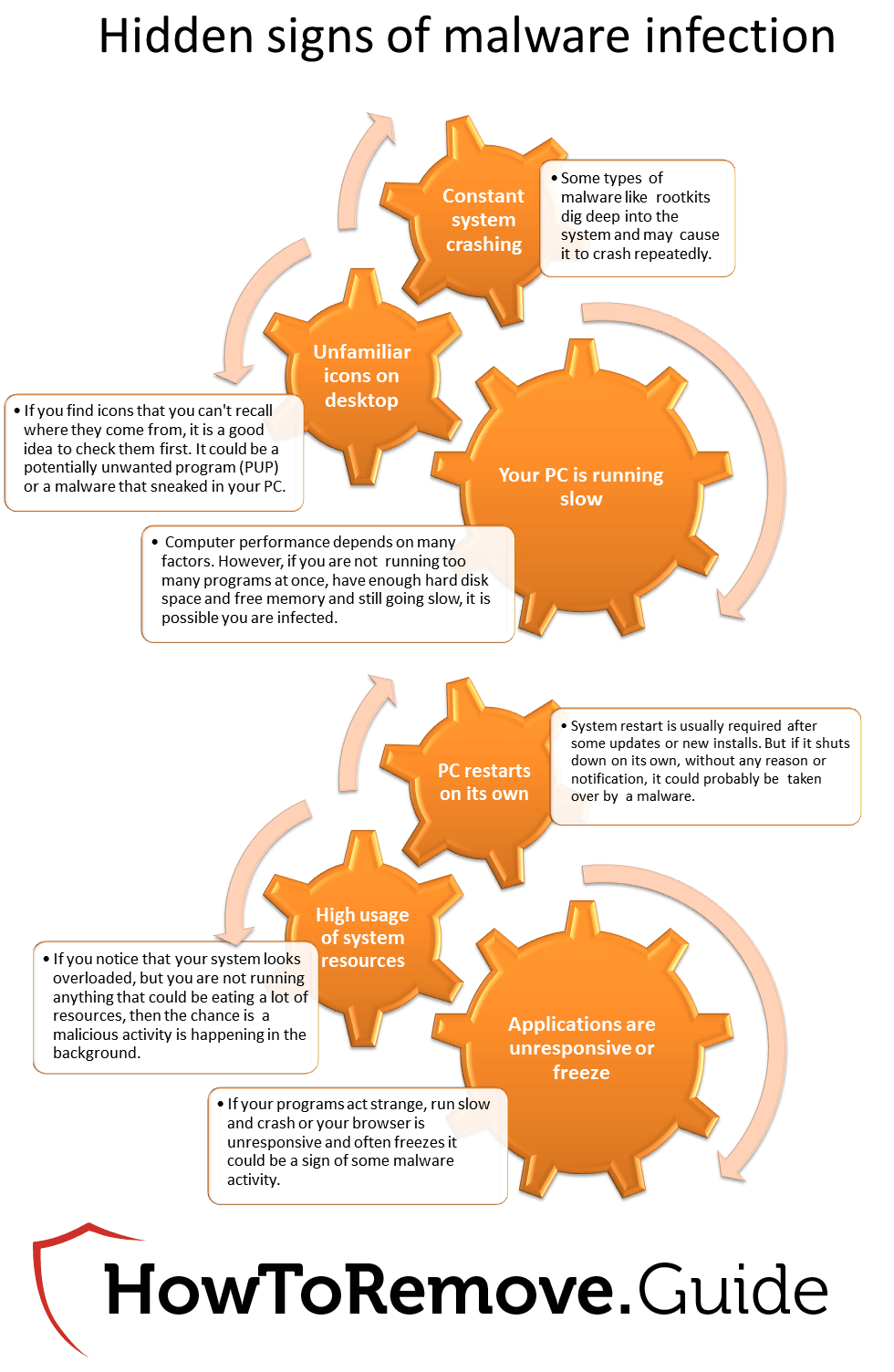
Malware infections are “smart” and unpredictable. Sometimes, there may be some clear signs, which might help uncover them on your system. Other times they may not “show” any symptoms at all and run silently in the background. The thing to consider is that your PC may be running just fine and without any noticeable indications, but you may still be infected. Different types of malware such as botnets and applications that collect and steal your data are nearly impossible to detect without malware scanning software. Our security team advises you to keep an eye out for any undesired behavior or indications as the ones described above. Also, it is a good idea to have a reliable software, ensuring regular antivirus and anti-malware scans of your device. In case malware is detected, you can follow our free removal guides to clean your computer. Do you face some other indications of undesired behavior on your machine? Please, feel free to share with us.
Leave a Comment X