This page aims to help you remove the Hide My Searches Virus. Our removal instructions work for Chrome, Firefox and Internet Explorer, as well as every version of Windows.
Hide My Searches
Hide My Searches is a type of malware aimed at infecting your browser. Hide My Searches will add unwelcome elements to your browser such as a search engine that doesn’t show relevant results, and a homepage filled with ads.
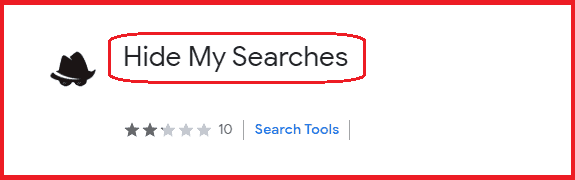
The Hide My Searches browser extension will display pop up ads and messages.
This article is created for the purpose of giving you all the information on the way Hide My Searches (a program recognized as a browser hijacker) may function. Such an annoying piece of software might often render some changes in the way your browser applications look or operate. An irritating and intense generation of online ads may start; forms of redirecting to different web pages could be launched, and the way your browser apps (even the best of them such as Firefox, Chrome and Explorer) look may become different. For example, their homepages and default search engines may be replaced with new ones.
Browser hijackers seem to be getting more and more widely spread and more popular at the present moment. In general, the programs from this category are not known to cause any real trouble. Nevertheless, these programs may indeed spoil your surfing experience since they may have the ability to infect and modify the settings of all your browser applications. Generally, this is what hijackers indeed do – they infect only your browsers, generate pop-up ads; send you to somewhere on the web without your command to do so; and set some entirely new homepages and search engines to your browsers.
We can’t talk about any ties to any kind of malware when discussing browser hijackers. They are normally regarded as non-invasive and lacking the ability to harm your PC in any serious way. Really, no real danger might ever come as a result of the presence of hijacker inside your system. Just to draw the necessary comparison, if we discuss a Ransomware virus, for example, or a Trojan horse, you are very likely to end up unable to access some files; harassed for your money or even hacked and spied on by the creators of such a virus. As far as Hide My Searches is concerned, all these negative consequences are highly improbable.
The Hide My Searches Chrome Extension
Hide My Searches Search is a page that hijacks the browser, replacing its homepage and search engine with https://hidemysearches[.]com. The Hide my Searches Search page is added to the browser by the Hide My Searches browser extension which most users install unknowingly.
Despite its general harmlessness, could Hide My Searches lead to anything harmful or negative? Every version of software has its minuses. When we talk about this hijacker and any other program of this type, the negative results may be the research that such software might perform based on the data about your most common search requests. This practice may be seen as a little invasive by some users. Furthermore, your entire device may become slightly slower due to the intense consumption of system resources (as a result of the redirection and the pop-up generation processes). This in turn leads to the question: Why do browser hijackers exist in general? This sort of software usually only has marketing functions. Some particular providers and distributors may pay programmers to come up with a kind of software capable of advertising various products and services in an effective way. Actually, that’s the reason why browser hijackers and Adware were first created. There is nothing wrong or illegal about the marketing business.
The Hide My Searches Virus
Hide My Searches Search is a browser hijacker page that replaces the homepage of the browser with the https://hidemysearches[.]com address. The Hide My Searches Search address replaces the default staring page after the Hide My Searches extension gets installed in the browser.
Hijackers are not malicious and cannot really get self-installed on your device. Hence, their makers have found a way to tempt the innocent users into indirectly complying with the installation of these programs. This works in the following way:
Browser hijackers get included in software bundles. Such bundles are free and everyone can download and install them. Usually, users are impatient about using a part of such a bundle – a free game, for instance, and install the whole bundles in the least smart way. The way to install only the wanted programs from such a software bundle is to always use the Custom/ Customized, or the Advanced/ Manual installer features. They will save you from catching some really irritating programs like hijackers.
It is always wise to have a good anti-virus program, so make sure to invest in the best one. Some of the anti-malware tools that really are good, have anti-ad-generating features and can stop programs such as Hide My Searches. What’s more, try to carefully choose the web pages you visit on a daily basis, and you will be unlikely to catch any forms of malware. For the removal of Hide My Searches from your PC, use a helpful uninstallation guide, such as the one we have created for your needs below. The instructions have been assembled with great care and attention to detail, and should be what you need to help you remove Hide My Searches.
SUMMARY:
| Name | Hide My Searches |
| Type | Browser Hijacker |
| Detection Tool | Some threats reinstall themselves if you don't delete their core files. We recommend downloading SpyHunter to remove harmful programs for you. This may save you hours and ensure you don't harm your system by deleting the wrong files. |
Remove Hide My Searches Virus
You are dealing with a malware infection that can restore itself unless you remove its core files. We are sending you to another page with a removal guide that gets regularly updated. It covers in-depth instructions on how to:
1. Locate and scan malicious processes in your task manager.
2. Identify in your Control panel any programs installed with the malware, and how to remove them. Search Marquis is a high-profile hijacker that gets installed with a lot of malware.
3. How to clean up and reset your browser to its original settings without the malware returning. You can find the removal guide here.
For mobile devices refer to these guides instead: Android, iPhone



Leave a Comment