How to Prevent Malware Attacks?
At some point in our lives, most of us have been faced with some type of malicious software (more commonly referred to as malware) or a computer virus. And if it was something minor and not too dangerous, then you likely didn’t have that much of a bad day. But if it was something a little more serious and harmful, then the consequences were likely quite severe.
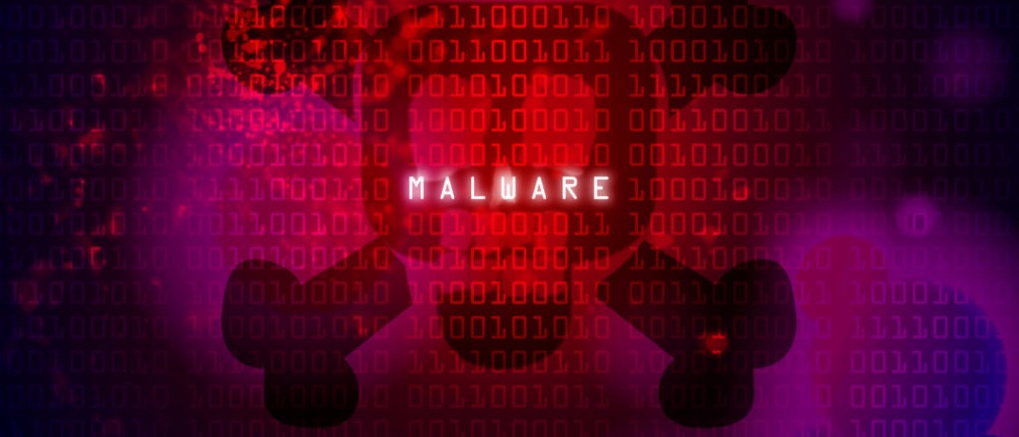
Aside from having to recover from any damage that these programs may inflict on your computer, you also have to deal with their respective removal from the system. And that can be tedious and very frustrating at times.
So with that in mind, it’s pretty obvious that malware is bad and it’s best to avoid it altogether. And here are our tips and suggestions on how you can maintain your system safe and sound from malicious programs.
- Install a reliable antivirus or antimalware tool
If you haven’t already, then your first step towards upgrading the security of your machine should be to get ahold of a high-quality antivirus program (or an antimalware tool). It seems plain as pikestaff, but you’d be surprised how many people underestimate having an antivirus program on their machines.
- Regularly update your antivirus/antimalware
And as much as people underestimate the need to actually have an antivirus on their computers, rest assured that they underestimate the necessity of keeping it up-to-date even more. Updating your antivirus software is essential because this basically informs the software of all the latest malware and viruses that have been released. Hence, if the program knows about them, it can identify and block them.
- Run scans with your antivirus on a regular basis
Most antivirus systems will enable you to schedule scans that can run at regular intervals of after specific system events. For example, you can schedule virus scans to take place as soon as your computer is booted or every 6, 8, 12 or 24 hours, etc. Not all antivirus or antimalware tools offer real-time protection (although it’s certainly a good idea to have that), so sometimes you might need yours to deal with threats that have already landed in your system.
And if you don’t have the opportunity to schedule automatic scans either, then just remember to run them manually every so often.
- Update your operating system as well
That’s right, it’s not just your fancy antivirus suite that needs updating. Your operating system can benefit from regular updates just as well. Regardless of whether you are using Mac, Windows or Linux, the developers frequently release new security patches to help fix any security issues or leaks in the OS. So obtaining those, whenever they are made available, minimizes your chances of getting infected by malware.
- Don’t forgetting about network security!
So you have already patched up the software protection mechanisms on your computer. Now it’s time to make sure your connections are safe, too. And first you should do this by ensuring that your Wi-Fi connection is password protected. Not only that, but the password needs to be a strong one, as well.
Next, make sure that your network is encrypted with WPA or WPA2 encryption. WEP is an older standard that we don’t recommend using anymore as it can be hacked in a matter of minutes and with very little effort. And last but not least, we would also suggest that you don’t broadcast the SSID or the name of your Wi-Fi network. We recommend that you keep it hidden and instead access it by typing it in, along with the password.
- Mind the content you interact with
This would seem like a no-brainer as well, but in most cases malware infections occur due to users’ carelessness. And by that we mean that people tend to click on all sorts of links when they’re online, oblivious of the danger that may lurk beyond them. Use your common sense when you’re browsing the web and don’t go clicking about on random ads, etc. Be especially careful with unsolicited emails or social media messages, more so those containing attached files or links. And if there’s something you need to download, be sure to scan it with your antivirus or with a free malware scanner like the one we have here.
- Protect your identity and private information
This sounds straightforward but it’s actually one of the most difficult things to do on this list. Hackers and cybercriminals can gather information about you from one account to another until they’ve finally collected enough to be able to hack your online bank account or even steal your identity. So be sure to check the privacy settings on all your social media and other accounts to restrict as much access to your personal information as possible.
- Avoid open Wi-Fi networks
This is pretty obvious. Open Wi-Fi networks are typically available in public spaces such as airports, parks, cafes, etc. They don’t require a password, are not encrypted and can therefore be easily accessed by absolutely anyone – including those with malicious intentions.
- Use multiple passwords
We have all at some point been guilty of using the same password for pretty much all of our accounts. And that is a terrifyingly bad habit, so try to get rid of it if you do it, too. Instead, use different passwords for different accounts to prevent hackers from being able to gain access immediately to all of your accounts if they happened to discover your password once.
- Use data backups
This recommendation is a good one – in general. It’s not to prevent malware attacks, but it can certainly minimize the damage if one were to occur and possibly delete your files or corrupt your OS. So be sure to have at least three places in which you store your files, one of which should best be off-site.
Leave a Comment X