Not all browser extensions are as useful as you might think!
Browser add-ons can be very useful. They can save you time and effort and occasionally even enhance your browser with features that it didn’t have up until then. However, not all browser plug-ins are as useful as they are promoted to be. In fact, some of them are downright useless and instead of improving your browsing experience, they tend to heavily obstruct it. One of the most notorious examples for such browser extensions are the browser hijacker programs. NavSmart is one of the latest of that kind, so if you’re currently reading this, it is highly likely that NavSmart has been installed onto your PC without your knowledge. browser hijacker and NavSmart in particular are responsible for the generation of numerous ads for your browser that will start popping-up as soon as you open it. Even though this is not a minor issue, it is frustrating nonetheless. That is why, you’d probably want this intrusive program removed from your PC as soon as possible in case that you’ve had it installed on your PC. Fortunately for you, we will show you how to do that in this article. However, before we get to the removal part, there are several important points to be made about browser hijacker programs.
Is NavSmart really a virus?
Contrary to popular belief, evidenced by the fact that most people address this issue as NavSmart “Virus”, Navsmart is not actually a virus! First off, let’s talk about PUP’s and viruses. It’s easy to panic once you see the wall of ads covering your screen as soon as you open your browser. Often people mistakenly think that they’ve landed some kind of malicious virus and that they should contact a specialist. Well, if there aren’t any more serious symptoms apart from the annoying ads, then there’s probably no need to call in an IT professional. We are positive that you’d be able to deal with that issue yourself. It should be known that browser hijacker programs are not viruses. Instead, they fall under the PUP category. This abbreviation stands for potentially unwanted programs – exactly what browser hijacker is. Unlike malicious viruses like Trojan Horses or Ransomware, ad-generating programs usually do not pose any threat to your system’s security, yet they are deemed unwanted due to their intrusive behavior and obstructive nature. It should be noted, though, that once in a while browser hijacker can still prove to contain certain security risks, especially if you’re not careful. Even though rarely, sometimes clicking on an ad may redirect you to an illegal and potentially harmful website, from which you could even get infected by malware like a Trojan or ransomware. Therefore, our advice to you is to avoid clicking on any of the pop-ups, banners or box messages that you may see displayed in your browser. Also, know that sometimes page redirects may occur even without you having done anything. If this happens, close the new page without interacting with it. There’s just no need to risk your computer’s security. Besides, even if nothing happens, you’ll hardly get anything useful from those ads.
Distribution of NavSmart and other browser hijackers
An important thing that you ought to know about browser hijacker programs is how they get spread throughout the web. Since almost no one would install such a program willingly, NavSmart’s developers have found ways to distribute their product via stealth installation. Here, in this article, we will list some of the most popular browser hijacker distribution methods that you may encounter while surfing the net.
- Torrent sites are a very common way for spreading intrusive ad-generating programs. The reason for that is because almost everyone can upload whatever they want on most of these sites. Therefore, before downloading a torrent, make sure to check how other users have rated it, as well as its download count and comment section (if there is one). Only if everything there seems fine, you may proceed with getting the torrent. Also, if you often use such sites, it might be a good idea to invest into a reliable anti-malware program, just in case.
- Fake e-mails are yet another very popular method for distributing unwanted and sometimes even harmful software. A general rule of thumb here is to always double-check the details (title, name of sender) of newly received letters before opening them.
- Software-bundling is usually the most effective method for spreading NavSmart and browser hijacker in general. When this method is used, the intrusive add-on is bundled with another program that is usually free (or cheap). That program itself may be perfectly fine, but once you install it, you also get the added browser hijacker. To avoid this, always go for the custom settings in the installation menu of programs that you attempt to install. In there, you should be able to locate a list of any added content and uncheck everything that you may consider unwanted. After having done so, you can safely proceed with the installation of the main thing.
Below, there’s a detailed guide on how to remove intrusive browser hijacker programs in case that one has already been installed onto your machine so that you won’t need to seek help from a professional. You can now go ahead and give it a try.
SUMMARY:
| Name | NavSmart |
| Type | Browser Hijacker |
| Detection Tool | Some threats reinstall themselves if you don't delete their core files. We recommend downloading SpyHunter to remove harmful programs for you. This may save you hours and ensure you don't harm your system by deleting the wrong files. |
How to Remove NavSmart from Chrome/Firefox
Search Marquis is a high-profile hijacker – you might want to see if you’re not infected with it as well.
You can find the removal guide here.

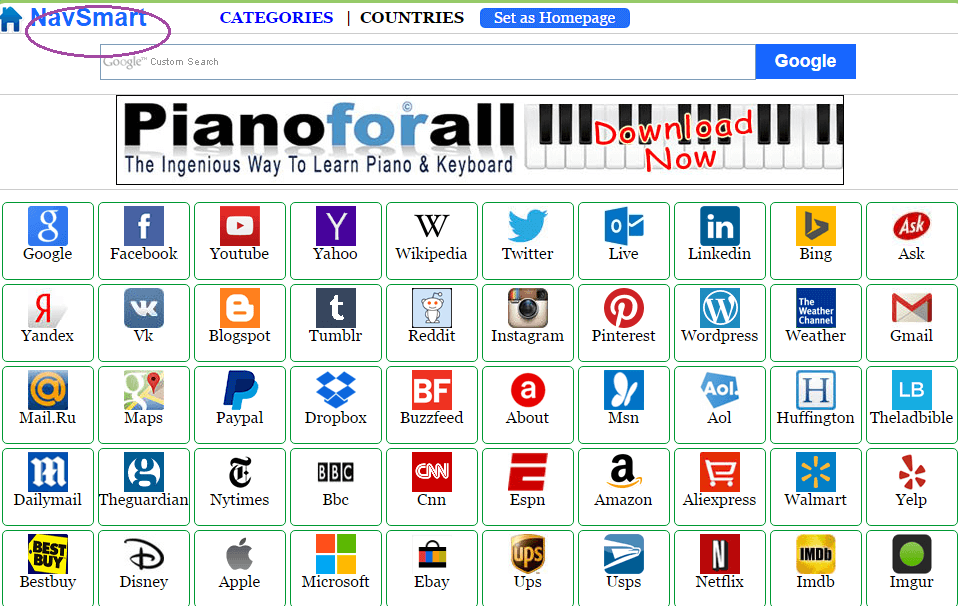


Hi Ronald,
in this case you can download SpyHunter from one of the banners above and use the free scan feature. The scan will locate the infected files and then you can remove them manually from their location. Keep us posted if you have further issues.
When does this message get displayed? Can you send us a screenshot?