Some threats reinstall themselves if you don't delete their core files. We recommend downloading SpyHunter to remove harmful programs for you. This may save you hours and ensure you don't harm your system by deleting the wrong files.
Download SpyHunter (Free Remover)* OFFER *Free Remover allows you, subject to a 48-hour waiting period, one remediation and removal for results found. SpyHunter's EULA, Privacy Policy, and more details about Free Remover.
Safefinder
In today’s article we are going to talk about SafeFinder. Experts classify this program as an exemplary browser hijacker. What it could do to you is possibly annoy you by modifying your browsers (Firefox, Opera, Chrome and/or Explorer). If any of your browsers has been affected by such a hijacker, you are likely to experience unauthorized redirection to various websites; some constantly popping up ads while you are surfing as well as new homepages and unfamiliar search engines. More information about this sort of software is available to you in the text below.
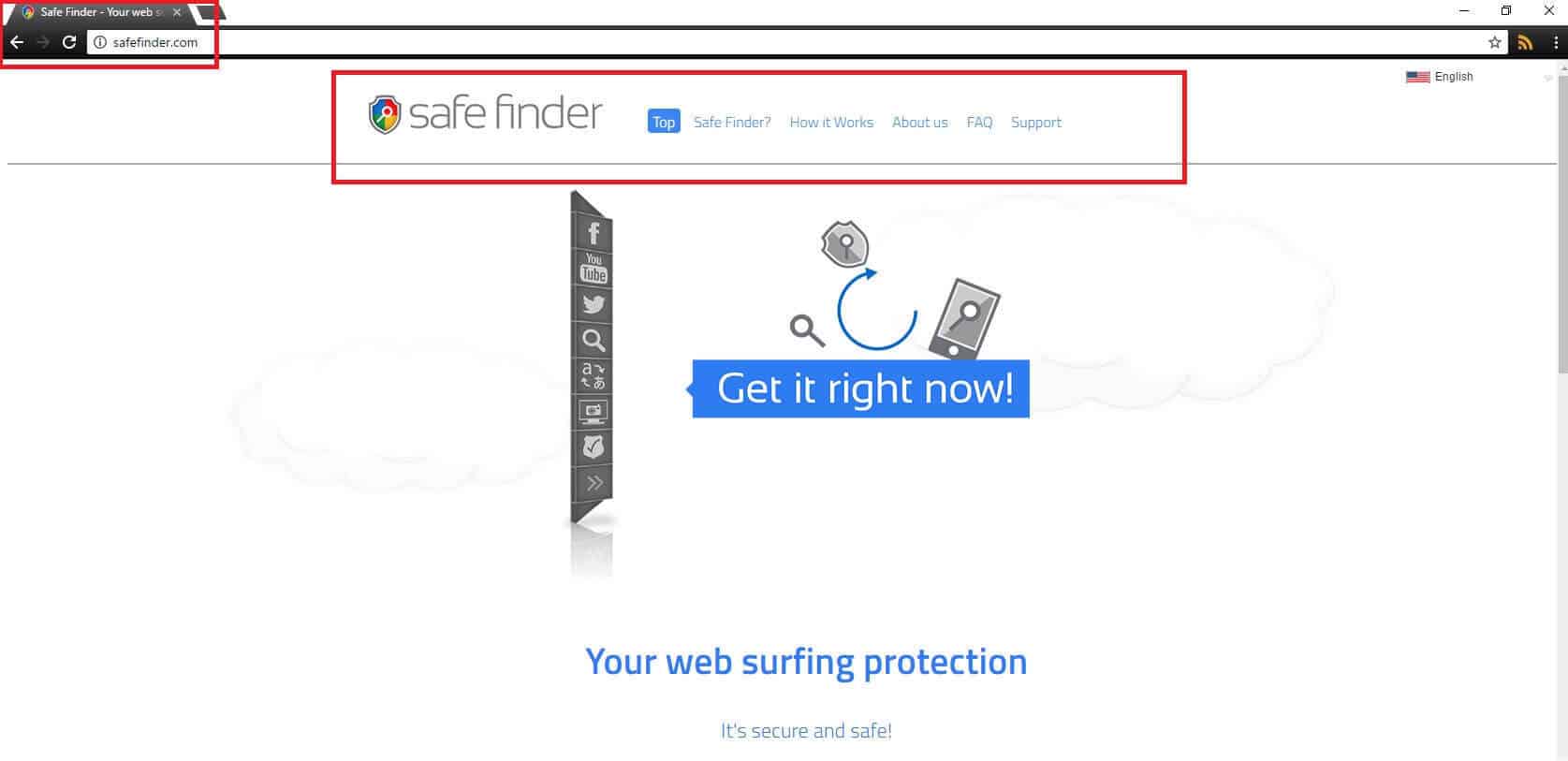
SafeFinder Browser Redirect
What is SafeFinder?
Briefly speaking, hijackers are programs that are marketing-driven and can only affect the programs that most users around the world regularly use – the browsers. All known browsers could be vulnerable to such programs. Any hijacker could not only be capable of changing the browser’s appearance and way of functioning, but also researching its search history and trying to determine the exact taste of any infected user. That is way the stream of pop-up advertisements you may experience could be related to your recent or most usual online requests. Thanks to the rather questionable features mentioned above, SafeFinder and other members of this software family are usually regarded as potentially unwanted programs. It is not that they can truly harm your computer; it is just that they may greatly irritate you.
In order to prove our statement about how relatively harmless hijackers normally are, we would like to draw a comparison between them and the most popular hazardous programs – the Ransomware-based ones. For instance, in case your system has caught a Ransomware-type virus, you are likely to experience blocking of your most regularly used files, as well as a substantial amount of harassment in the form of ransom-demanding notifications on your screen. In the case of the infection with such malware, your files are truly in danger. On the other hand, in the case of an infection with SafeFinder, you can never expect anything harmful to happen to any of your files. Only your browsers can be affected and not in a really dangerous way, either. Still, hijackers are not among the programs you will want on your PC or remember putting one of them there as sometimes they could use tricky means of distribution, so that they could be installed on your PC with your indirect permission.
How you are most likely to catch SafeFinder
In this paragraph we will explain to you how such ad-generating programs as SafeFinder could trick you into putting them inside your system yourself. You already know they have nothing to do with viruses, so that it is impossible for them to self-install on your PC. As a result, their programmers have come up with an easy way to tempt you to install them on your machine yourself. The means of transporting hijackers, which are the most successful so far, are called program bundles. These are interesting free mixtures of various apps, programs and games, which you can get for free from the web. Usually they also contain hijackers or Adware. The real way to get infected with such a program is by installing the entire content of such a bundle on your PC. You may really be extremely excited to try something from the downloaded free bundle, and you may use the installation steps that require less time and fewer installation efforts. These steps are normally called: “DEFAULT”; “EASY”; “AUTOMATIC’’ or ‘’QUICK’’. Make sure that you avoid them no matter what you install on your PC. Instead of them, always choose the ADVANCED method or the CUSTOM installation features. They allow users to choose exactly the apps and features they want on their computers and you can easily deselect the Adware or the hijacker program from the list of the ones to be installed.
Is it even legal to distribute such software in such a way?
Indeed, the production and the distribution of SafeFinder are two completely legal processes. Developers make money out of creating such programs and the people who order such software – usually goods producers and service providers, get a bigger audience for what they have to offer. As a result, everyone wins from the situation. In case you would like to get rid of SafeFinder, though, this program needs to be removed from your computer. You can safely and easily do that by following the advice in the Removal Guide below.
SUMMARY:
| Name | SafeFinder |
| Type | Browser Hijacker |
| Detection Tool | Some threats reinstall themselves if you don't delete their core files. We recommend downloading SpyHunter to remove harmful programs for you. This may save you hours and ensure you don't harm your system by deleting the wrong files. |
How to Remove SafeFinder Mac
Search Marquis is a high-profile hijacker – you might want to see if you’re not infected with it as well.


Leave a Comment