This page aims to help you remove the Trotux “Virus”. These Trotux “Virus” removal instructions work for Chrome, Firefox and Internet Explorer, as well as every version of Windows.
Dear user,
You have come across our article possibly because you have realized that your PC has been contaminated with Trotux “Virus”, which is a version of browser hijacker. At first you may have tolerated the behavior of that program, but the number of the shown ads has only been growing and disturbing you more and more.
We have written the paragraphs below especially for those who have been suffering from Trotux “Virus” and desperately want to remove it from their systems. To make the removal process an easier task, we have come up with a guide to assist you with the uninstallation. Thank you for choosing our article!
What you should know about browser hijackers
Generally, the name “browser hijacker” refers to the software products that are programmed to target users with plenty of ads. Many users might consider such an overwhelming number of pop-ups, banners and browser tabs not very easy to put up with.
How does a system get infected with ad-generating software?
- It is possible to get contaminated by browsing the web. There might be some infected websites containing tempting, colorful hyperlinks that may lead to browser hijacker-based programs;
- Another possible way of catching such an annoying program may be by downloading torrents or by opening emails from the your SPAM folder;
- Despite there being many more means of distributing browser hijacker, it most often gets spread within software bundles. If you have no idea what a software bundle represents, it is a set of bundled programs that is distributed for free. The creators of such free programs often include browser hijacker in the shareware bundles. This way they are able to earn some additional income for their businesses. When you download and install such a program from a bundle, the browser hijacker-like program that may be inside finds a way into your system, too.
However, you should always bear in mind that a browser hijacker cannot incorporate itself into your system. You are the one to be blamed, because you may habitually install new software in an improper way. It means that you cannot catch a browser hijacker, if you don’t allow it to enter your system by selecting the Easy/Automatic/Default/Quick feature of the given installation wizard.
Potential issues connected with browser hijacker
- In addition to the regularly popping up ads that may be disturbing your browsing activities, the Trotux “Virus” may be programmed to collect data about your most common and recent search requests. Such data could later be sold to 3rd parties, who may use it to promote their products and services or to renew the ads campaigns, by showing only the advertisements relevant to your tastes. ;
- Another possible threat may come from some particular ads that are programmed to redirect you to potentially dangerous webpages, containing even more dangerous content like Ransomware;
- browser hijacker might consume so much of your system resources, that your PC may become significantly slower;
- Sometimes, when you attempt to close one of the generated ads, it may simply lead to the opening of another and that may drive you mad.
Anyways, is browser hijacker really malicious?
Luckily, browser hijacker has no features similar to those of a virus. The browser hijacker-like products will never steal data, reproduce themselves, turn your machine into a bot, copy banking details or lock up any files, as viruses like ransomware would do, for example. browser hijacker is not programmed to harass or blackmail you. Don’t worry and calmly proceed with the uninstallation of this software.
What to expect from Trotux in particular
Just as any other typical browser hijacker-based program, Trotux also gets into your machine in a stealthy way, tracks your searches and tries to guess your preferences. It also works with the pay per click strategy to ensure that its developers make enough money out of the ads it generates. Also, it is not malware and can be removed.
For this purpose we have prepared the guide you will find at the end of this article. Its detailed removal steps will come in handy to you and help you resolve your issue with Trotux.
What about prevention in the future?
We believe that after you have been irritated by such rather intrusive ads once, you will be more careful from now on and follow our prevention tips.
We strongly recommend that you never download anything from sources that you don’t trust. Also, you should always have your Firewall, as well as your anti-malware tool enabled to prevent the possibly dangerous websites from loading anything on your system. And essentially – when you begin to install newly downloaded programs of any kind, for your system’s own good, always go with the Advanced/Custom feature of the wizard.
SUMMARY:
Trotux “Virus” Removal
You are dealing with a malware infection that can restore itself unless you remove its core files. We are sending you to another page with a removal guide that gets regularly updated. It covers in-depth instructions on how to:
1. Locate and scan malicious processes in your task manager.
2. Identify in your Control panel any programs installed with the malware, and how to remove them. Search Marquis is a high-profile hijacker that gets installed with a lot of malware.
3. How to clean up and reset your browser to its original settings without the malware returning.
You can find the removal guide here.
For mobile devices refer to these guides instead: Android , iPhone

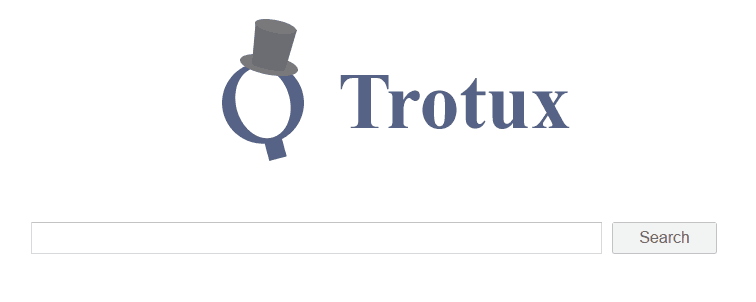


We are happy to have successfully helped you with your issue. If you ever run into any other problem, make sure to contact us and we will provide you with our aid.
Those files are not supposed to be there, in the Hosts file. Delete them and save the changes so that they are removed. You can tell us in the comments what happened and if this fixed the issue.
Still got the same problem, everything was ok untill i logged into chrome again.
Did you complete all of the steps from the guide?