This page aims to help you how to remove Youndoo “Virus”. These Youndoo “Virus” removal instructions work for Chrome, Firefox and Internet Explorer, as well as every version of Windows.
Dear reader,
You may have stopped on our page because recently you have been irritated by some undesired ads that just won’t stop popping up on your monitor.
Maybe you are already aware of the origin of your annoyance – the Youndoo “Virus”. Nevertheless, if you haven’t researched much, below in our article you will find detailed information about the nature of this program, as well as an explanation of how exactly you have caught it and, of course, removal instructions and some prevention tips.
What exactly causes the appearance of so many ads on your screen?
Nowadays the marketing industry is one of the most profitable, but also most aggressive ones. As the Internet has become the preferred source of information, the advertising means have also changed. Developers have created a special type of software designed to help that industry spread as many ads as possible – browser hijacker.
And, yes, it is what makes such an incredible number of ads appear on your screen every single day when you are surfing the web.
Can browser hijacker damage your system?
Well, generally, browser hijacker is completely UNABLE to cause any damage to your computer on its own. Neither is it able to encode data as some viruses like Ransomware do, nor is it likely to steal private information or destroy any system files as other malware usually does. The only rather disturbing thing it is able to do is to keep track of your online searches and match the generated ads to your personal tastes. Also, sometimes it is possible that this info about your browsing preferences could be sold to 3rd parties who are interested in selling products and services to you.
There is also the small chance that some ads shown by the browser hijacker could be able to redirect you to potentially dangerous websites that may contain malware like Trojans, Ransomware and other viruses.
If it is practically harmless and cannot steal from users, why do programmers still use browser hijacker?
It is all about the money, as the popular song goes. The desire to earn bigger and bigger incomes drives most developers into incorporating browser hijacker into their software products. Every displayed and even unintentionally clicked on pop up, banner or tab creates additional profit for them that can sustain their whole companies.
Is the Youndoo “Virus” a version of browser hijacker?
The answer to this question is yes. As it is so, the general qualities of browser hijacker as a whole also apply to Youndoo in particular.
However, despite the initial annoyance Youndoo may represent to you, some of its features may even be considered helpful as it will always strive to offer you the best deals out there on anything you have been searching for.
How has your PC become infected with Youndoo?
Here we are going to discuss in what ways browser hijacker may become a part of your system and what you should do if you want to avoid it. In most of the cases, Youndoo becomes incorporated in your system together with another piece of software, usually free – the so-called software bundle. When you venture into installing your newly downloaded free program, there might also be browser hijacker inside the bundle. The most common mistake users tend to make, when it comes to the installation of new software, is to install it with the automatic/ easy/ default setup in the installation wizard. This action is exactly what presents you with Youndoo.
Always remember to install any program with the manual/ custom/ advanced setup, if you want to avoid receiving presents like browser hijacker. Other possible means of spreading such ad-generating software are spam emails, torrents, suspicious hyperlinks on shady websites and shareware.
Some prevention and removal tips
If you are interested in NEVER catching Youndoo again, we can advise you to be careful when it comes to the sources of the software you download and install. Moreover, another useful piece of advice is to purchase a reliable anti-malware tool to block potentially dangerous content. Also, it is always a good idea to have a Firewall and a pop-up blocker to help you stop at least the webpage-hosted advertisements that may ruin your browsing experience.
If you are interested in uninstalling Youndoo, you may find it necessary to take a look at the removal guide below that offers an effective solution to your problem. The steps you will find there will assist you in successfully removing this annoyance.
SUMMARY:
| Name | Youndoo |
| Type | Browser Hijacker |
| Detection Tool | Some threats reinstall themselves if you don't delete their core files. We recommend downloading SpyHunter to remove harmful programs for you. This may save you hours and ensure you don't harm your system by deleting the wrong files. |
Remove Youndoo Virus
You are dealing with a malware infection that can restore itself unless you remove its core files. We are sending you to another page with a removal guide that gets regularly updated. It covers in-depth instructions on how to:
1. Locate and scan malicious processes in your task manager.
2. Identify in your Control panel any programs installed with the malware, and how to remove them. Search Marquis is a high-profile hijacker that gets installed with a lot of malware.
3. How to clean up and reset your browser to its original settings without the malware returning.
You can find the removal guide here.
For mobile devices refer to these guides instead: Android, iPhone

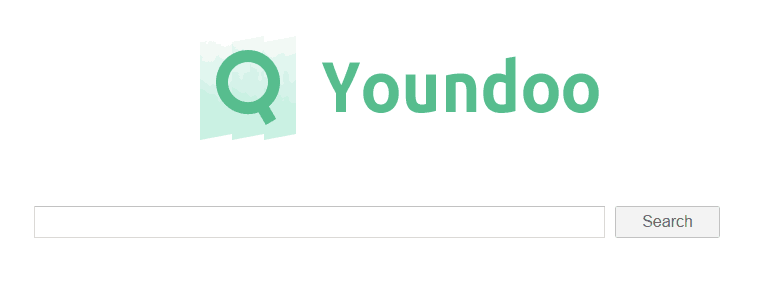


great tut, none of this works though…chrome still opens with the youndoo page first
Hi fra,
did you complete the steps under Safe Mode? Did you try to change your settings in Chrome ?
Actually after restarting the pc everything worked just fine after going through all these steps..so thank you very much, it’s the only guide that goes into details!
You are welcome fra :). In future remember that if you have any other issues we are here and we will be glad to help you again 🙂
I had that youndoo virus in my pc last night…it causes my pc speed to get slowed nd even my wifi adapter get uninstalled….i unistalled it already….so now the prblm is my computer’s speed which is still slow nd my tenda is still not working…
Hi Megha,
did you menage to complete all the steps in Safe Mode ?
Hello, Quinn. First of all, did you try all of the steps described in the guide? Did you check your program installs in the Control Panel or your Hosts file for suspicious IP addresses. Also, if your browsers cannot connect to internet, you can try the following: In your Start menu search field type cmd and right-click on the first result. Select Run as Administrator. In the resulting window type this command: netsh winsock reset . After that, hit Enter and when the command has been executed, restart your PC. Your browsers should work now. Just make sure to do ALL the steps from the guide in order to remove the unwanted program.
Well, if it shows you which file/folder is infected, go on and delete them from your PC.
0.0.0.0 pubads.g.doubleclick. net
0.0.0.0 securepubads.g.doubleclick. net
0.0.0.0 http://www.googletagservices. com
0.0.0.0 http://www.googletagservices. com
0.0.0.0 gads.pubmatic. com
0.0.0.0 ads.pubmatic. com
0.0.0.0 spclient.wg.spotify. com
partnerad.l.doubleclick. net
pagead46.l.doubleclick. net
are these all suspicious?
Yes, all of those ought to be removed from your Hosts file.