iKitties
iKitties falls into the category of so-called browser hijackers. Therefore, iKitties can take control over most browsing programs, be it Edge, Chrome, Safari or Firefox.
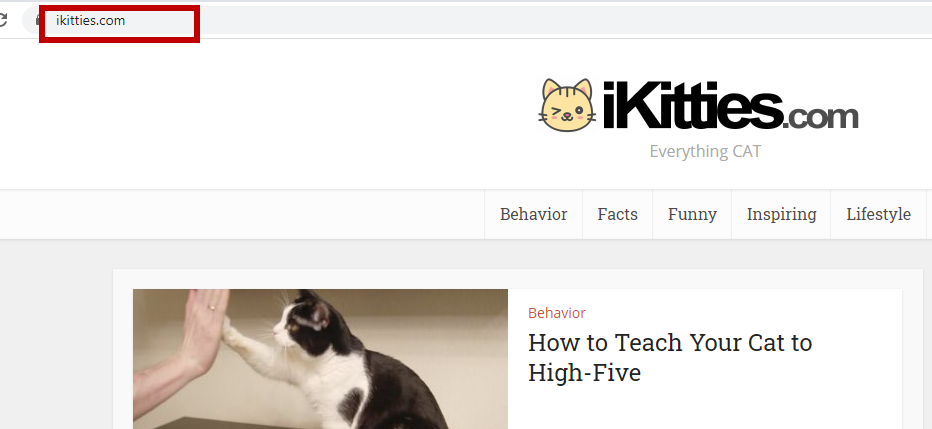
The iKitties Virus will display pop up ads and messages,
By taking control, we mean that this software can become part of your main browser and override some of its configurations. For example, as a result of the infection, your browser can be made to generate and display online ads directly on your screen during your browsing sessions. This means that regardless of the type of websites you visit, you will likely be bombarded with streams of banners, box messages, popups and other forms of online advertising materials.
iKitties on Chrome
What’s more, page redirects are another notorious consequence of the presence of programs like iKitties in Chrome or any other browser. Settings that are likely to have been affected by iKitties include the homepage and default search engine of your browser, which have most probably been replaced with new ones.
If you try to reverse the changes made by the browser hijackers, and, say, restore your previous search engine and/or the homepage, you will find that those settings go right back to what the hijacker had set them to. This is because in order for you to regain control over your browsing program, you must first completely remove iKitties form your OS. And this will require some extra maneuvers on your part, as software of this type doesn’t typically come with a designated uninstallation option.
On the bright side, we have already figured out the whole process for you and described it in the removal guide just below this post. The guide is free of charge and simple to follow. But if for whatever reason you’d prefer to leave this process to an automated tool, we have one of those handy for you as well.
The iKitties Pop up
iKitties serves the interests of the advertising industry and in doing so it also happens to generate profit for its developers. Usually browser hijackers and similar pieces of programming revolve around popular online business models such as Pay Per Click and Pay Per View. This boils down to every click on the paid advertisements translating into income for the developers.
This should, in turn, explain the fairly aggressive placement of all the banners and popups on your screen. And while the practice in and of itself may be rather harmless, it is often associated with certain risks.
The most prominent of these risks is the possibility of becoming more vulnerable to external threats such as ransomware, spyware, Trojan horse viruses, etc. You could potentially land on an insecure web location, for example, as a result of one of the spontaneous page redirects that we mentioned earlier. And if that happens, you run the risk of coming face to face with some dangerous virus. So, at the end of the day, the presence of iKitties on your computer is not only not beneficial to you – it’s a potential safety hazard.
SUMMARY:
| Name | iKitties |
| Type | Browser Hijacker |
| Detection Tool | Some threats reinstall themselves if you don't delete their core files. We recommend downloading SpyHunter to remove harmful programs for you. This may save you hours and ensure you don't harm your system by deleting the wrong files. |
iKitties Pop up Removal
Search Marquis is a high-profile hijacker – you might want to see if you’re not infected with it as well.
Leave a Comment X