Linkangood
Linkangood is a potentially unwanted application that belongs to the browser hijacker class of software. If you have Linkangood in your system, you will most likely experience random redirects to sponsored sites and constant exposure to aggressive ads, pop-ups and pay-per-click banners.
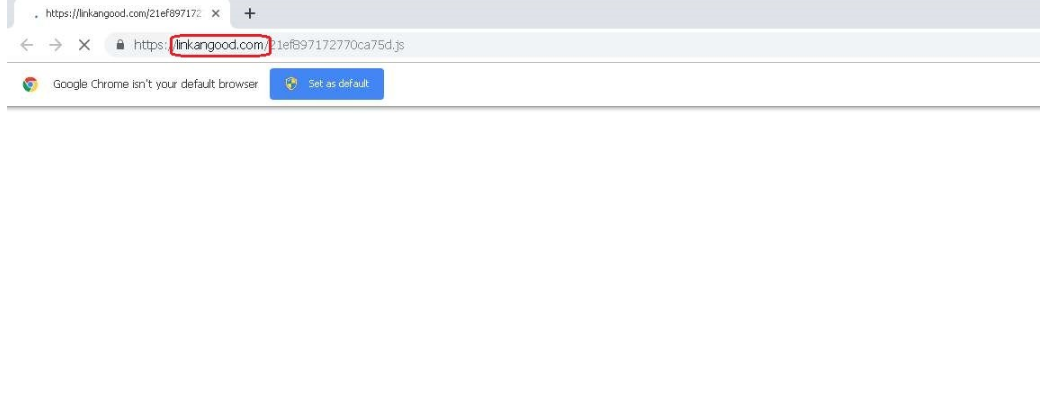
The Linkangood Malware will redirect your browser every time you try to use it.
In case you have recently detected that Linkangood has hijacked your favorite web browser (be it Edge, Firefox, Chrome or another one) you are probably wondering how to remove the unwanted and perhaps intrusive ads that this program has started to display all over your screen. Or you simply can’t wait to learn how to uninstall the strange homepage and the unapproved search engine that Linkangood has imposed on you without asking for approval. Fortunately, this is precisely what we are going to talk about in the next lines. We will provide you with a detailed removal guide that can help you deal with the unwanted application in a quick and reliable manner, as well as a trusted security tool that can addresses other potentially unwanted programs and security hazards in your system.
The Linkangood Malware
The Linkangood Malware normally generate dozens of sponsored pay-per-click commercials (in the form of pop-ups, pop-unders, banners, colorful box messages, etc.) all over the browser’s screen. But, most of the time, the Linkangood Malware redirect you to a new website full of paid ads the very moment you open a new tab or start a new search.
By doing this, programs like Linkangood typically benefit their developers and the people behind the sites they partner with. These programs basically earn revenue on a pay-per-click or a pay-per-view basis and promote specific offers and web pages that need traffic and more exposure.
What is Linkangood?
This is a common question that a lot of web users who end up with a browser hijacker like Linkangood in their system end up asking us. The majority of people think that a “browser hijacker” must be some type of nasty virus or malware (probably a Ransomware or Trojan-type infection) that doesn’t want to get removed and prevents them from using their web browser. In reality, however, a browser hijacker is the collective term used to describe apps that typically produce ads during regular web searches.
In general, browser hijacker programs are normally not a threat to the security of any computer. They are not interested in encrypting user files, stealing personal information or corrupting OS records. Nonetheless, they may use the resources of the system to run some questionable background activities like monitoring the history of your web surfing and matching your latest search queries to some sponsored ads. Aside from this, such apps may make the hijacked browser unresponsive and may cause it to crash, freeze or simply redirect you to pages with a questionable reputation. And if you get tricked into clicking on something malicious, you may even get infected with a virus or real malware from the rank of Ransomware and Trojans. All in all, the way a browser hijacker can affect the computer and its performance can be rather unpleasant in itself. Therefore, we suggest that you use the removal guide below to uninstall Linkangood quickly and effectively.
SUMMARY:
| Name | Linkangood |
| Type | Browser Hijacker |
| Detection Tool | Some threats reinstall themselves if you don't delete their core files. We recommend downloading SpyHunter to remove harmful programs for you. This may save you hours and ensure you don't harm your system by deleting the wrong files. |
You are dealing with a malware infection that can restore itself unless you remove its core files. We are sending you to another page with a removal guide that gets regularly updated. It covers in-depth instructions on how to:
1. Locate and scan malicious processes in your task manager.
2. Identify in your Control panel any programs installed with the malware, and how to remove them. Search Marquis is a high-profile hijacker that gets installed with a lot of malware.
3. How to clean up and reset your browser to its original settings without the malware returning.
You can find the removal guide here.
For mobile devices refer to these guides instead: Android, iPhone.
Leave a Comment X