Multitimer
If an Adware application such as the recently reported Multitimer “Virus” has managed to find its way inside your PC, then might want to have it removed ASAP since this program is known for being capable of flooding users’ browser with irritating and obnoxious ads, banners, pop-ups, box messages and other similar types of virtual advertising materials.
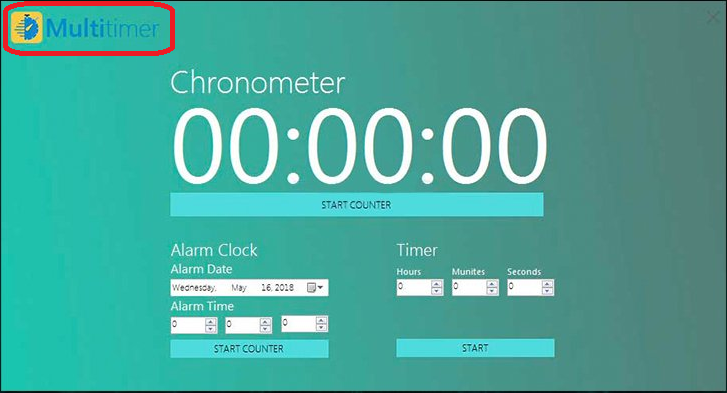
The Multitimer App
It is also likely that this piece of software could potentially start redirecting you to online pages that it is trying to promote without any regard about whether or not you actually want to go to those pages. With most Adware apps, it is irrelevant what browser is on the user’s PC. Pretty much all popular browsers such as Chrome, IE, Firefox, Edge, Opera and others are likely to be susceptible to the effects of Multitimer “Virus” and other similar programs and also switching to another browser is likely not going to solve the problem. In most instances, the only way to effectively deal with the intrusiveness caused by an Adware app is to have the said app removed from your computer. However, most such programs require some additional steps before they could be successfully gotten rid of. In many cases, simply uninstalling the app won’t do the trick. Furthermore, oftentimes there won’t be an uninstallation .exe file or an uninstallation Control Panel entry from the Uninstall a program list for the Adware. This could be really frustrating if you are trying to eradicate the pesky piece of software which is why we have made sure to put together a guide for removing Multitimer “Virus” and provide you with it. You can find the instructional manual below this write-up but we advise you that you read everything on this page leading up to the guide before you actually try to complete the steps. It is always important to be well-acquainted with the specifics surrounding any type of PC-related problem before you actually try to troubleshoot it. Therefore, in the next lines, we will shed some more light on the typical characteristics and traits of Multitimer “Virus” and Adware in general.
The Multitimer Virus
Less experienced users might think that Multitimer is some nasty virus similar to a Trojan Horse or a Ransomware on their computer when they first encounter the Adware annoyance. Though the ads generated by Multitimer might not always be reliable, the app itself is not likely to try to cause any harm to your machine.
After all, it cannot be denied that such apps oftentimes tend to display certain rather shady abilities and traits such as their tendency to invade the user’s browser without being given a direct and informed permission to do so and then fill it with its obstructive promotional materials.
Aside from being irritating, such aggressive advertising might also be dangerous at times since not all of the displayed ads, banners, pop-ups and box messages are guaranteed to be safe. Some of the ads might be coming from obscure sources and questionable advertising networks and it is no secret that many hackers use the malvertising model to distribute their nasty malware viruses. That is why you need to be careful when faced with Adware-generated adverts – it is normally preferable if you simply keep your distance from them and not interact with them in any way (even if your sole intent would be to close them).
With all that said, however, it’s still important to remember that Multitimer “Virus” is not some kind of malicious and dangerous virus program like a Trojan, a Worm or a Ransomware. However, due to the indirect danger of having your PC exposed to real cyber threats like the ones mentioned above due to the uncontrolled ads generation, it is still better if you do away with the Adware program once and for all.
Most Adware apps get distributed through file bundles, spam messages and misleading online advertisements
If you want to stay away from Adware in future, remember that you need to abstain from clicking on shady-looking online offers and ads or opening questionable online messages, especially if they have links or files attached to them and if they have been sent to you from unknown senders. The file-bundling technique where an app is added as an optional install to the setup wizard of another program is yet another popular method for distributing Adware. In order to avoid falling for this Adware distribution model, you are advised to always check the advanced installation menus of any new programs you are about to install on your machine. Use the custom/advanced menu and see if there are any options regarding added/bundled applications there. If you see anything you might not want on your PC, opt-out of it by unchecking its checkbox and only then proceed with the installation process of the main program from the bundle – the one you actually want to install on your PC.
Multitimer Virus Removal
You are dealing with a malware infection that can restore itself unless you remove its core files. We are sending you to another page with a removal guide that gets regularly updated. It covers in-depth instructions on how to:
1. Locate and scan malicious processes in your task manager.
2. Identify in your Control panel any programs installed with the malware, and how to remove them. Search Marquis is a high-profile hijacker that gets installed with a lot of malware.
3. How to clean up and reset your browser to its original settings without the malware returning.
You can find the removal guide here.
For mobile devices refer to these guides instead: Android, iPhone
Leave a Comment X