This page aims to help you remove NativeDesktopMediaService “Virus”. Our removal instructions work for Chrome, Firefox and Internet Explorer, as well as every version of Windows.
If you have just detected NativeDesktopMediaService “Virus” in your Chrome, Internet Explorer or Firefox and you are wondering what kind of program this is, the information in this article will give you an idea of what you are dealing with. This software is usually related to aggressive ad-generating activity, which exposes users to numerous pop-ups, banners and sponsored sites, therefore it can be classified as Adware. Whether NativeDesktopMediaService “Virus” can be dangerous or not and how to remove it from your system is what we are going to discuss below, so stay on this page, and take a close look at what we have prepared.
What does NativeDesktopMediaService do when in your system?
The program that we are discussing is legitimate ad generating software of the so-called Adware type. However, you may often see it being called a virus. This is not a very valid statement because this software does not contain malicious scripts and cannot be as harmful as a Trojan horse or Ransomware infection for example. The ill fame of Adware is not because of some actual harmfullness, but mostly because of the aggressive strategies it uses to perform its advertising activities. In addition, the cyber society is generally skeptical about unauthorized ads redirects, generation of aggressive pop-ups and intrusive commercial sites and their reliability. The aggressive online advertising service, performed by programs like this, is often used by legitimate and trusted companies or sites, which are trying to drag traffic and clicks on their offers or generate profits from Pay-Per-Click campaigns. This is generally part of the online marketing industry, and the law does not see anything malicious in that.
However, the users, who have to endure endless stream of ads, banners and frequent page redirects every time they open their browser may feel disturbed by this form of aggressive advertising and may desperately wish to uninstall the adware. Apart from the potential irritation that a program like NativeDesktopMediaService “Virus” may cause, there is also a risk that it may be used for indirect malicious purposes. Yes, the software itself may not be a dangerous virus, but the links, ads and sites it may display may be used by some hackers to distribute viruses such as Ransomware, Trojans and more, redirect users to insecure domains, or interfere with online fraud.
How can you remove ads from NativeDesktopMediaService and uninstall the adware?
Annoying ads and unwanted redirects may make adware appear as a serious infection. But, as we said already, that is not the case. This is NOT an infection or a virus, but its removal may be a bit tricky. To prevent confusion and some serious system issues, please carefully follow the NativeDesktopMediaService manual removal instructions given below or run an automatic scan that will do the same but faster. The second option is recommended if this is the first time you eliminate adware and you are not sure where to start. Of course, all the manual instructions in the guide below are prepared by our team of experts and are detailed, so if you decide to remove this program by yourself, do not hesitate to use them freely.
The thing is that the adware developers are not responsible for the content that their software may generate and advertise, therefore, even if they are reputed developers, they cannot guarantee that a misleading link or infected ad will not sneak inside the stream of displayed pop-ups. For this reason and for your own safety, it is advisable to permanently remove the generated messages by uninstalling NativeDesktopMediaService from your computer. If you have trouble with detecting the program and eliminating it, please follow the instruction in the removal guide below. For best results, you can also can your PC with the professional removal tool in order to be sure that all the adware scripts have been detected and uninstalled.
How did NativeDesktopMediaService get on your computer?
Needless to say, NativeDesktopMediaService ads cannot just appear from nowhere. Normally, adware infiltration is always due to some reason. Most of the time, the reason is the users themselves. Many of them are inattentive when installing new software, especially free software bundles, direct download links, automatic installers, and add-ons. They are only interested in results, while security is often overlooked. Such users are a great target for malware creators and developers of various potentially unwanted programs such as adware.
All the developers have to do to insert some software into your computer is to attach it to a popular application (aka bundle it in the installer), and you to choose the Recommended or Fast installation. Rarely, someone will go through the trouble of changing these options to Manual or Detailed installation, where all the programs that may be bundled in the setup are actually visible. That’s why our advice is to always choose these options if you do not want to deal with adware or even more malicious software.
SUMMARY:
| Name | NativeDesktopMediaService |
| Type | Browser Hijacker |
| Detection Tool | Some threats reinstall themselves if you don't delete their core files. We recommend downloading SpyHunter to remove harmful programs for you. This may save you hours and ensure you don't harm your system by deleting the wrong files. |
NativeDesktopMediaService “Virus” Removal
Search Marquis is a high-profile hijacker – you might want to see if you’re not infected with it as well.
You can find the removal guide here.
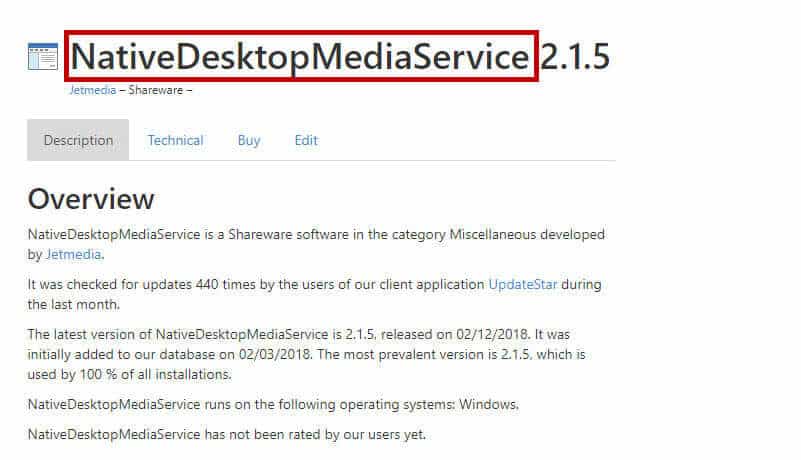
Leave a Comment X