This page aims to help you remove Rednews7. Our removal instructions work for Chrome, Firefox and Internet Explorer, as well as every version of Windows.
Rednews7
Rednews7 is a web browser add-on that most security experts consider a Browser Hijacker. Rednews7 can change the settings of your default browser and initiate automatic page-redirects to different websites.
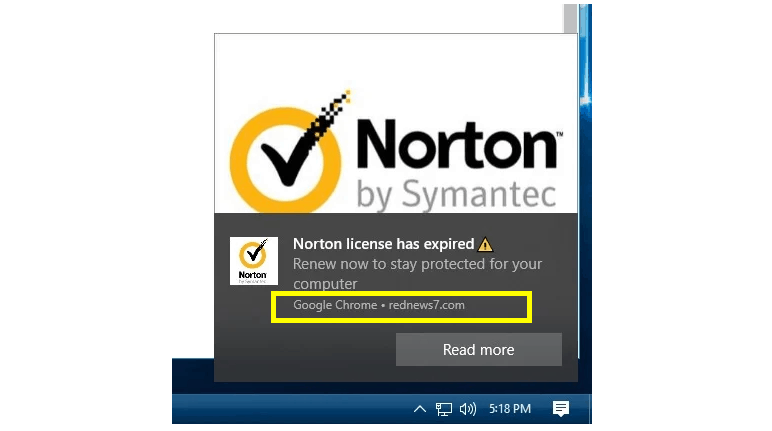
The Rednews7 Virus pop up will try to trick you into downloading additional software.
Browser Hijackers are among the most irritating pieces of software you can find. Rednews7 is not an exception with its ability to affect all of the most widely used browsers such as Chrome, Mozilla, and Explorer. This Browser Hijacker may enforce some modifications on your web browser’s settings, especially on the default search engine and the homepage. In addition, users who have this program often complain that their browsing requests are getting page-redirected to various advertising sites full of aggressive banners, pop-up ads, and sponsored messages. Accidental redirects also tend to occur when they try to surf the web through the hijacked browser. Unfortunately, seeing as how you’re now on this site, you are most likely already experiencing some of the symptoms we’ve just described above. Fortunately, you don’t need to stress too much about how to deal with Rednews7 as we have prepared a removal guide for this particular program. The steps in it will show you how to uninstall the Browser Hijacker and finally remove the intrusive ads and enforced browser changes.
The Rednews7 Virus
Rednews7 is not a virus or a highly damaging malware, which is very relieving news. A Browser Hijacker like this one is typically considered harmless as it has no malicious characteristics. It can’t do anything that real virus threats like Ransomware, Trojans, and other similar pieces of malware can do.
Yet, most cyber security experts usually refer to such programs as potentially unwanted and that’s not just because of their incredible annoyance. Browser Hijackers may cause your machine to slow down due to the amount of system resources they require for their ad-generating activity. Additionally, and more importantly, this kind of software is known for its ability to analyze the users’ browsing history and take note of their web surfing preferences. The collected information is then processed and used for the creation of ads that suit the individual user’s preferences. By doing this, the developers of such apps expect the displayed advertisements to be more appealing to the individual users, so that the latter would be more likely to click on them. This is actually a rather crucial ability of these apps because their developers earn revenue every time the advertisements are clicked on.
As you may expect, this remuneration strategy, also known as Pay-Per-Click, is raises many questions and gains a rather dubious reputation for programs such as Rednews7. The users are typically concerned about a possible invasion of privacy and accuse such browser hijacker of being viruses. You will find information like this online without a doubt, but we would like to point out that the Browser Hijackers are mostly completely legal. Despite that, due to the ever-growing danger of malvertisements, we recommend avoiding the ads that Rednews7 displays on your screen. Hackers often use pop-ups and banners they’ve compromised and injected with malicious payload to infect unsuspecting users who click on the fake advertisements. That’s why, for your protection, we advise you to uninstall Rednews7 from your system using the guide below. This will remove any ads generated by this software and will greatly reduce the risk of a close encounter with malvertisements which could deliver Ransomware, Trojans or other viruses into your system.
SUMMARY:
| Name | Rednews7 |
| Type | Browser Hijacker |
| Detection Tool | Some threats reinstall themselves if you don't delete their core files. We recommend downloading SpyHunter to remove harmful programs for you. This may save you hours and ensure you don't harm your system by deleting the wrong files. |
Rednews7 Virus Removal
If you have a Windows virus, continue with the guide below.
Search Marquis is a high-profile hijacker – you might want to see if you’re not infected with it as well.
You can find the removal guide here.
If you have a Mac virus, please use our How to remove Ads on Mac guide.
If you have an Android virus, please use our Android Malware Removal guide.
If you have an iPhone virus, please use our iPhone Virus Removal guide



Leave a Comment