Did you start receiving coupons from Ads by Enormous Deals? We prepared extensive how to remove Ads by Enormous Deals instructions in the guide below, crafted to suit all versions of Windows.
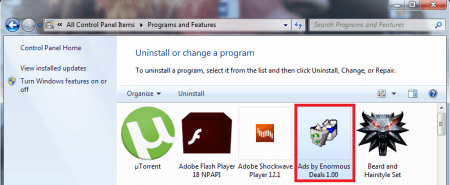
Adware has been the computer virus version of “flu” for years and Ads by Enormous Deals is no exception to the general rule. Adware is by far the most commonly found virus on people’s computers and it manifests itself in several different ways:
- It shoves Ads in your face every time you start your browser or load a new page
- It might turn random keywords in the text you are reading into hyperlinks that act as Ads
- It might spawn fake messages about system or security updates, downloads related will be virus files.
- You might experience installations of additional unwanted add-ons like search engines and toolbars
In addition Ads by Enormous Deals and Adware in general are going to slow down your computer while they are on-board. The Ads add extra load on your CPU because they have to be drawn anew every time and they can also eat bandwidth as the virus connects to various sites it tries to promote and downloads their offers.
One golden rule to remember – don’t click on the Ads
If is understandable if you want Ads by Enormous Deals removed, but before that can happen it is absolutely vital that you do not click on the ads or download and install anything they offer you. Adware promotes a mixture of legitimate and fake sites – basically whoever payed the developer of the virus. Unfortunately it is very hard to tell the difference between the real and the fake offers. Fake sites will often steal the design of a real site and will also use a very similar url – probably no more then 3-4 characters difference. It can be very hard or nearly impossible to notice the switch unless you are closely familiar with the original site that is getting copied. Any money spent on a fake site are of course money donated to the virus developers for free.
The offers for free downloads are an even more sinister trap. The file you receive is a virus in all cases and there is no limit to what kind of nasty virus you’ll receive. A Trojan virus could steal your credit card details, while a Ransomware could encrypt your entire Hard Disk and black mail you for the decryption key. So yeah, it’s never a good idea to interact with the ads in any way.
But how did Ads by Enormous Deals get it?
Adware like Ads by Enormous Deals often comes packaged with the installers of other programs. Those could be free programs written by unscrupulous developers or just installers downloaded from infected sites like torrent engines. It could be also part of some scam message about a problem with your computer, followed by a “free” solution. Or something else entire new and different, because Adware developers are a creative bunch and always come up with something new. User awareness can help you spot Adwares in advance, but ultimately the best form of defense in an anti-malware program.
Remove Ads by Enormous Deals
Search Marquis is a high-profile hijacker – you might want to see if you’re not infected with it as well.
Leave a Comment X