Did you find yourself infected by Ads by ExtraLargeApp? We can show you how to remove Ads by ExtraLargeApp with our free removal instructions.
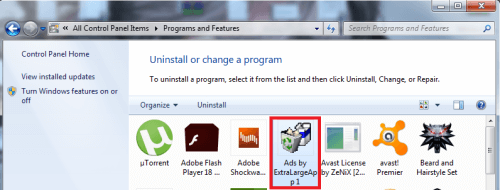
Ads by ExtraLargeApp is an Adware virus – these are programs that generate large amounts of unwanted spam messages – advertisements – while you work with your browser. It is characterized by opening new pages full of Ads whenever you open your browser, load a page or new tab. It can also affect different words in any text you read turning them into hyperlinks with pop-up Ad bubbles whenever you hover your mouse over them. Sometimes in might even temper with your search engine or install parasitic toolbars.
What you should and should not do until the virus is removed
First of all it’s important to realize that the Ads from Ads by ExtraLargeApp are not dangerous by themselves. The danger comes when you believe what they offer you and try to interact with them in any way.
Any site they lead to can be legitimate, but there is also a very big chance that it’s actually a fake designed to rob your online wallet. Making the destination between real and fake can also be pretty hard. Fake sites often clone the appearance of sites they try to copy – an effort to look legitimate. They will also use very similar URLs to the real site to look more convincing. Thus we generally recommend you stay away from the Ads, because they may lead you to something you would later have to remove manually.
Another danger are files that Ads by ExtraLargeApp offers to download for you. Those are almost always infected with some kind of virus. Adware viruses like Ads by ExtraLargeApp are known to spear other, more dangerous viruses like Trojans and Ransomware. Free program downloads, coupons or other similar offers are often used as bait for this.
Different viruses – same methods
There are a lot of viruses in existence and some of them can be extremely dangerous. However, there is one thing most of them share – the tricks they use to infect your computer. Writing viruses that target system vulnerabilities is hard and unproductive work, as one the anti-virus companies release a fix the virus is dead. It is much easier to camouflage the virus as something else and use the all-powerful human authorization in order to bypass you computer’s defenses. If you learn to recognize the camouflage in time then you can prevent future threats from getting inside.
Some tricks include hiding in the installers of other programs – in the form of bundled software. Another popular method is through infected files from torrent and storage sites. These sites will offer you multiple download buttons and all but one of them will open a download window with a file that has the same name as the file you searched for, but different file extension – .exe. Such a file will be a virus and you will have to remove it like Ads by ExtraLargeApp . There are also more classic schemes such as emails containing virus files, but only very experienced people fall for those.
Remove Ads by ExtraLargeApp
Search Marquis is a high-profile hijacker – you might want to see if you’re not infected with it as well.
Leave a Comment X