This article aims to help users remove Ads by WebAttack from Chrome, Firefox, Internet Explorer and Safari, as well as their respective system.
Ads by WebAttack is an application you likely want out of your computer as fast as possible. It shares a lot of similarities to an Adware virus and just like one it will create a lot of advertisements and harass you with them. These Ads will be created whenever you start your browser or load a new page/tab/link while working with it. The Ads can be presented as pop-up windows, banners, may pop as new pages and in rare occasions Ads by WebAttack might even turn different words from any text you are reading into hyperlinks. The Ads commonly advertise goods for which you have recently searched for in shops you frequently visit. It is able to do so, because it scans the history data on your browser and also the past search queries. This is, of course, a violation of your online privacy and a prime reason not to delay the removal of Ads by WebAttack.
Don’t click on the Ads or download anything that Ads by WebAttack offers you
The problem with the goods advertised in the Ads is that you have no idea if they are legitimate or not, since Ads by WebAttack is mostly a virus application and is subject to no quality control. In fact these Ads can be very dangerous if they lead to fraudulent fishing sites. These sites actually copy the design of popular sites you might frequent – both in lookout and in URL. They can offer some crazy good deals simply because they aren’t actually selling anything. They require you to log in with your account and unlike the real site your account name and password get copied instead of encrypted. Now the owners of that fake site can log in with your details on the real site, copy credit card numbers, make purchases and more. Worse yet – if you are using one password for multiple sites they can log in at those other sides as well and cause all sorts of theft and trouble.
Ads by WebAttack may also try to download viruses on your computer. It hides them in executable files, which are normally installers for other programs. These programs are usually utility/anti-virus applications and Ads by WebAttack may also show fake error messages about problems in your computer in order to make you download and install the fake programs that are supposed to fix the problem – thus bypassing your system’s security by using your authority as a trojan horse.
Before you sink your teeth into the removal instructions you need to know that Ads by WebAttack exists in multiple versions and one set of removal instructions might remove it from one PC, but be ineffective on another. This is so, because creators of malware like Ads by WebAttack constantly improve and evolve them, making them harder to get rid of, but any old version circulating remains as is.
This guide as written is capable of removing all currently known iterations of Ads by WebAttack, but this means that some parts of it could be redundant versus an older version. Run the steps in turn and if you come across a situation, in which Ads by WebAttack is missing from the list for removal as described don’t worry – just proceed to the next step.
Remove Ads by WebAttack
Search Marquis is a high-profile hijacker – you might want to see if you’re not infected with it as well.
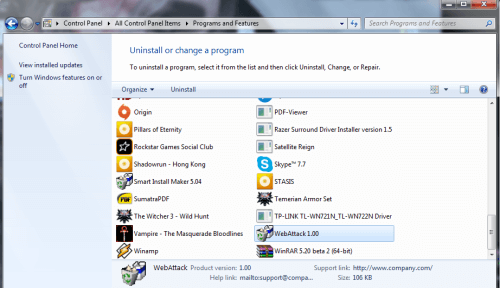
Leave a Comment X