This article aims to help users remove Browsing Secure from Chrome, Firefox, Internet Explorer and Safari, as well as their respective system. Pleads to Browsing Secure entfernen have been sent to us on several occasions, signifying that this virus well-spread around Germany. In the case you are actually a German native, and you are reading this, hopefully the guide is not overly complicated (that is, if you do not speak english very well, of course).
Browsing Secure “Entfernen”
If you are a German citizen, there are a few things you need to know, before you can proceed to the “etfernen” (or delete, for anyone else reading) part.
Browsing Secure is a type of potentially unwanted software, which is in a lot of ways similar to an Adware virus. It will create advertisements (Ads) whenever you browse the internet and you will be constantly harassed by them. The Ads could be under the form of pop-up windows, banners maybe even whole pages. Rarely they could even turn random words in any text you read into hyperlinks and display the Ad when you hover your mouse over the keyword. These Ads do share one quality though – they are annoying and they can indirectly harm your computer. It would be best if you stayed away from them.
There are several much speculated and prominent ways that all “viruses” of this kind use to enter systems. In reality they adware – not viruses. Sometimes it doesn’t seem much of a distinction, but legally it has a big meaning – adware fall under a legal grey zone, practically making the people who distribute them legally immune. Here’s how this works: adware are bundled with free programs and they actually TELL YOU beforehand you will receive third-party advertisements. Most users never pay enough attention to spot this, though:
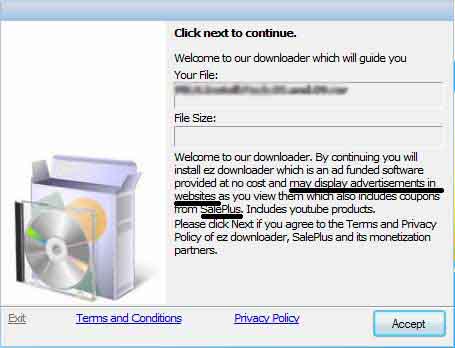
Browsing Secure entfernen is no exception to this rule. IT basically asked for permission to be installed at some point during the setup, but more than likely, you were hard-pressed to continue, so you just skipped the steps altogether. The easiest way to make sure this doesn’t happen again is to pay special attention to setups of the things you install, or review any EULA you are provided. Browsing Secure entfernen and anything else of its kind most likely entered this way.
Watch out for the Ads
You may notice that the Ads may try to sell you things for which you’ve recently searched for on the internet. The reason behind this uncanny match is because Browsing Secure entfernen is actually scanning the browser and search histories of your computer. If can try to advertise the goods in shops you visit frequently, or it could launch it’s own new shops – usually located in some third world country to deep China. Both types of Ads are dangerous – the suspicious sites obviously so, but a known site may actually turn out to be an impostor. It could use the exact same design and very similar URL to fool you and to try to make you log-in. Account name and password will then be recorded and the hackers can use this data to log in to your real account, try to purchase stuff under your name and with your own credit card.
The far more greater danger Browsing Secure entfernen poses comes from the files it may try to install on your computer. Browsing Secure is not shy in creating fake messages about non-existing problems that require a “fix”. You could be shown a great variety of fake system messages, that are actually cleverly designed Ads. Stuff like missing plug-ins, required video players in order to watch online media, bogus virus infections or errors in the registry. This is all part of the scam.
NEVER install anything that Browsing Secure may offer you. Best case scenario you will be installing bloatware, which are programs that don’t actually do anything. They’ll only report about fake problems and demand payment to fix them.
SUMMARY:
| Name | Browsing Secure |
| Type | Browser Redirect |
| Detection Tool | Some threats reinstall themselves if you don't delete their core files. We recommend downloading SpyHunter to remove harmful programs for you. This may save you hours and ensure you don't harm your system by deleting the wrong files. |
Remove Browsing Secure
Search Marquis is a high-profile hijacker – you might want to see if you’re not infected with it as well.

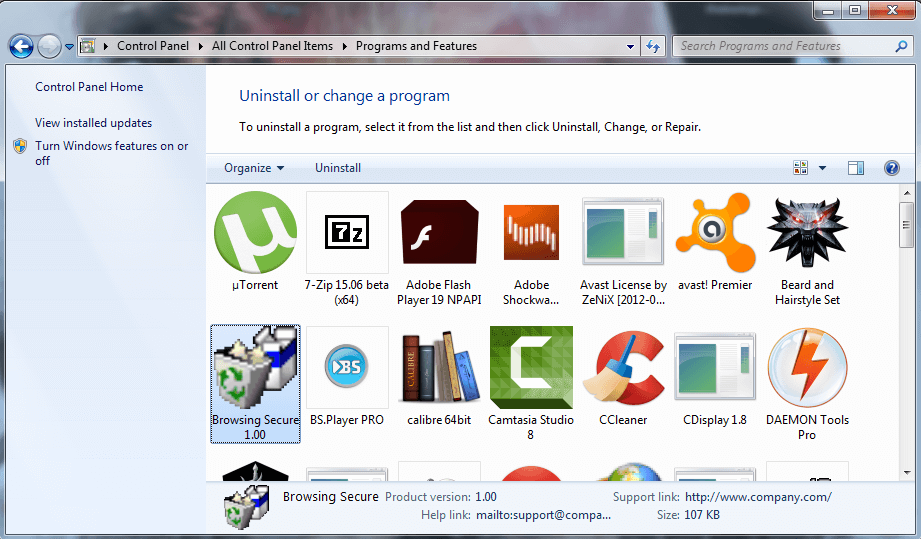


Leave a Comment