This page aims to help you remove .Datawait Virus Ransomware for free. Our instructions also cover how any .Datawait file can be recovered.
There are a number of reasons why Ransomware viruses are some of the worst computer threats right now yet a lot of users still seem to be unaware of just how problematic those infections are and why they seem to cause so much trouble. Here, we will attempt to clarify a couple of things related to this particular malware group so hopefully the people reading this could gain a better understanding with regards to the harmful characteristics of the Ransomware class and with regards to one of the most recently released threats of this kind named .Datawait.
First and foremost, we must make it clear that there are actually several different forms of Ransomware programs. The subtype that we will be focusing on and to which the nasty .Datawait belongs are the so-called cryptoviruses which use advanced encryption algorithms to encrypt the files of the users and thus render them inaccessible for the regular user. The cryptoviruses are known to be the most problematic form of Ransomware but that is not to say that the other types aren’t dangerous too. The other very popular Ransomware subcategory is the screen-locked infections that take a more direct approach by locking the screen of the infected device. However, the way they do that is, should we say, rather crude (especially in comparison to the cryptoviruses) as the screen-locker threats simply use a big banner placed on the infected PC’s screen that doesn’t go away and prevents the user from interacting with any element of their OS (folders, programs, the Task Manager, etc.). It’s generally easier to deal with the screen-lockers since they aren’t as advanced. There are also the Leakware viruses that steal sensitive data from the user’s PCs and threaten to make it public on the Internet. Those threats are rather rare maybe because not all users have that sensitive data on their machines.
In all cases of different types of Ransomware infections, however, the end-goal of the hackers is the same – to extort money from their victims by blackmailing for a ransom payment them for the access to their files, the access to the PC screen or in order not to post the acquired sensitive data online. Below, we have posted a removal guide for .Datawait Virus that you can use.
How to Decrypt .Datawait files
We have a comprehensive (and daily updated) guide on how to decrypt your files. Check it out here.
Now, you might be asking yourself whether or not it wouldn’t be an easier way out if you simply pay the money .Datawait might be requesting instead of going through all the trouble of trying to remove the infection and then, maybe, restoring your files. This is actually a legit and logical concern that many people likely rightfully have. Paying the ransom that .Datawait is likely demanding through a ransom note placed on the infected machine’s desktop might indeed solve the issue, albeit, at the cost of a certain amount of money. However, this is where we need to mention that the recovery of the sealed files isn’t really guaranteed even if you do pay the money. This is because, after all, the people behind the Ransomware are dishonest anonymous online criminals – you can’t really trust them with your money, now can you? On a whim they could decide that they won’t send you the restoration decryption key for your files after the money has already been received leaving you with no means of opening your data and also without sending you back your money. In other instances, it’s even possible that the key you receive might simply not work if its outdated or corrupted in some way. All kinds of unforeseen consequences might take place if you pay. Through using our guide, you should at least be able to get rid of the malware and while this doesn’t guarantee the restoration of your files, it’s a start. We have also added some methods for possible data restoration you can also use but you must bear in mind that their effectiveness is likely to vary depending on the given situation.
Future protection for your PC and for your files
If there are important and valuable files on your computer most of the time, you need to take responsibility for them and make sure they (and your computer) stay protected at all times, First and foremost, you must avoid possible sources of malware threats like .Datawait – shady sites, spam letters, pirated game and program downloads, sketchy web ads and download requests and the like. Also, a reliable antivirus that has a specialized Ransomware-detection feature must always be active on your PC. Last but not least, get all valuable data copied in a backup location – here you can use anything as long as it does the job: external hard-disks, flash memory sticks, clouds or even other devices provided they aren’t at risk of getting infected themselves (e.g. connected to the Internet or to your PC).
SUMMARY:
Remove .Datawait Virus Ransomware
Search Marquis is a high-profile hijacker – you might want to see if you’re not infected with it as well.
You can find the removal guide here.




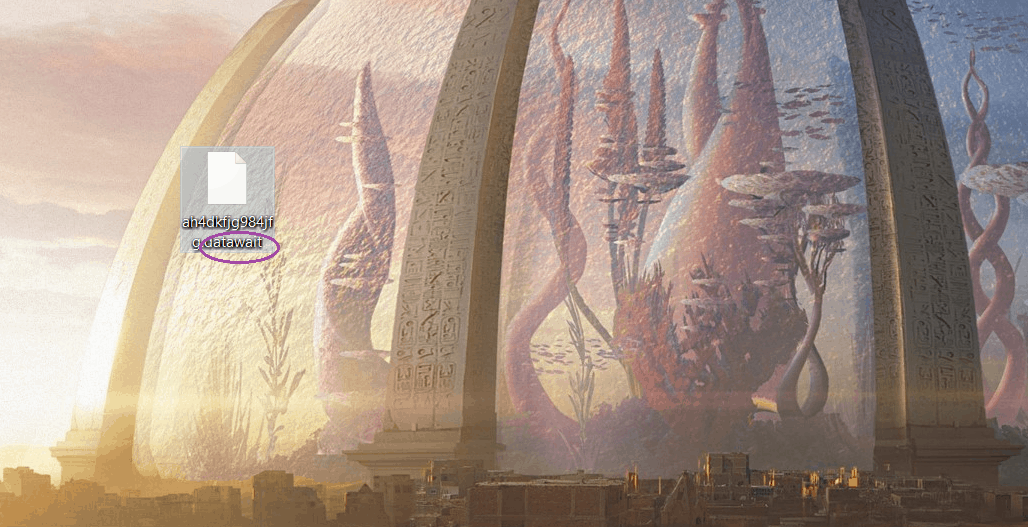


Leave a Comment