Searchgg
Searchgg is basically a tool for ads generation and though a lot of such applications might be promoted as useful programs and add-ons for your browser. The truth is that, in the vast majority of instances, you wouldn’t enjoy the presence of Searchgg on your computer.
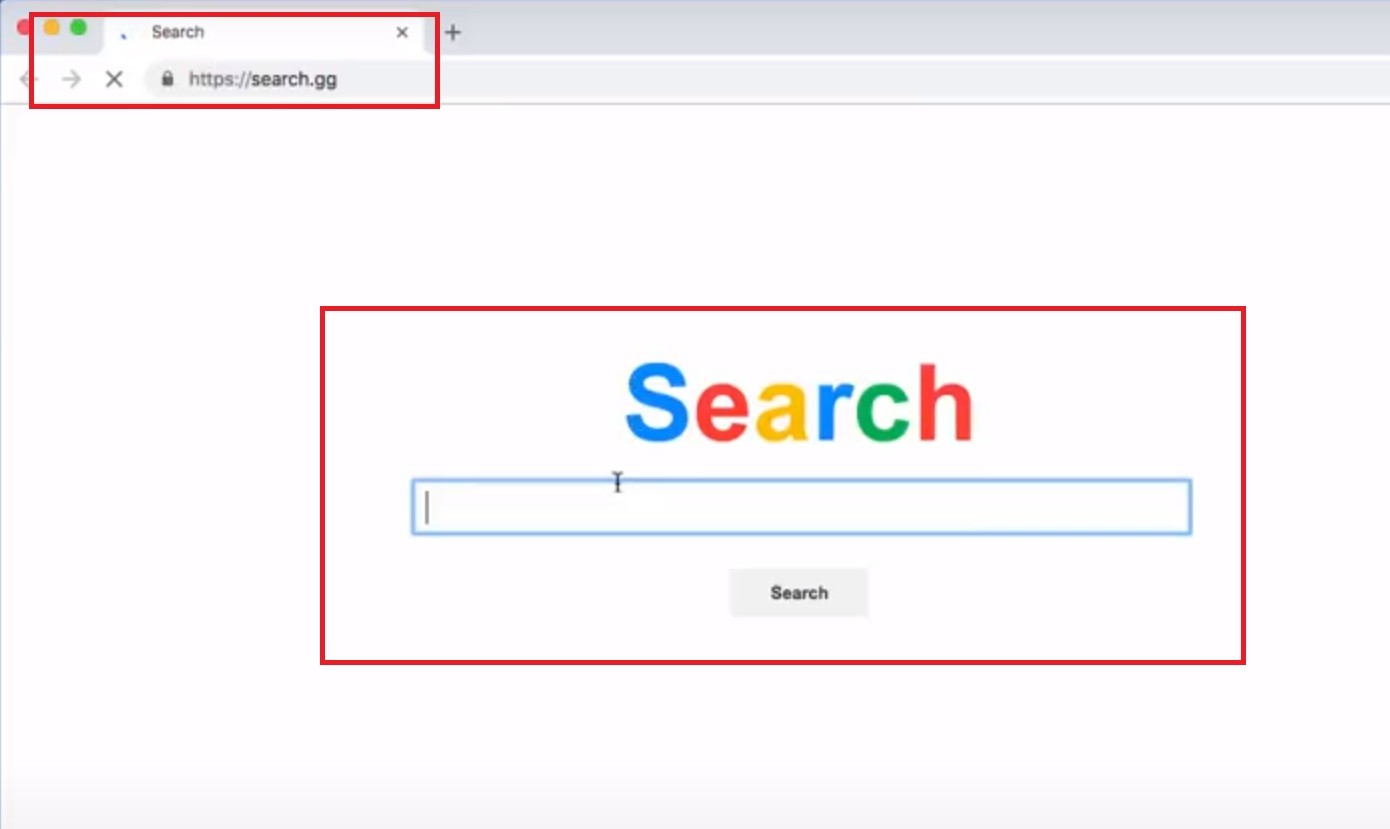
The Search.gg Virus search engine
From random redirects to different pages you never actually wanted to visit and from display of various pop-ups, banners and other nagging and obstructive ads to changes to your main browser which include but are not limited to replacement of the search engine, modifications of the toolbar and changes to the homepage, an app of this category can really get on your nerves if it is allowed inside your PC. Luckily, if you currently have such an app on your Chrome, Edge, Firefox or on any other browser that you may use, it shouldn’t be all that difficult to liberate the browser from the unwanted and unpleasant effects of any hijacker. Hijackers, unlike Ransomware, Trojans, Rootkits and other nasty malware threats, are not actually viruses as their activity is mostly legal and is not supposed to cause harm to your computer. Therefore, even if it might be a bit tricky to remove a hijacker without proper guidance, your computer should still be relatively safe even if such a nagging app has gotten installed on it.
As far as the removal of such software pieces is concerned, we can offer you a removal guide for one of the latest hijacker representatives that is typically known under the name of Search.gg “Virus”. The guide below should contain all the steps and instructions you may need in order to successfully take care of the hijacker-induced irritation. If you have any questions, the comments section below is at your disposal to ask them.
Search gg
Aside from being highly irritating, apps like Search gg are also not always safe to keep on the PC. We said that they are not like Trojans or Ransomware and while that is true, you must still remain vigilant and cautious around Search gg and other similar programs. It’s never a good thing if some random app spams you with obscure and irritating ads as you could never be certain of the said ads are safe.
Sometimes, even a single click on some not-so-safe advert could compromise your machine’s security and cause a lot of issues. Therefore, it’s still a better option if you make sure the nagging Search.gg gets uninstalled and all of its imposed browser changes removed.
Also, keep in mind that you should avoid hijackers in the future and that the best way to do that is by staying away from sites, pages and other online content that seems unreliable. Sketchy downloads, random spam-like messages and obscure web prompts and requests must also be avoided in order to maximally decrease the chances of landing some undesirable and unpleasant piece of software like the nagging Search.gg.
SUMMARY:
| Name | Search.gg |
| Type | Browser Hijacker |
| Detection Tool | Some threats reinstall themselves if you don't delete their core files. We recommend downloading SpyHunter to remove harmful programs for you. This may save you hours and ensure you don't harm your system by deleting the wrong files. |
Remove Search.gg Virus
Search Marquis is a high-profile hijacker – you might want to see if you’re not infected with it as well.
Leave a Comment X