This page aims to help you remove Roboverify. Our removal instructions work for Chrome, Firefox and Internet Explorer, as well as every version of Windows.
Roboverify.vip
Roboverify is an application from the browser hijacker type, specialized in web-rerouting and ad-generation. For the most part, Roboverify will continuously display various pop-up messages, ads, and banners on the web browser’s screen and will redirect user search requests to partnering websites.
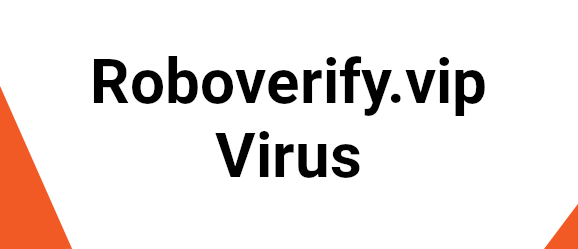
The Roboverify.vip Virus will interfere with your browser.
If the short description above applies to your situation, you might have unknowingly landed this browser hijacker on your Chrome, Edge, Firefox or Safari web browser. Fortunately, the article you are about to read can help you to safely uninstall Roboverify and remove its annoying ads once and for all. Besides, in the next paragraphs, we will explain to you how these programs work and why do they tend to change the homepage and/or the search engine configurations of your main web browser.
You may already know what stands behind the term “browser hijacker” but in case you don’t, this word refers to computer programs that are designed to display paid advertisements (pop-up ads, banner messages, on-screen notifications, etc.) as you surf the web. They are also capable of redirecting user searches to specific URL addresses and, in this way, to drag traffic and clicks to certain websites.
The Roboverify Virus
Pieces like Roboverify can collect information about your web surfing activities from the hijacked browser without your knowledge or consent. This is typically done purely for marketing purposes as it helps the developers to determine what kind of ads to display to you based on the products and services you are looking for.
Nevertheless, they may have the opportunity to sell the collected details about your latest search queries to third parties, most often sellers who want to offer something to you. This may result in even more ads, banners, and pop-ups on your screen and more targeted page-redirects to unfamiliar websites.
Many browser hijacker-like apps, however, could also reroute the search queries to commercial websites or other unsafe web pages, infected with genuinely malicious software such as Ransomware or Trojans. That’s why a lot of web users are concerned when they face a program like Roboverify and seek assistance to safely uninstall it from their computer. In reality, however, the browser hijackers are not capable of causing the type of harm that a real virus can cause. Yet, such applications are often known to employ some aggressive online advertising methods that may cross the line of the users’ patience.
Being exposed to so many promotional materials while browsing the web, however, could come with some risks. Indeed, some users may find it useful to see ads related to their searches. However, clicking on every random pop-up may not be a good idea from a security point of view. The reason is, some of the generated promotional messages and links could be misleading or worse, they could be compromised by viruses. Once clicked on, these fake ads and links can deliver an infection as notorious as a Ransomware or a Trojan horse. Fortunately, users can gain control over the intrusive ad-generation activity if they safely remove the browser hijacker that initiates it. The removal process is not too difficult, especially when a combination of a manual removal guide and a professional removal tool are used.
SUMMARY:
| Name | Roboverify |
| Type | Browser Hijacker |
| Detection Tool | Some threats reinstall themselves if you don't delete their core files. We recommend downloading SpyHunter to remove harmful programs for you. This may save you hours and ensure you don't harm your system by deleting the wrong files. |
Roboverify Virus Removal
You are dealing with a malware infection that can restore itself unless you remove its core files. We are sending you to another page with a removal guide that gets regularly updated. It covers in-depth instructions on how to:
1. Locate and scan malicious processes in your task manager.
2. Identify in your Control panel any programs installed with the malware, and how to remove them. Search Marquis is a high-profile hijacker that gets installed with a lot of malware.
3. How to clean up and reset your browser to its original settings without the malware returning.
You can find the removal guide here.
For mobile devices refer to these guides instead: Android , iPhone



Leave a Comment