SNTG
SNTG is a sophisticated ransomware variant which aims at encrypting user files in order to demand a ransom for their decryption key. SNTG informs the attacked users about the required ransom amount by displaying a warning on their screens.
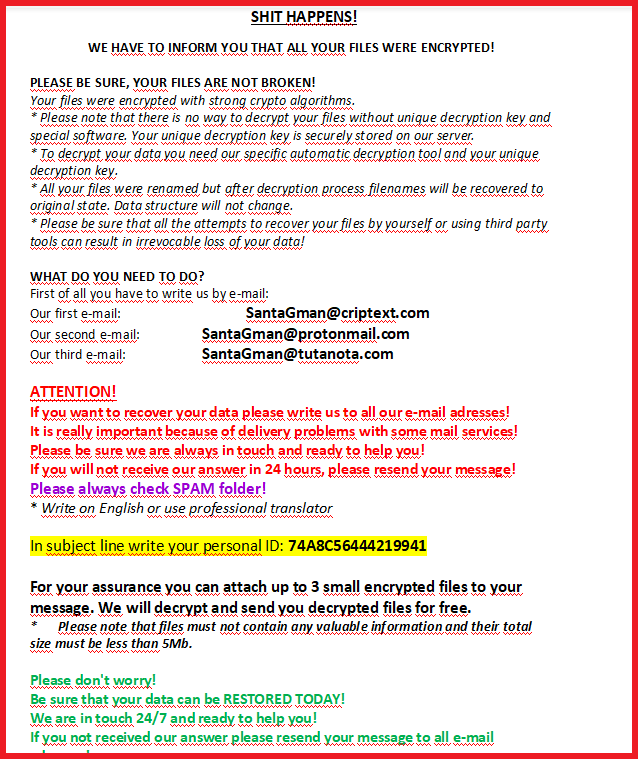
The SNTG Ransomware will show you this message when it is finished encrypting your files.
This ransomware begins the file encryption process as soon as you have been infected and typically doesn’t show any symptoms of its activity until it completes its agenda. SNTG typically targets different file types including documents, databases, archives, personal audio and video files, images and more. Once they become encrypted, the malware shows a .txt notification on the computer’s screen to inform the victims about the attack. The hackers behind this infection usually ask you to send some money to their cryptocurrency account. In exchange for that, they promise to give you the corresponding decryption key for your data. The crooks normally have clear instructions on how to pay them and set a firm deadline after which you won’t be able to “purchase” the decryption key anymore.
Unfortunately, as a result of the SNTG attack, users can permanently lose access to important information that they store on their computers. Moreover, this can also trigger significant personal or business-related losses, especially if the encrypted files contain specific details or are of great value to the user and their business. Fortunately, this does not always have to be the case because there are some methods that may help you minimize the negative consequences to some extent.
In the removal guide below you will find some of these methods explained, and will also find instructions on how to remove SNTG from your computer. A big note to remember here is that you first need to carefully remove the ransomware if you’ve decided to follow the file-recovery steps of the guide. This is critical because any attempt to recover data without eliminating the infection would be unsuccessful. Not to mention that even if you manage to retrieve some of your files, they may get encrypted again if the virus is present on the device.
The SNTG Ransomware
The SNTG virus is a ransomware infection which puts pressure on its victims to pay ransom to retrieve their files. The SNTG virus functions in absolute secrecy and when it is running, it’s almost impossible to identify and delete it.
Unfortunately, most antivirus programs are not very successful in detecting ransomware variants such as SNTG either, because the malware-induced file encryption is not a process that causes destruction, corruption or system malfunction. The targeted files have no real harm done to them and, respectively, there is nothing that can cause an antivirus response. This helps the malware to successfully complete its agenda without being interrupted and take its victims by surprise. Unfortunately, out of fear, many people opt for the ransom payment demanded by the crooks behind SNTG. Sadly, many of them never get a decryption key but only lose their money and get fooled.
The SNTG file encryption
The SNTG file encryption is an elaborate process that turns digital files into unreadable bits of data. The SNTG file encryption process runs in secrecy and normally does not trigger response from most antivirus programs.
Our “How to remove” team has published a free SNTG removal guide below, where we recommend some ways to avoid paying the ransom the anonymous hackers are asking for and some instructions for recovery of your encrypted data. Of course, we must warn you that our suggestions cannot guarantee that everything will be back to normal after the ransomware’s attack. However, we invite you to give them a try in case you wish to explore some roundabouts to the ransom payment.
SUMMARY:
SNTG Virus Removal
Search Marquis is a high-profile hijacker – you might want to see if you’re not infected with it as well.
You can find the removal guide here.
Leave a Comment X