Spinyon
Spinyon is an application that actively redirects user searches to specific websites by opening multiple page-redirecting ads, pop-up, banners and new tabs inside the main web browser. Spinyon cannot harm the computer in a serious way but it can make changes to the browser’s homepage address, the search engine and the taskbar settings.
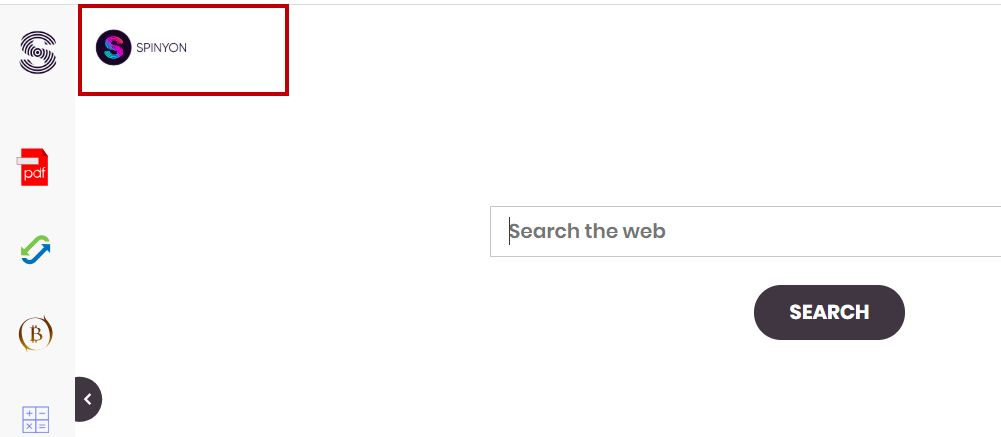
The Spinyon Virus will make unwanted changes to your browser.
Applications that can do this are commonly known as browser hijackers and usually affect the more common browsers including Chrome, Firefox, Edge, Opera, etc. and show pop-up advertisements on them. Such applications can be incredibly irritating as they typically do not allow you to browse the Internet in peace and constantly interrupt you with redirect prompts, banners and full-screen notifications on every page that you visit. They may also try to redirect you to different websites you do not browse for.
Furthermore, no ad blocker can save you from the invasive advertisements and you may find yourself being bombarded with commercial offers that cover the navigation buttons of your browser and leave you with no other choice than click on them. Not only can this practice be very irritating, but it also can potentially force you to interact with content that may be questionable and may contain viruses, or malware like Trojans, Ransomware, and other security hazards. After all, no one can guarantee the reliability of all the advertisements that a program like Spinyon can display. At the same time, the intrusive software will keep prompting you to visit ad-supported sites for as long as it runs on your device and will keep annoying you with aggressive advertisements and unauthorized browser changes. That is why it is usually a good idea to remove such software and uninstall any unnecessary changes that can cause chaos during your web browsing.
How to safely uninstall a browser hijacker
One specific trait about browser hijackers is that their ad-generating and page-redirecting activities cannot be stopped until all the elements that support them are removed from the system. That’s why the best way to deal with a browser hijacker is to use reliable security software to detect all the related elements and to delete them. Another way to get rid of the unwanted software is to uninstall it manually. This method is more time-consuming but you can find instructions for it in the removal guide below.
Luckily Spinyon is a program that has no malicious intentions and, in comparison with online threats form the rank of ransomware viruses and Trojans that run various harmful activities in the background of the system, its only aim is to show commercial messages on the users’ screen. To complete its agenda, Spinyon hijacks the system’s main web browser and uses it as ad display tool. The newly set search engine ensures that you receive more sponsored search results while the new homepage address that gets loaded every time you open a blank tab redirects you to a specific website that benefits from dragged traffic.
The clicks and the visits to the displayed ads and links generate revenue for the developers of the hijacker thanks to pay-per-click and pay-per-view remuneration models. This explains why applications such as Spinyon will usually keep spamming your web browsing sessions with unstoppable commercial messages until they get removed.
SUMMARY:
| Name | Spinyon |
| Type | Browser Hijacker |
| Detection Tool | Some threats reinstall themselves if you don't delete their core files. We recommend downloading SpyHunter to remove harmful programs for you. This may save you hours and ensure you don't harm your system by deleting the wrong files. |
Remove Spinyon
Search Marquis is a high-profile hijacker – you might want to see if you’re not infected with it as well.
Leave a Comment X