Ludashi
Knowing how software such as Ludashi operates, where it comes from and what the effects it may have on your machine are the first thing you should learn if you want to successfully deal with it. In your case, the program that is loading numerous ads, banners, popping boxes, messages, links, new pages and all sorts of advertisements on your monitor is typical adware called Ludashi Virus.
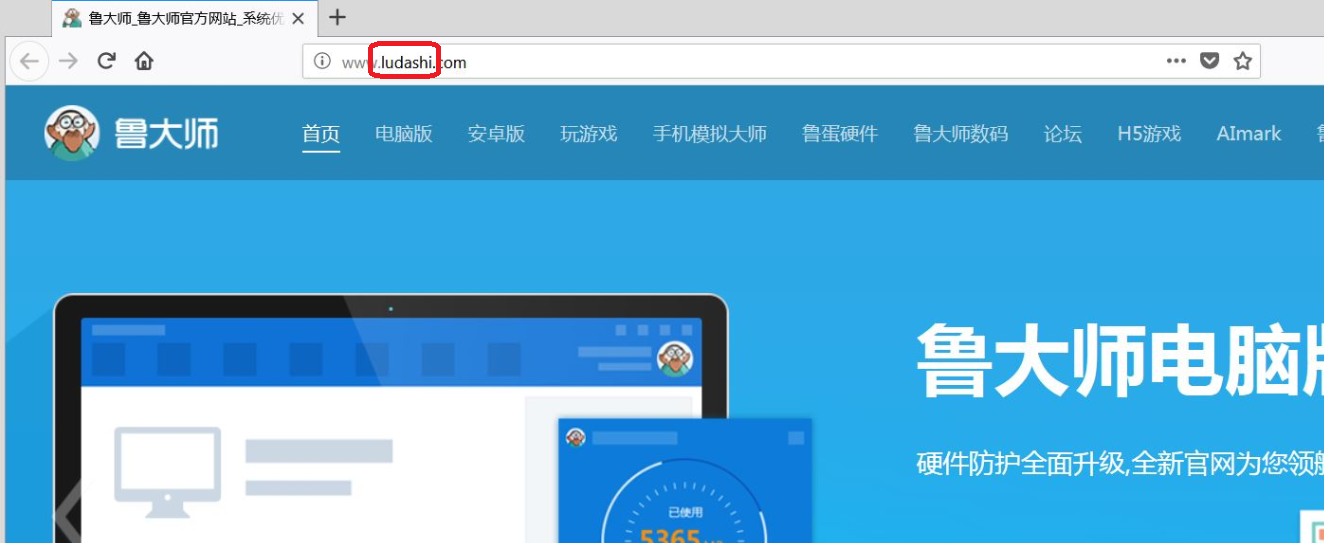
The Ludashi Virus will redirect your browser searches and display pop up ads and messages.
Recently, many users came to us with a request to help them deal with a particularly annoying adware application known as Ludashi (Virus). The reason is that this program appears to be having a quite aggressive ad-displaying behavior that is disturbing the normal browsing activity. In case you are facing the same issue, then the removal guide below is made to help you effectively uninstall this program and save yourself from the ads. In addition, we will share a few tips for protection and prevention as well as some explanations on how this kind of programs normally operates. It’s worth to take a look at them before you proceed to the removal.
What do you need to know about ads-generating programs such as Ludashi?
This program is a piece of software that is created with the sole aim to generate and display ads on the screen. Every time you open your browser you may see dozens of them popping out of nowhere. While some people may not mind it, there are others who find this quite annoying, especially when their browsing is interrupted or their searches get redirected to different promotional pages instead of the desired web locations.
Who would benefit if your screen gets flooded with ads?
Adware, in general, is known as probably one of the most irritating type of applications and this is mainly because of its constant strive to display as many advertising messages as possible. But who would benefit if your screen gets flooded with ads? Well, there is a scheme known as Pay-Per-Click (PPC) that many software developers take advantage of and make some money out of the ads that are displayed. How it works is, every time users click on some of the ads, their clicks generate income for the adware creators. Although this may sound shady to you, in fact, this is a legal practice and most adware are is programmed to do exactly this – display as many ads as possible and earn from the clicks. Advertisers find such programs as a great online advertising tool while developers usually use them as a source of income that allows them to distribute their software for free.
Free software bundles, spam e-mails, torrents, websites – these are all places where you can get adware.
The Ludashi Virus could be found all over the internet. It is widely spread via spam emails, torrents, open source websites, promotional pages and inside software packages. The last is actually one of the most successful ways of distribution since developers usually bundle it along with software they have created. You are more likely to find such programs in the installation package of a program that is distributed for free while the paid versions are usually adware free.
How the ads displaying program gets installed unnoticed?
In case you have recently downloaded and installed such a software bundle, you should know that once you run the installation, you willingly install everything in it. And there is one major mistake many users make here. When clicking the quick/automatic/standard installation option and proceeding with an OK, this gives permission to all the bundled applications to get installed along with the program you want. In this case, you are not able to see any additional programs such as adware or bloatware that will automatically get installed without your notice. To disable this from happening automatically, we advise you to always install software through the Advanced/Custom/Manual option. This way all the programs that are in the bundle will become visible and you will be able to manually select which ones you want to install.
Adware – annoying but not harmful.
In many places around the web, you may see that Ludashi may be referred to as a virus. Surely, its aggressive ads could be easily mistaken for a nasty malware infection, but we need to make a clear differentiation here. There is nothing in common between adware programs like Ludashi and malware like Ransomware, Trojans, viruses and other harmful scripts. As we already said above, adware is legally developed software that is mainly used as an online advertising tool. At its worst, it could flood your screen with pop-ups, banners, and ads, redirect your searches to advertisement pages, monitor your browsing and history and try to display relevant ads. Even though these activities could be quite irritating for some users, they surely are not malicious.
However, the situation is completely different if you happen to meet malware that can encrypt your data (this is what Ransomware does), infect multiple machines like viruses do, destroy system files, gain control over your PC through a Trojan horse and steal your information. Security experts would say that no major harm can be done to your system if adware operates on it. However, there is a slight chance that you might bump into some compromised content in case you click on an infected ad or get redirected to an unknown page. That’s why it is a good idea to uninstall adware from your system and bring that risk to zero. To do that, please follow the instructions in the removal guide below.
SUMMARY:
| Name | Ludashi |
| Type | Browser Hijacker |
| Detection Tool | Some threats reinstall themselves if you don't delete their core files. We recommend downloading SpyHunter to remove harmful programs for you. This may save you hours and ensure you don't harm your system by deleting the wrong files. |
Uninstall Ludashi Virus
You are dealing with a malware infection that can restore itself unless you remove its core files. We are sending you to another page with a removal guide that gets regularly updated. It covers in-depth instructions on how to:
1. Locate and scan malicious processes in your task manager.
2. Identify in your Control panel any programs installed with the malware, and how to remove them. Search Marquis is a high-profile hijacker that gets installed with a lot of malware.
3. How to clean up and reset your browser to its original settings without the malware returning.
You can find the removal guide here.
For mobile devices refer to these guides instead: Android, iPhone
Leave a Comment X