Urgent-notice.com
Urgent-notice.com is a potentially unwanted application that can reroute users’ searches to pages full of aggressive advertisements. In order to ensure auto-redirects to the sites of its partners, Urgent-notice.com typically sets a search engine of its own and replaces the homepage domain with a different one.
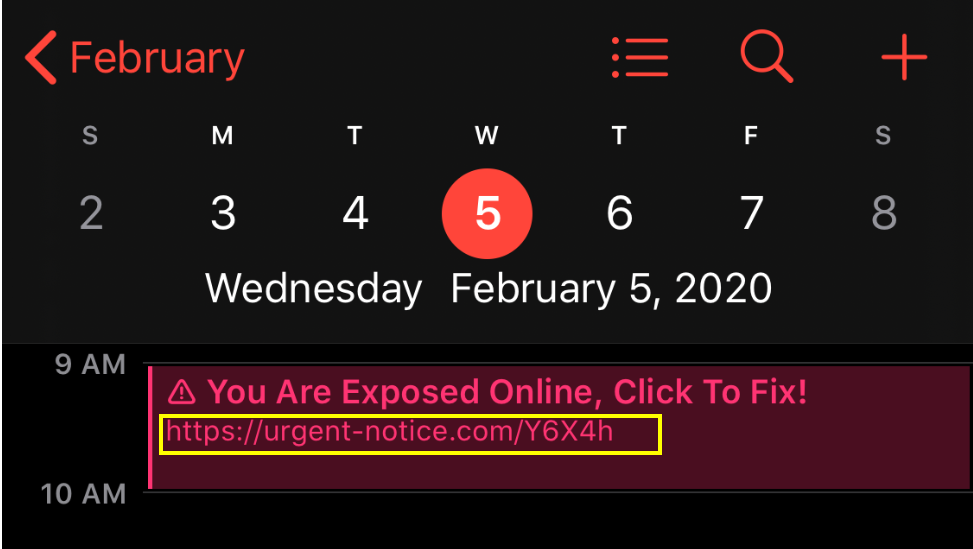
The Urgent-notice.com Virus will display pop up ads and messages
The most probable reason you’re currently reading this article is that, while trying to browse the web, you have had some very annoying experience related to spontaneous page redirects and the presence of a lot of unwanted pop-up ads and banners on your screen. Our removal guide and the information that follows, however, will probably be able to help you deal with this problem in a quick and effective manner. First of all, you should know that the software that is in charge of producing all these annoying pop-up ads and random redirect prompts is called Urgent-notice.com and is one of the latest browser hijackers on the Internet. What is typical for this program is that it can integrate with the main browser in the system (and it really doesn’t matter if that is Safari,Chrome, Firefox or another one) and modify its settings. Urgent-notice.com can place a new search engine, modify the new tab page, and even change the homepage URL so that every time you start a new browsing session, you automatically get redirected to that web address without doing anything. If this is what has happened to your browser, don’t panic because in the removal guide below we have placed manual instructions on how to uninstall those changes and permanently remove the nagging ads.
The Urgent-notice.com features
Urgent-notice.com is a program the purpose of which is to show as many ads as possible on your monitor. The reason such programs exist is that they support the online marketing industry and advertise different services, products, and websites on a pay-per-click basis. The more advertisements you see, the more you might want to click on some of the displayed messages, visit the promoted website and buy something from it. And that’s precisely what most online sellers want you to do.
Programs such as Urgent-notice.com use a whole arsenal of aggressive marketing methods (such as the above-mentioned browser changes, auto-redirects, and aggressive ads-generation) in order to achieve their goal but. Therefore, more often than not, in their attempts to advertise, Urgent-notice.com and its siblings become quite intrusive. This is the main reason why they have gained the fame of potentially unwanted programs, despite actually lacking the harmful abilities of viruses, or malware representatives such as Ransomware, Spyware, and Trojans.
For instance, some of the undesirable and annoying practices of most browser hijackers include keeping track of your latest browser searches, bookmarks and recently visited pages so that the software can better determine your interests and, respectively, the ads that you are more likely to be drawn to. Bear in mind, however, that clicking on every colorful banner, pop-up message or a redirect link that the browser hijacker displays on your screen can come with certain risks. Fake ads and misleading links can accidentally sneak inside the stream of regular ads and if you interact with them, you may land a nasty Trojan horse virus, a Ransomware or other malware in your system. Luckily, all this can be avoided once you uninstall Urgent-notice.com. Just make sure you follow the directions in our removal guide or use the professional Urgent-notice.com removal tool to remove the browser hijacker’s traces from your system.
SUMMARY:
| Name | Urgent-notice.com |
| Type | Browser Hijacker |
Remove Urgent-notice.com Virus
You are dealing with a browser hijacker that can restore itself. We are sending you to another page with a removal guide that gets regularly updated. It covers in-depth instructions on how to:
- Locate and clean up your phone’s calendar events if they are infected.
- Find browser extensions related to the threat and how to remove them.
- Ensure your passwords were not stolen or tampered with.
You can find the removal guide here.
Leave a Comment X