Vawe
Vawe is a harmful Windows PC virus that will put your data under lockdown and keep it unavailable until you pay a ransom. Vawe can be described as a file-encrypting Ransomware virus that seeks to extort money from its potential victims.
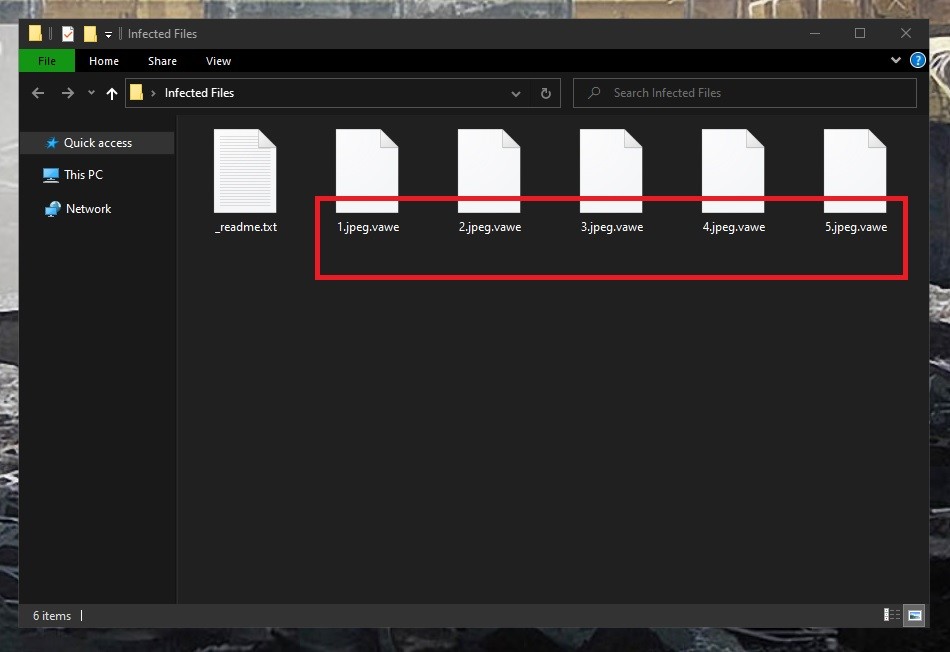
The Vawe Virus encrypted files
The Ransomware family of viruses is all over the Internet – it is currently very widespread and has been that way for quite some time now. This kind of malware infections are particularly effective because there’s no surefire method of counteracting them once they successfully enter a given computer and encrypt the files located on it. The best way of fighting Ransomware threats would always be prevention in all of its forms.
For starters, if you make sure to stay away from questionable websites like Eaes.2track.info, S3arch Page and the downloadable content that they offer, you’d already be a step closer to keeping your machine as protected as possible against Ransomware. Another useful tip is to never open any spam messages or the links and files attached to them. Thirdly, avoid any interaction with online ads that seem misleading or unsafe, especially if they are coming from shady-looking websites.
One of the best preventative measures you could take in order to keep your files safe from Ransomware is to create a backup for your most important data and frequently update it with the latest files that you consider valuable. By doing so, even if a Ransomware attacks you and encrypts the data on your computer, you will still have free copies of your files on the external backup (which you shouldn’t connect to the computer before the Ransomware gets removed).
The Vawe virus
The Vawe virus is a devastating file-locking Windows threat that can silently make all of your personal data inaccessible. The Vawe virus makes its presence known as so as it completes the file-encryption via a disturbing ransom-demanding note generated on the infected computer’s screen.
The Vawe Virus ransom note
This note tells the user that they must send some of their money to the hackers if they wish to be able to access their file again. If you have already fallen victim to this nefarious blackmailing scheme and you hadn’t made sure to create a backup for your files prior to the infection, then you must carefully consider your options and choose the best one for your situation.
The Vawe file decryption
The Vawe file decryption is the process of making the files locked by this virus accessible again using a special access key. The Vawe file decryption key is initially kept on the hacker’s server and it is offered to the user against a ransom payment.
Of course, paying the ransom and getting the key are two different things. After all, what guarantee is there that the hackers won’t simply lie to you and keep the money without providing you with a reliable way of recovering your files. Sadly, the alternatives are also not guaranteed to restore your data but, at the very least, they are free to try. In our guide below, we have prepared instructions on how to remove Vawe as well as explain some of the possible free file-recovery alternatives. Our suggestion is to try them first and see if they work, instead of directly going for the ransom payment.
SUMMARY:
Remove Vawe Ransomware
You are dealing with a ransomware infection that can restore itself unless you remove its core files. We are sending you to another page with a removal guide that gets regularly updated. It covers in-depth instructions on how to:
1. Locate and scan malicious processes in your task manager.
2. Identify in your Control panel any programs installed with the malware, and how to remove them. Search Marquis is a high-profile hijacker that gets installed with a lot of malware.
3. How to decrypt and recover your encrypted files (if it is currently possible).
You can find the removal guide here.
Leave a Comment X