This article aims to help you uninstall Win32/Pokki Virus BrowserModifier from your respective system. Win32/Pokki BrowserModifier is the sequenced name through which Win. Defender recognized the Pokki Start menu in Windows 8 and Windows 10 – thus labeling it as malware. The Pokki Start Menu Virus has been around for quite some time, but this is the first time a universally accepted anti-virus program has taken the step to call it “malware.” It is actually classified as a Potentially Unwanted Program (PUP), or at least up until now it was.
If your computer has been infected by the Win32/Pokki Virus BrowserModifier then the first thing you need to know in order to uninstall it is what you are really dealing with.
- Win32/Pokki Virus BrowserModifier exists to spam your computer with intrusive advertisements that cannot be turned off.
- Much better alternatives exist for free that will also not create the endless stream of Ads you are seeing from it.
- PUPs like Win32/Pokki Malware BrowserModifier are very close to a type of viruses called Adware and they share a lot of the negatives as well.
Keeping Win32/Pokki can be dangerous.
First of all this PUP will slow down your computer. The Ads you see on your screen demand their share of system resources and also of your internet bandwidth. Whenever you load a page your CPU also has to download the data for the Ads and then display them. Needless to say this causes slowdown to the load speed of pages. On very powerful modern computers with top notch internet connection this could be a second or two, but older machines may suffer. The extra load could even make a computer to become unresponsive for a time.
The Ads created by Win32/Pokki Virus BrowserModifier are not to be trusted either, especially on Windows 10. Some of them may be legitimate, but don’t rely on that. Aggressive and obtrusive PUPs like Win32/Pokki Virus BrowserModifier rarely deal with legitimate sites for advertising (legitimate sites would rather pay Google Ads etc) and their quality threshold is low-to-nonexistent. Much like their more vicious Adware brothers PUPs will distribute viruses, phishing attempts and bloatware.
Don’t install things offered by Win32/Pokki Virus BrowserModifier, especially on Windows 10.
As mentioned above as long as this PUP remains on your machine you are in perpetual danger. There is a very large range of dangerous viruses, which use programs like Win32/Pokki Virus BrowserModifier to spread around the internet. If Win32/Pokki Malware BrowserModifier tries to offer you to install any kind of software you should ignore it.
If a program offered by Win32/Pokki Virus BrowserModifier does not contain a virus it could just be some time of bloatware, much like what Win32/Pokki Virus BrowserModifier really is. In place of spamming Ads some programs are known to create messages about non-existent problems with your computer. Then you will be asked to pay for the full version, so the program can fix the problem. Of course the program doesn’t really do anything and if you pay it will simply give you an O.K. message and stop creating the error messages. If at a later point such a problem really occurs the bloatware is incapable of doing anything about it.
Pokki is not really malware. How was your computer infected then?
The answer to this question is a bit complicated, because Win32/Pokki Virus BrowserModifier may have entered your computer in a magnitude of ways.
Nevertheless we will list the most popular tricks used by PUPs below. Hopefully you can use this info to spot these PUPs before they make it into your computer and give you a greater headache.
- Installers for free software often include PUPs or other Adware. Essentially these programs are bundled with the installer of the main program and they will install the PUPs along it. These types of infected installers are not exclusive to free programs – they usually come from torrents/forums/blogs/online storage sites. Since this is not the official sort they can be contaminated with all kinds of programs like Win32/Pokki Malware BrowserModifier. Installers of otherwise solid and legitimate programs can also be contaminated this way. Try to avoid downloading and installing software from torrents or other unsafe places.
- Email attachments are one of the most well known methods to spread programs like the Win32/Pokki Virus BrowserModifier. Lately there has been a large increase in contamination of business environments. If one computer is infected it can send E-mails to all other computers in the network with files like Invoice.exe, which on first glance may not look suspicious enough to be opened.
- Adware viruses or PUPs similar to Win32/Pokki Virus BrowserModifier may have also installed it. If you are seeing a large amount of Ads and not all of these Ads are related to Win32/Pokki Virus BrowserModifier this could be the case. Make sure you discover the name of that other PUP or Adware and delete it from your machine after you deal with the Win32/Pokki Virus BrowserModifier.
SUMMARY:
Remove Win32/Pokki Virus
You are dealing with a malware infection that can restore itself unless you remove its core files. We are sending you to another page with a removal guide that gets regularly updated. It covers in-depth instructions on how to:
1. Locate and scan malicious processes in your task manager.
2. Identify in your Control panel any programs installed with the malware, and how to remove them. Search Marquis is a high-profile hijacker that gets installed with a lot of malware.
3. How to clean up and reset your browser to its original settings without the malware returning.
You can find the removal guide here.
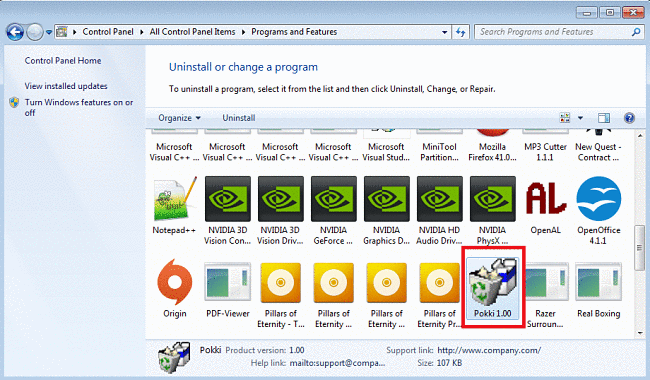
I have other addresses below my local host how do I save my computer?
Can you share what these addresses are? Some IPs are used by legitimate programs and might be safe, but I can’t be sure until you post them here so I can take a look.
I imagine so. I confess I am not familiar with Torch, but generally the methods should work for all browsers. If you have any further questions, feel free to ask away 🙂
Do you have any difficulties with the rest of the guide?
Thank you!!!! Was able to enter safe mode and uninstall the program!! Looks like it hasn’t popped back to yet either! Thank you for the thorough instructions!
We are most happy to know that we have been able to help you!