Prodigy Search
Prodigy Search is a type of program known as a browser hijacker because what it does is “hijack” your computer’s Safari, Chrome or Firefox browser by altering its settings. As a result, Prodigy Search begins to generate numerous ads on your screen every time you try to browse the web.
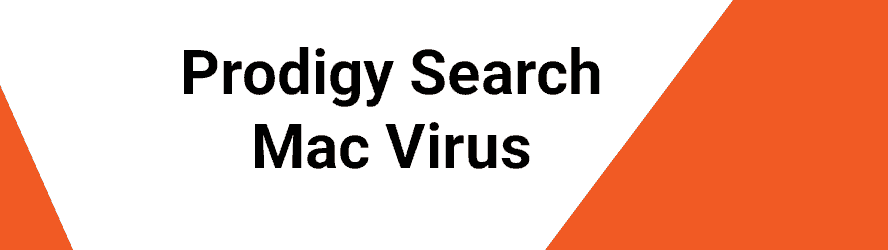
In addition, this specific browser hijacker targets Mac users in particular – something relatively unheard of in the recent past. Macs were thought to be rather immune to undesirable programs of this type, however that has started to change and more and more Mac users are falling victim to browser hijackers and other such software. If this particular piece of programming has also invaded your computer, stick around for our special removal guide so you can get rid of it yourself.
Prodigy Search on Mac
Prodigy Search for Mac is not a virus or malicious application, but it may still have some rather unpleasant effects on your machine, such as redirecting your web searches to dubious sites or slowing down your browser. Prodigy Search for Mac may also gather certain browsing data from your computer that can be used to optimize the many online ads displayed on your screen.
Furthermore, software of this type is known to enforce its own settings and may change your browsing preferences, which is an annoyance in and of itself. Other reasons users tend to have for wanting to remove the pesky program include system slowdowns and browser crashes.
What is Prodigy Search?
Prodigy Search is essentially a type of program categorized as a browser hijacker, the purpose of which is to generate revenue for its creators through PPC and similar remuneration models. Prodigy Search and others like it typically bombard users with online ads and the hopes that you will click on them. From then on, there are various opportunities for the hijacker developers to profit from your clicks, views, or potential purchases that you may decide to make. This is also why browser hijacker victims often encounter page redirects and “hidden” ads that you don’t see until you’ve already clicked on them.
Another fairly common symptom of programs like Prodigy Search is a newly installed search engine, as well as a newly set homepage. And none of these changes are revertible unless the software in question is fully uninstalled from the affected computer.
The ProdigySearch App
The Prodigy Search app is among the most common types of unwanted software on the web, and its main objective is to spam users with as many popups and banners as possible. However, the Prodigy Search app shouldn’t be confused with viruses or malware. In itself, software of this type is not malicious and does not aim to harm your computer.
But the unwanted and irritating changes that it introduces to users’ browsers shouldn’t have to be tolerated either, and that is reason enough to want to remove Prodigy Search once and for all. Not to mention that the exposure to so many ads also runs the risk of getting infected by actual malware like Trojans or ransomware. Therefore, we encourage you to use the instructions provided in the removal guide below to quickly and efficiently rid yourself of this hijacker.
SUMMARY:
| Name | Prodigy Search |
| Type | Browser Hijacker |
| Detection Tool |
Remove Prodigy Search Virus from Mac
Search Marquis is a high-profile hijacker – you might want to see if you’re not infected with it as well.
You can find the removal guide here.

Leave a Reply