Cpconfig
Cpconfig is a browser hijacker that is specifically designed to infect the browsers of computers with MacOS. Cpconfig can be compatible with most browsers, so it doesn’t matter whether you use Chrome, Safari or another browsing program.
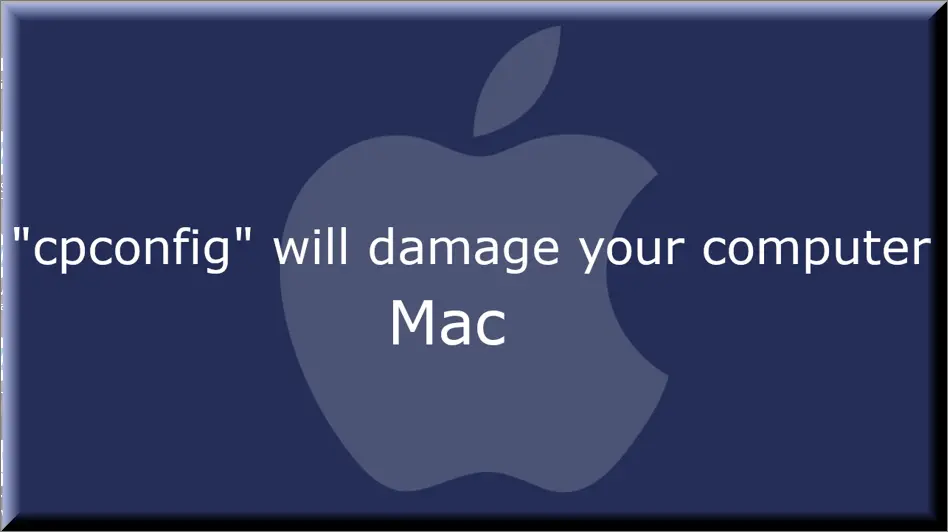
If this is your case, then you may be wondering what’s going on and how you can make it stop. The integration of Cpconfig with your browser isn’t half as bad as the effects that follow. Changes to your browser homepage, the default search engine and the endless streams of online ads that appear to be coming from nowhere – are all just the tip of the iceberg of unwanted effects. So what’s there to do? If you have tried to reset your browser settings, then you’ve likely already found that all attempts end right where you started. And this is because that as long as the hijacker is part of your browser, it is the one that dictates the rules. Hence, the name of this software.
But not to worry, as removing Cpconfig from your Mac is all it takes to get rid of these annoying effects. And we have just the thing to help you with that. Below is a detailed removal guide that you can refer to in order to quickly and effectively uninstall the advertising add-on.
Cpconfig for Mac
Cpconfig for Mac acts as an advertising tool that displays online advertising messages directly on the screens of users. The developers of Cpconfig for Mac profit from these ads, which is a very common online business model.
The problem of this model, however, is that it doesn’t benefit the end users in any way. so you are basically forced to endure immensely annoying practices that directly interfere with your day-to-day browsing activity with nothing to show for it. This, along with the fact that browser hijackers like Cpconfig have other, far less ‘obvious’ effects on your system, is by far reason enough to want to delete this program once and for all. For instance, their constant background activity may end up slowing down your system and even compromising the performance of your browser.
What is Cpconfig?
Cpconfig is an ad-generating piece of software that experts see as potentially unwanted. This is because Cpconfig is kind of on the verge between actual malicious software and genuinely useful applications.
Adding to the previously stated ‘hidden’ processes, programs like this tend to gather browsing-related data from you in order for the ads to better match your preferences. This is something that would repel most users and serve as additional motivation to get rid of Cpconfig.
The Cpconfig app
The Cpconfig app does act very intrusively, but it should not be confused with a virus. Software such as the Cpconfig app does not have the ability to harm your system in any way, shape or form.
But caution is still advised when dealing with browser hijackers like this. It is possible to eventually be exposed to an unsafe web location that’s been infiltrated with ransomware, Trojans or other viruses.
Other threats of this type:
Sibelius6,Cprverify,Kanbanier,NanoFilefld,Ryder,Ryderd,Remcore,Pipidae,ConnectionCachefld,standardboostd , cleanparameterd , skilledobjectd , RecordMapperd , manageranalogd , InitialProgramd , ProtocolPort , ActivityInputd , initialskilld , dominantpartitiond , OriginalModuled , OperativeMachined , unithandlerd , protocolstatus , elementarytyped , standartproductd , configtyped , Analyzerwindowd , ExtendedSprintd , LauncherSetup , TrustedAnalogd
SUMMARY:
| Name | Cpconfig |
| Type | Adware |
Remove “Cpconfig” will damage your computer from Mac
The following instructions will allow you to remove “Cpconfig will damage your computer” in two ways:
- The manual instructions will allow you to remove it on your own by downloading 2 software suites which will show you the folders the threat is located in. Installing, scanning, and deleting everything will require 1-2 hours of your time, depending on your speed and the threat itself.
Note: If “Cpconfig” has an in-built ability to restore itself on a restart, the manual steps will not prevent that. We recommend the automatic removal. - Download SpyHunter for Mac (one of the apps used in the manual instructions), scan with it, and if you decide to use the program, it will likely require about 15-20 minutes. This, however, requires an active subscription for SpyHunter, which means either to use the trial version or purchase the software.
Removal instructions:
1. Download EtreCheck from the Appstore and scan for any “Cpconfig” unsigned files. Delete them. (You can skip this step altogether and download and scan with Spyhunter instead if you don’t want to double-check things).
2. Download and install Spyhunter for Mac. Scan for any malicious files.
3. The app will show you which files are infected. Either use SpyHunter to delete them for you (the automatic removal) or do it manually, which means tracking down each detected location by yourself and deleting the file.
4. In most cases start with /private/var/root/Library/Application Support/.”Cpconfig”/”Cpconfig”
5. In Finder press Shift+Command+G to open the Find window.
6. Search for the /var directory. Then proceed and look for the /root folder inside.
7. It will most likely be locked and you will need additional permissions to meddle with it.
8. Press command+I and scroll to sharing and permissions. Add your user name to permissions.
9. Now you should be able to access the /root folder and proceed and locate the /Library folder inside it. Proceed to do the same until you are inside the /Application Support folder.
10. It is possible that the folder you look for is hidden, if that is the case use command+shift+. to locate and find the file you want to delete.
11. Delete the “Cpconfig” file.
12. If none of this helps, try the steps in this guide.
Leave a Comment X