This page aims to help you remove Locky Virus Ransomware. These Locky Ransomware removal instructions work for all versions of Windows. We were recently asked in our reader’s comments about how to restore “locky datei” and we feel we should help users understand how to do it. To restore “locky datei” you will likely have to revert back to a previous date before the ransomware infected your PC. But, it may be very hard to do so, as the virus will undoubtedly try to hinder your process and may even succeed. This ransomware uses a different encryption method from most of its other peers – the AES-128 military grade encryption. Locky has undoubtedly achieved an all star status with the ranks of Zeus Virus Detected. The Aes-128 encryption is a step up for the creators of crime software, as it has previously not been exploited in such a way. Considering that the targets of this scam are predominantly German citizens, it is likely you will have your hands quite full. The _Locky_recover_instructions.txt ransom note is practically identical to a lot of others out there, so this is a general shoutout: DO NOT PAY UP!
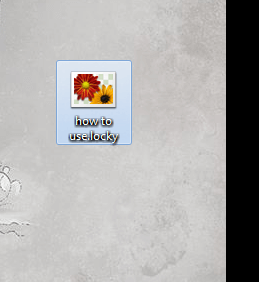
There are several reasons for this, the most notable of which are:
- If you pay, you will have to login with accounts that may already be exposed. If they are not already stolen however, you basically risk showing them to people who are already monitoring you via a Trojan.
- By paying up you may or may not recover your files – but every time someone pays the ransom, the criminals grow stronger. They develop their software even more and people like you suffer
- There is really no reason for them not to give you your files back – but at the same time, there is always the chance you will pay but the files are not released and you will continue to search for a “locky datei” solution.
If your files have already been encrypted by Locky Virus, then you are in some serious trouble. Don’t panic though – we’ll try our best to help you with this article. What you are facing is a very dangerous virus of the ransomware type. These viruses have gained a lot of notoriety, because they encrypt your files and make them unusable, but the process is not reversed if you delete the virus. This gives the hackers a lot of leverage that they will undoubtedly use to blackmail you for a ransom, if they haven’t already. You will need to learn some more basic info on ransomware viruses before you can deal with fichier locky effectively, so please keep reading. This will also shed a light how to perform a “locky datei” recovery and how to avoid getting a locky recover instructions ransom note.
Locky Virus – first stage
When your computer was first infected with the ransomware it began encrypting your files. Depending on the size of your HDD and how much data you had the process could have taken a couple of hours or even days. The virus remains out of sight during this, but you may have spotted signs of its presence – your PC performing poorly than usual, programs taking ages to load (weknow.ac). Encryption is a memory and CPU intensive process and takes a toll on your system resources – in the future if your computer is working poorly open the task managed and look at what’s eating the resources. Ransomware viruses usually try to pose as windows programs and services, so if you see two of those with the same name and one of them is taking a lot of CPU power you’ll have your culprit – immediately shut down the process and delete all associated files or better yet pull the plug on your PC and find an expert.
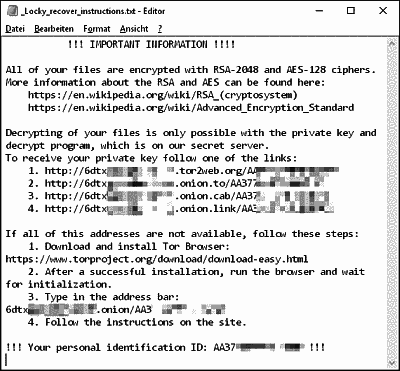
Locky Virus – reveal
If your files have already been encrypted, then you have probably already seen the ransomnote generated by the virus. It probably has some kind of timer to put pressure on you and it demands the payment to be made in BitCoins. The criminals are now hoping that the surprise shock will put you to the edge and you’ll pay them the ransom. Well… that’s really not a good idea, for a couple of reasons.
- Paying money to cyber criminals only encourages them to get better at their craft and extort even more people.
- You are not guaranteed in any way that your files will be decrypted successfully if you make the payment.
- There is absolutely no reason to pay until you’ve tried all the free methods first.
The methods we’ve provided at our guide do not provide guaranteed recovery of all files, but they are an excellent start. Paying the ransom should only ever be considered if all other options are exhausted and the documents encrypted are worth much more than the ransom money.
There is a good chance you have a Trojan horse in your computer
While it is certainly possible that you unknowingly installed Locky Virus on your own computer chances are that a Trojan horse actually did it. Trojan horse viruses are the preferred method of spreading ransomware – they are very subtle and not all anti-malware programs can detect them and they can remain on an infected computer for a really long time. Trojan horse viruses that deliver ransomware are also known as “droppers” and you should make sure that you don’t have one of these installed on your computer from adware or browser hijacker like my quick converter. It can always download new ransomware if left alone. Unfortunately, such a search is next to impossible to perform manually – you’ll have to trust an anti-virus or an-anti malware program with it. If you don’t have one or if the one you have failed you with the ransomware feel free to check out our recommendation by clicking on one of the banners on this page.
SUMMARY:
Remove Locky Virus
You are dealing with a ransomware infection that can restore itself unless you remove its core files. We are sending you to another page with a removal guide that gets regularly updated. It covers in-depth instructions on how to:
1. Locate and scan malicious processes in your task manager.
2. Identify in your Control panel any programs installed with the malware, and how to remove them. Search Marquis is a high-profile hijacker that gets installed with a lot of malware.
3. How to decrypt and recover your encrypted files (if it is currently possible).
You can find the removal guide here.

Leave a Reply