Sqnq
Sqnq is a new infection from the Ransomware type and if your personal files have become victims of its encryption, on this page, we might be able to help you. In this post, we have assembled an in-depth removal guide dedicated to the removal of Sqnq.
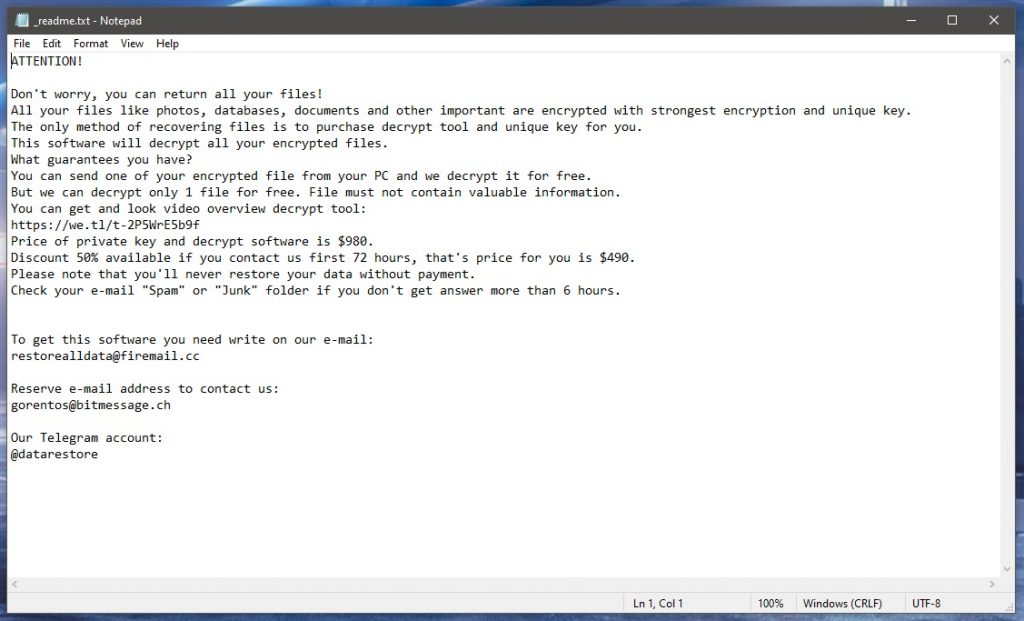
In addition to the manual removal instructions, which you can find just below the article, there are also some file-recovery instructions within a separate section of guide which may provide you with suggestions on how to potentially recover your encrypted files from system backups and by using specialized decryptor tools.
But before you give a try to any of the file-recovery methods, it is essential to remove the virus from the system and ensure that there are no hidden malicious files that can encrypt your recovered information again. Of course, dealing with a Ransomware cryptovirus such as Sqnq, Nqsq, Tisc may not be that easy and, depending on the case, full recovery might not be possible in every particular case. Still, we believe that it is a good idea to explore alternatives, such as the removal guide below, and see if they can help you deal with the consequences of the attack.
The Sqnq virus
Sqnq is a fearful malware which can deprive from the access to your most valuable information and blackmail you to pay a ransom to regain your access. A cryptovirus such as Sqnq uses special file encryption in order to prevent the victims from opening or using their files.

The malware secretly infiltrates the computer, mostly through clicking on spam letter attachments, fake ads, or Trojan Horse carriers. Right after that, it runs a scan for targeted file types. These are often the most commonly used files, such as documents, pictures, archives, databases, videos, audios, etc. Once it has created a list of all the data of interest, the malware then proceeds to create encrypted copies of each and every single file. A special decryption key gets generated and sent to the hackers’ servers at that moment. This key is the only way to access the locked information. In the last stage of the encryption process, the original files are removed from your infected machine, and you are left with the inaccessible copies. The crooks place a ransom-demanding message on the screen, asking you to pay a fixed amount of money (usually in BitCoins) to their cryptowallet in order for them to send you the decryption key.
The Sqnq file
The most frightening thing about Sqnq encryption and blackmailing process is that it comes as a total surprise. Moreover, the Sqnq file-encryption itself does not really trigger the defense mechanisms of most antivirus programs.
There are usually no visible symptoms which can raise one’s suspicion and alert them to the fact that something like this is happening in their machine. Thus, the Ransomware can remain under the radar and complete its agenda without getting interrupted.
Unfortunately, paying the ransom to the crooks does not automatically mean that everything will be back to normal. Complying with the ransom demands does not guarantee that the hackers will really send the decryption key. They may decide to blackmail you for more money or simply disappear without sending anything in return. Therefore, our suggestion is, give a try to the instructions below and see if you can avoid paying the ransom with their help.
SUMMARY:
| Name | Sqnq |
| Type | Ransomware |
| Data Recovery Tool | Not Available |
| Detection Tool |
Some threats reinstall themselves if you don’t delete their core files. We recommend downloading SpyHunter to remove harmful programs for you. This may save you hours and ensure you don’t harm your system by deleting the wrong files. |
Remove Sqnq Ransomware

Some of the steps will likely require you to exit the page. Bookmark it for later reference.
Reboot in Safe Mode (use this guide if you don’t know how to do it).

WARNING! READ CAREFULLY BEFORE PROCEEDING!
Press CTRL + SHIFT + ESC at the same time and go to the Processes Tab. Try to determine which processes are dangerous.

Right click on each of them and select Open File Location. Then scan the files with our free online virus scanner:

After you open their folder, end the processes that are infected, then delete their folders.
Note: If you are sure something is part of the infection – delete it, even if the scanner doesn’t flag it. No anti-virus program can detect all infections.

Hold the Start Key and R – copy + paste the following and click OK:
notepad %windir%/system32/Drivers/etc/hosts
A new file will open. If you are hacked, there will be a bunch of other IPs connected to you at the bottom. Look at the image below:

If there are suspicious IPs below “Localhost” – write to us in the comments.
Type msconfig in the search field and hit enter. A window will pop-up:

Go in Startup —> Uncheck entries that have “Unknown” as Manufacturer.
- Please note that ransomware may even include a fake Manufacturer name to its process. Make sure you check out every process here is legitimate.

Type Regedit in the windows search field and press Enter. Once inside, press CTRL and F together and type the virus’s Name.
Search for the ransomware in your registries and delete the entries. Be extremely careful – you can damage your system if you delete entries not related to the ransomware.
Type each of the following in the Windows Search Field:
- %AppData%
- %LocalAppData%
- %ProgramData%
- %WinDir%
- %Temp%
Delete everything in Temp. The rest just check out for anything recently added. Remember to leave us a comment if you run into any trouble!

How to Decrypt Sqnq files
We have a comprehensive (and daily updated) guide on how to decrypt your files. Check it out here.
If the guide doesn’t help, download the anti-virus program we recommended or try our free online virus scanner. Also, you can always ask us in the comments for help!

Leave a Reply