PwndLocker
PwndLocker is a Ransomware cryptovirus that uses file encryption to prevent users from accessing their files. Recovering the files locked by PwndLocker may not always be possible without the corresponding decryption key.
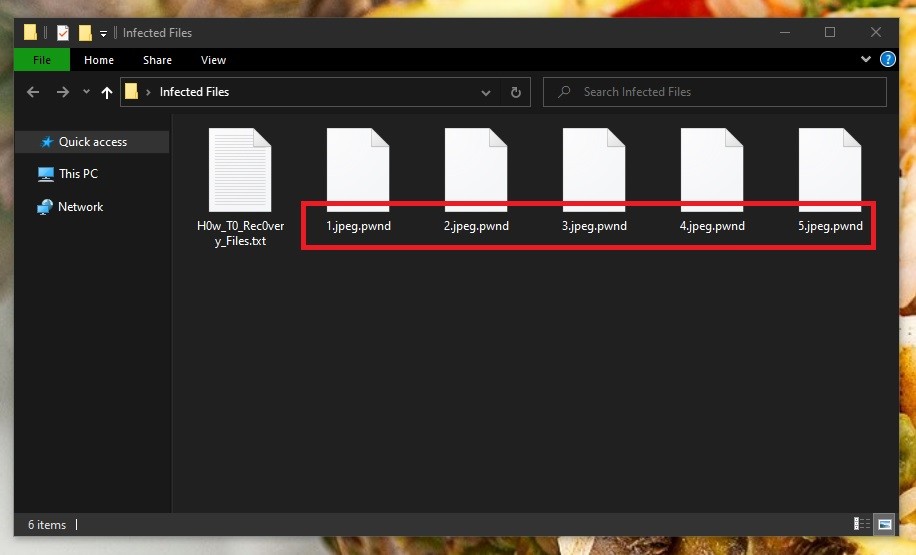
The Ransomware programs are some of the most dangerous internet threats that you may come across. They are capable of robbing you of your most important files by encrypting them with an almost unbreakable algorithm. And on top of that, they demand a ransom payment if you want to ever access your encrypted files again.
One of the new variants of this type of malware is a virus known as PwndLocker. Like most Ransomware viruses, PwndLocker will silently encrypt the files found on the computer of the victim and then force them to pay a ransom in return for the data’s decryption. Now, since you’ve landed on this site, we assume you would prefer not to pay anything to the hackers and would rather try some alternative options. That’s why below we’ve published a comprehensive guide that we highly recommend checking out, regardless of what you plan to do later. The guide contains instructions on how to remove PwndLocker, as this is the number one step to ensure that your device is safe for normal use. In addition to that, the guide also includes suggestions on how you might be able to restore the encrypted files without paying a ransom.
The PwndLocker virus
The PwndLocker virus is a Ransomware cryptopvirus which is responsible for the encryption of certain file types. Most commonly, the PwndLocker virus targets documents, images, audios, videos, and archives.
The main reason why Ransomware viruses like PwndLocker are so widespread and so problematic is because even a good antivirus may oftentimes fail to stop such a threat. Now, even if you have a reliable and strong antivirus program installed on your PC, it may be useless against the Ransomware’s attack for one very simple reason – the encryption process used on your files is not actually damaging. This is a very common method of data protection and many different institutions, hospitals, banks, credit and payment services use it to keep the sensitive details of their clients protected against unauthorized access. The problem is that PwndLocker uses this very same strategy to lock your files away from you.
Once the process is complete, the virus can then display a ransom note on your screen and ask you to pay a fixed amount of money in exchange for the decryption key. Unfortunately, the future of your files typically remains uncertain, even if you decide to pay the ransom to the hackers. That’s because the crooks may not give you the decryption key they promise. In reality, this is a very common and very unpleasant scenario where the victims transfer the ransom money and never hear from the hackers again. However, even if the crooks give you a decryption key, there is still no guarantee that the key will effectively reverse the encryption of all the files. After all, programming can be tricky and many things can go wrong. Refunds from the criminals, however, cannot be expected.
The PwndLocker file encryption
The PwndLocker file encryption is a process that gets activated as soon as the Ransomware nests in the system. The purpose of the PwndLocker file encryption is to render user files inaccessible so that the Ransomware can demand a ransom for their decryption.
If you want to still save some of your files without paying a ransom, you should definitely check out some of the available alternatives. The removal guide we have below will certainly help you to remove PwndLocker, which is important if you want to store your future files on a Ransomware-free computer. The guide will also offer you help with the recovery of the affected data from system backups, but keep in mind that, depending on each individual case, this may or may not be effective. Anyways, it will not hurt to try and won’t cost you anything.
SUMMARY:
Remove PwndLocker Ransomware
Search Marquis is a high-profile hijacker – you might want to see if you’re not infected with it as well.

Leave a Reply