Flash Player Update Virus on Mac
The Flash Player Update Virus is a browser hijacker capable of taking over your main browser and redirecting you to unwanted websites. Flash Player Update Virus may fill every web page that you visit with dozens of pop-up ads and prompt you to click on them.
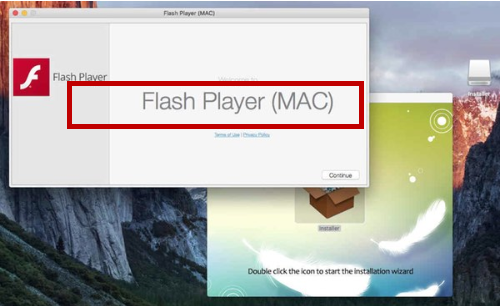
If you’ve been getting disturbed by the activity of Flash Player Update Virus and are now desperately trying to get rid of it, stay on this page. Here, we will explain to you the specifics of this browser hijacker and its impact on your computer. You most probably are already familiar with the most obvious symptoms, including the change in the browser’s homepage or the replacement of the default search engine, as well as the occasional redirects to various sponsored sites. You are probably also getting bombarded with the Flash Player Update Virus ads that come in all shapes and sizes – from pop-ups to banners, box messages and so on. If that’s the case, in the next lines, we will give you the directions you need to remove this nuisance on your own. We have prepared a special removal guide for this purpose, which can help you uninstall Flash Player Update Virus from Safari, Chrome, Firefox, and other browsers.
Flash Player Update Virus, as well as most other browser hijackers, are programs that have been specifically designed to serve the online marketing industry. These programs display various sponsored advertisements directly on the screen of the web users and prompt them to click on them. The reason is, the number of clicks on the displayed ads generate revenue for the browser hijacker developers. This is possible thanks to a common online advertising method known as Pay-Per-Click. Since every click counts, the developers try to increase the chances of you clicking on the intrusive ads with the help of various techniques. For instance, they set the browser hijacker to install a new homepage inside your browser, which redirects you to specific pay-per-click sites. Or they replace the default search engine with another one that constantly displays pay-per-click banners, links, and notifications in between your web searches. That is precisely what disturbs most of the web users. In fact, many of them initially think that they must have been infected with some virus that constantly messes with their browser. These are some of the reasons why a lot of people want to remove Flash Player Update Virus as soon as possible.
What triggers even more irritation is the fact that some of the ads are placed on top of the “X” button and there is simply no way to navigate the page unless you click on them. Besides, once you do that, this typically opens a supported site or redirects you to unfamiliar new pages. Unfortunately, this activity, apart from being very irritating, may also hide certain security risks. For instance, you may get redirected to pages that contain real viruses and threats like Trojans or Spyware. Or, the random ads you click on may potentially inject Ransomware inside your system without your knowledge. This could happen if a hacker has compromised an existing online ad and has secretly inserted the Ransomware’s malicious code in it.
For many web users, the above risk is big enough to decide to remove Flash Player Update Virus. If you also find this possibility pretty concerning, you can use the instructions in the removal guide below and uninstall the browser hijacker once and for all – we would certainly advise you to do exactly that.
SUMMARY:
| Name | Flash Player Update Virus |
| Type | Browser Hijacker |
| Detection Tool |
Flash Player Update Virus Removal
Search Marquis is a high-profile hijacker – you might want to see if you’re not infected with it as well.
You can find the removal guide here.

Leave a Reply