
*Tyos is a variant of Stop/DJVU. Source of claim SH can remove it.
Tyos
Tyos is a money-extortion software from the Ransomware type that can take hostage important user data and demand a ransom to liberate it. To perform this, Tyos secretly applies military-grade encryption to the files stored on the infected computer.

In the past, it has been a favorite tactic for crooks to make money by holding hostage important information. Unfortunately, things haven’t changed much, except for the fact that nowadays the focus is on digital information. And so, the methods of the online crooks have slightly evolved. Ransomware, for instance, is a piece of software used by attackers to encrypt the information stored on a computer and hold it hostage for a ransom. Tyos is a new representative of this category of malware and it uses a special file encryption algorithm to “secure” user data and make it unreadable without the use of the corresponding private decryption key.
The targets of this malicious software are asked to purchase the decryption key from the hackers in order to reverse the applied file encryption. The amount the crooks demand in exchange for that key, however, may vary from a few hundred to a few thousand dollars. Therefore, it’s understandable why the victims want to try everything that can potentially decrypt their files without paying a ransom. With this in mind, our “How to remove” team has come up with some suggestions on how to recover your data for free and, most importantly, how to remove Tyos from your system. Spend a few minutes to check them out as they may be worth your attention.
The Tyos virus
The Tyos virus is a Ransomware infection that can secretly encrypt the files stored on a computer and request a ransom for their release. To perform that, the Tyos virus will carefully scan the hard drives and locate specific file types that are valuable to the user.
The victims of Tyos, Typo usually experience something like this. They can notice a ransom notification on their screen, informing them that complex encryption has been applied to their documents. There are hardly any other signs that might give the Ransomware away while it is operating. This is the reason why the victims usually can’t stop it before all their information has been encrypted. After the attack has taken place, the ransom notification will provide special instructions on how to recover the encrypted files. Typically, a money transaction will be required if the victims want to receive a special decryption key. The crooks behind the Ransomware may even set a timer with a deadline to make the victims pay the ransom more quickly.
The Tyos file decryption
The Tyos file decryption is a process that can make the encrypted files accessible again. The decryption key for the activation of the Tyos file decryption process is kept in secret and a ransom is demanded for its release.

It is a bad idea to negotiate with the attackers to send it to you, though. The reason is, there are too many risks when entering into negotiations with cyber criminals. For one, there is no assurance that, if the ransom is paid, the offenders will really send a decryption key. Besides, even if they give it to you, the key may prove ineffective in reversing the applied encryption so, basically, there is no guarantee that your data will be recovered no matter what you do. Therefore, removing the infection and trying some alternative file-recovery methods is much more advisable and can save you a lot of money.
SUMMARY:
*Tyos is a variant of Stop/DJVU. Source of claim SH can remove it.
Before you start Some important factors to consider:
- Before you start the removal, disconnect from your PC any external hard-drives, smartphones, tablets, flash sticks, or other devices that can store files – the goal is to prevent the Ransomware from targeting their files, as this can sometimes happen.
- Although it’s inadvisable to pay the ransom, if you still decide to do it, it may be better to start the guide after you pay the money and get the decryption key. If you first remove the virus, you may not be able to get the key for your files.
- Stop the Internet connection of your computer to prevent Tyos from receiving new instructions from its creators.
- Even if the virus seems to have deleted itself after locking your files, we still strongly recommend completing the steps shown below.
Remove Tyos Ransomware
To remove Tyos, you must find and eliminate any questionable program, process, or file that you may find in the system.
- If there is a recently installed program on your computer, that may have infected you with the virus, uninstall it.
- Look in the Task Manager for processes that may be from the virus and quit them.
- Important sections of system settings such as the System Registry, the Hosts file, and the Startup items must also be checked and restored to their normal states.
- Last but not least, to remove Tyos, there are several folders where it’s likely to find malware files – those folders must be cleaned from the rogue files.
To get a better understanding of each step, please, continue reading.
Detailed Guide

From the Start Menu, go to Control Panel, click on the Uninstall a Program option and, in the next window, look through the items and see if there’s a program that’s recently installed and looks suspicious. Ransomware is often carried by rogue programs that initially do not seem harmful so that users may willingly install them. If you see anything questionable, it’s best to uninstall it, especially if you do not recognize the program. Just make sure that during the installation you opt out of any clauses that allow data from the program to be left on the computer.
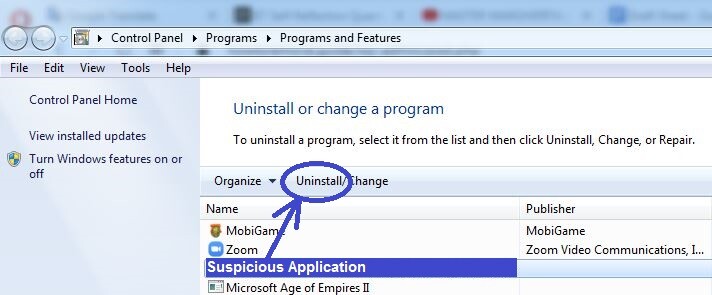

WARNING! READ CAREFULLY BEFORE PROCEEDING!
*Tyos is a variant of Stop/DJVU. Source of claim SH can remove it.
Press Ctrl, Shift, and Esc, and then go to Processes in the Task Manager to explore the list of proceses currently running in the system. You will probably not see a process named Tyos but there may be other suspicious and potentially harmful ones that must be stopped. Potential red flags are:
- Excessive RAM (virtual memory) and CPU consumpiton.
- Unusual name/name that seems unrelated to the regular and safe programs that are on your computer.
- There are two processes the name of which are almost identical – in such cases, one of them is likely a disguised malware process that’s trying to blend in.
Two are the recommended ways to find out if a suspected process is a threat:
Look it up – most of the time you would be able to find helpful and reliable information that will tell you if the process is malicious.
Right-click the process > Open File Location and then scan every file in that folder. To help you with the scan, below we have provided a free malware-scanner that requires no installation.

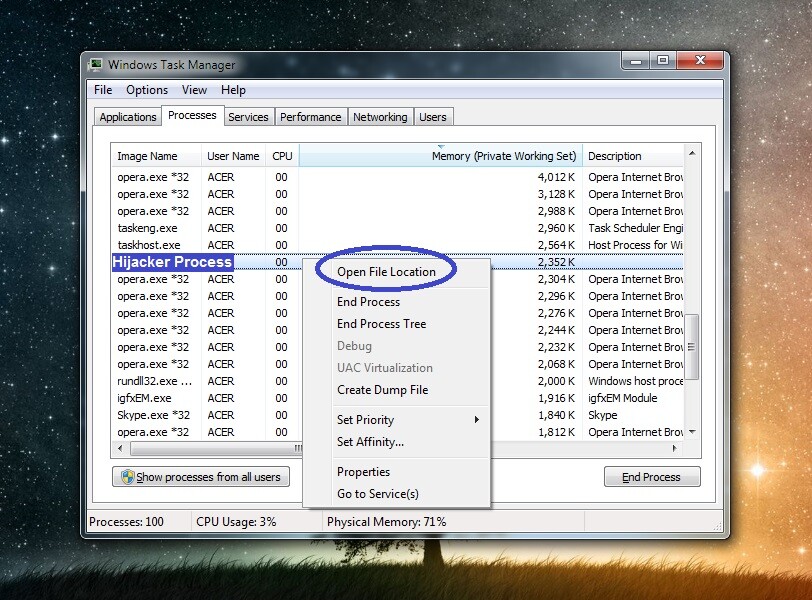
If you come to the conclusion that the process in question is most likely malicious, you must first quit it and then delete from your computer its file location folder.
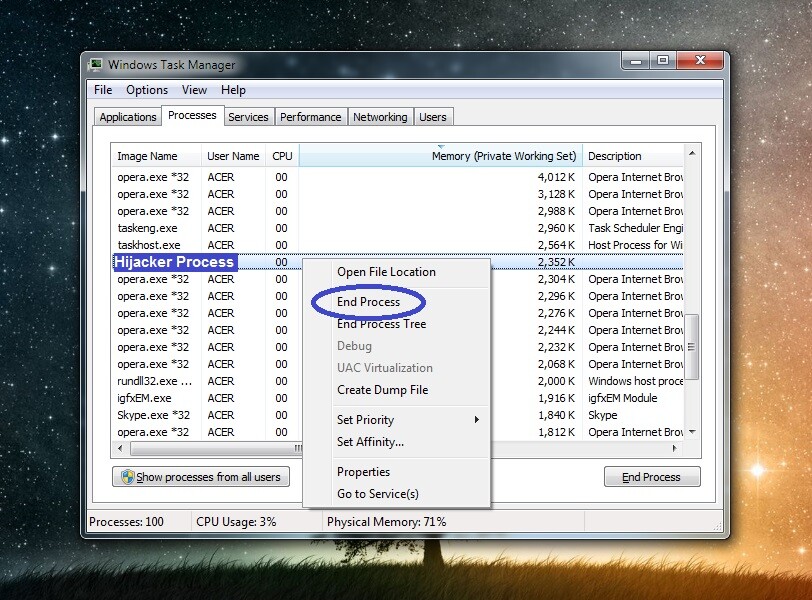

Restart your PC into Safe Mode – this will hopefully block Tyos from launching any more malicious processes.

*Tyos is a variant of Stop/DJVU. Source of claim SH can remove it.
Search in the Start Menu for Folder Options, and when you open the first item, select View from the top. Next, find and tick the Show hidden files, folders, and drives option and then click on OK.
Copy each folder name from below together with the percent (%) symbols, place it in the Start Menu, and press the Enter key to visit that folder.
- %AppData%
- %LocalAppData%
- %ProgramData%
- %WinDir%
- %Temp%
In those folders, your job is to delete files created after the virus infection took place. Once you get to the Temp folder, however, simply delete all files that are stored in it – only non-essential temporary files are stored there, so it’s safe to remove everything.

Use the Start Menu again to search for the following line:
- msconfig
Select the msconfig.exe app that appears in the results and then go to Startup. In there, uncheck everything with a name you don’t recognize and/or that is listed with an Unknown manufacturer. Finally, select OK to save whatever changes you’ve made to the list.
Next, open the C: drive on of your computer (or the drive where Windows is stored) and navigate to next folder:
- Windows/System32/drivers/etc.
In that folder, double-click on the file named Hosts to open it, and then elect Notepad as your program of choice with which to access the file. In that file, look at what’s under the last Localhost word – any text you may see there, you must copy and send to us in the comments. If that text in your Hosts file is from the virus (highly likely), we will let you know in a reply under your comment. If this turns out to be the case, then you will have to delete what’s below Localhost in the Hosts file of your PC.
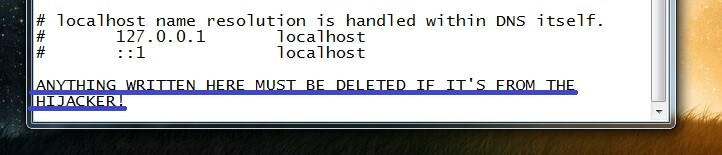
If you didn’t find any text there, then you should directly move on to the next and final step of this guide.

Use the Start Menu yet again to search for an executable named regedit.exe and open it when you find it. Click Yes if the system requests your permission to open the program.
When you see the Registry Editor window shown on your screen, go to Edit > Find and use the search field to look for Tyos items in the Registry. Delete everything that gets found and repeat the search after every deleted item until there are no more results left.
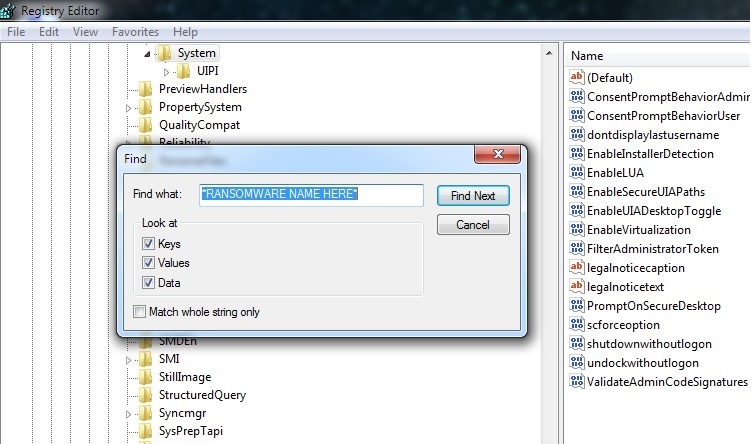
Lastly, find each of the locations shown below in the left section of the Editor.
- HKEY_CURRENT_USER > Software
- HKEY_CURRENT_USER > Software > Microsoft > Windows > CurrentVersion > Run
- HKEY_CURRENT_USER > Software > Microsoft > Internet Explorer > Main
If you see in them files with random names that look like this “3289r2398dj2309tu2489u103eu01r1093r“, write to us about them down in the comments section, and we will tell you if you should delete them.
If the manual steps didn’t help If this guide wasn’t enough, it’s very possible that another piece of malware (a Trojan, a Rootkit, etc.) may be helping Tyos and hindering your removal attempts. In cases like this, using a professional and specialized tool for removing malware is the suggested course of action. One such tool we recommend to our readers is the one that you will find linked on the current page. If Tyos is still being a problem, using this removal tool should take care of this malware.
How to Decrypt Tyos files
To decrypt Tyos files, it’s important to first be sure that the system is clean and that the virus is no longer in it. After the threat has been taken care of, the recommended way to decrypt Tyos files is to use alternative data-restoration methods rather than opting for the payment variant.
Decryption tool
https://www.emsisoft.com/ransomware-decryption-tools/stop-djvu
Remember that you can always use the powerful online scanner that we’ve provided our readers with on our site – with its help, you can test any suspicious data that remains in the system so that you would know to delete it if it gets flagged as malware.
Once the system is clean, this How to Decrypt Ransomware article will give you detailed information about the most effective file-restoration techniques that can be used to recover encrypted data without sending any money to the criminals behind the Ransomware.
Tyos is a dangerous file-locking malware program designed to make important files on your computer inaccessible through encryption. Once Tyos encrypts the files it has targeted on your computer, it will then tell you that you have to pay a ransom for the decryption key. There are many viruses out there that operate in the same way as Tyos, and they are collectively known as Ransomware – one of the most problematic and advanced forms of computer malware at the moment.
One of the main problems with such threats is that they oftentimes do not trigger a security warning from the systems’ built-in defenses or any third-party security tools that may be installed on the computer. This enables Tyos and other similar infections to secretly perform the encryption of the targeted files without the user being able to notice and intercept the process. Another serious problem with file-encrypting Ransomware is that once the virus blocks access to your files, it will no longer matter if the malware is present in the computer – even if you manage to delete the virus, the files will remain locked unless you also have the decryption key or unless any of the available alternative data-recovery methods works out for you.
Tyos is a dangerous virus categorized as file-encrypting Ransomware. The purpose of the Tyos virus is to extort money from its victims by forcing them to pay a ransom for a special private key that can unlock their files that the virus has made inaccessible. Although Tyos is categorized as a Ransomware virus, however, it doesn’t behave like most other forms of malware. One of the main differences is that threats like this one don’t cause any damage to the system or the files that they target. Instead, they perform encryption of the targeted files in order to lock them and render them inaccessible. File encryption isn’t a harmful or malicious process – under normal circumstances, encryption is used to help secure important files. However, Ransomware flips the purpose of this otherwise helpful process upside down and turns it into a method of money extortion.
Upon encrypting the targeted files in the infected system, the Tyos virus creates a notepad file or generates a banner in which the ransom-payment instructions are provided. In most cases, hackers who attack their victims with Ransomware demand the ransom in the Bitcoin currency to stay anonymous and avoid getting traced by law enforcement agencies.
To decrypt Tyos files, there are two main options: to pay the ransom or to use alternative recovery methods. It’s inadvisable to opt for the ransom payment to decrypt Tyos files – instead, it’s better to first try whatever other alternatives may be available to you. The reason we (as well as most other security specialists) try to discourage users from paying the ransom is mainly the high chance of getting tricked and lied to by the hackers. There’s not much that’s stopping the people behind Tyos to keep any money you may send them while not providing you with the promised decryption key. Also, even if the key gets sent to you, there’s often no guarantee that it will work as intended. Furthermore, it’s possible that the hackers who have created Tyos are no longer using the virtual wallet provided in the ransom note, meaning that sending money to it will not do anything other than waste that money. For that reason, it’s nearly always better to first.

Leave a Reply