Diggoods
Diggoods is a type of browser-redirecting software that gets installed on Android devices. Diggoods is seen as unwanted software because its page redirects, as well as the changes it makes in the browser’s homepage and search engine, might make the whole device vulnerable to hacker attacks.
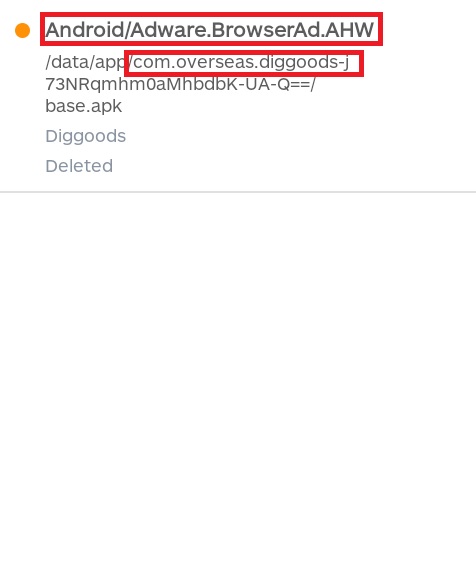
The category of unwanted apps known as browser hijackers is typically associated with Windows computers because in most cases users encounter such apps in their Windows machines. However, this doesn’t mean you cannot get a hijacker installed on a device that’s running on a different OS and a good example of that is Diggoods – an Android-compatible browser hijacker.
The Diggoods App
This Diggoods app is not intended to damage your smartphone or tablet but its presence in the device’s system can certainly make using the device more difficult. With a hijacker such as the Diggoods app or Rtb-connect.space in your Android phone, you can expect sudden page redirects while browsing in your Chrome or Firefox browser, as well as obtrusive pop-ups that show up every now and then and urge you to tap on them.
Tapping on those pop-ups might make them go away for a little while but, at the same time, it could result in you getting sent to some obscure site filled with more ads, some of which might be unsafe.
The Diggoods Virus
Normally, the best solution when facing the Diggoods virus is to find a way to remove it as soon as possible. However, this might not be all that easy – usually, most users have trouble uninstalling apps like the Diggoods virus.
You see, most hijackers do not get installed as individual apps. Instead, they are often added to other applications that users install on their smartphones, making it difficult to tell which app in the device hides the hijacker component. If, however, you follow our guide and complete its steps as instructed, you should be able to figure out which app in your device contains the Diggoods hijacker so that you can then remove it, putting an end to the ads and the redirects.
Remove Diggoods App Virus from Android
We are sending you to another page with a removal guide that is regularly updated to counter the latest tricks malware creators use. It will show you how to:
1. Locate and clean up your phone’s apps if they are infected.
- Find browser extensions related to the threat and how to remove them.
- Ensure your passwords were not stolen or tampered with.
You can find the removal guide here.

Leave a Reply