JoJoCrypt
JoJoCrypt is a devastating computer virus that could cause severe data loss by permanently making the files in your system inaccessible. JoJoCrypt is programmed to demand a ransom payment for the release key for the files because without that key, the files usually cannot be accessed.
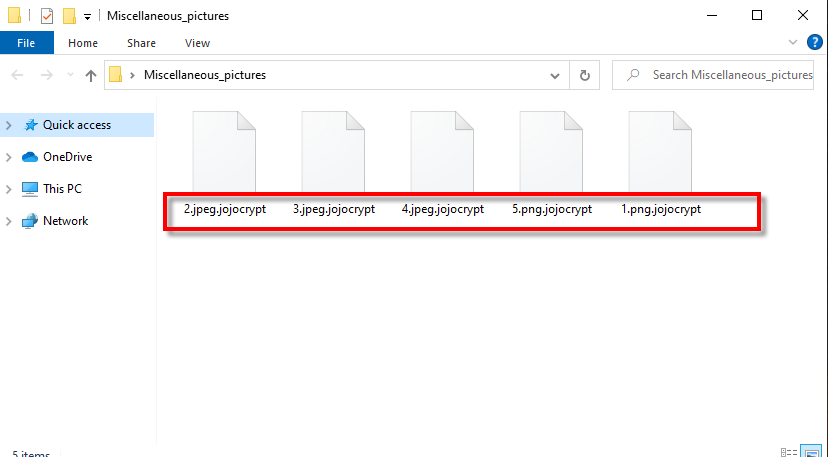
Ransomware is the collective name used to refer to this kind of computer infections. The goal of every Ransomware virus is to blackmail the attacked users. Some less common and less advanced Ransomware viruses lock the screen of the attacked computer via a screen-wide banner that keeps everything on the screen hidden until a ransom is paid. However, although this may sound quite scary, these screen-locking infections are actually not as problematic and can be dealt with relatively easily.
On the other hand, a Ransomware virus like JoJoCrypt is truly a challenging virus to deal with because it uses data encryption to achieve its goals.
The JoJoCrypt virus
The JoJoCrypt virus is a Windows-targeting malware infection that blackmails the user for access to their own data. The JoJoCrypt virus places encryption on the victim’s files and this encryption doesn’t go away even if the virus is removed.

This makes the viruses of the Ransomware family particularly tricky to fight because even if you remove such a threat, your files would still be under the effects of the encryption applied to them.
Some users may ask “What about the ransom payment?” but, unfortunately, even if this may seem like a possible solution (albeit a costly one), the truth is that paying some money to the hackers guarantees absolutely nothing. You may still be left with no access to any of your files and, in that case, you would have also spent a substantial amount of money in total vain. Therefore, it’s always preferable to do your best to find as many alternative options for file recovery as possible and to try them all. Even if you none of them turn out to be effective in the end, there’s still some chance that some of the alternative methods you try could bring some of your data back.
The JoJoCrypt file extension
The JoJoCrypt file extension is a filename extension that replaces the extensions of all files that undergo the Ransomware encryption. The JoJoCrypt file extension is not recognized by normal software because it’s unique for this virus and doesn’t correspond to any data type.
Removing the extension cannot be done manually by renaming the files. Instead, you will need the decryption access key which, of course, is in the possession of the hackers. However, if you are lucky, you may not even need to go through the process of decrypting the files in order to recover them. Alternatively, you may be able to decrypt your data without getting the key from the hackers. Still, we can’t promise anything but it‘s definitely worth checking out the instruction on this page and from our How to Decrypt Ransomware article because you may end up restoring some of the locked data without the need to put your money on the line.
SUMMARY:
| Name | JoJoCrypt |
| Type | Ransomware |
| Danger Level | High (Ransomware is by far the worst threat you can encounter) |
| Symptoms | Increased use of system resources and HDD space could be potential symptoms of a Ransomware attack. |
| Distribution Method | Fake adverts, misleading clickbait banners, spam, and more. |
| Data Recovery Tool | Not Available |
| Detection Tool |
Some threats reinstall themselves if you don’t delete their core files. We recommend downloading SpyHunter to remove harmful programs for you. This may save you hours and ensure you don’t harm your system by deleting the wrong files. |
Remove JoJoCrypt Ransomware
![]()
Some of the steps will likely require you to exit the page. Bookmark it for later reference.
Reboot in Safe Mode (use this guide if you don’t know how to do it).
![]()
WARNING! READ CAREFULLY BEFORE PROCEEDING!
Press CTRL + SHIFT + ESC at the same time and go to the Processes Tab. Try to determine which processes are dangerous.

Right click on each of them and select Open File Location. Then scan the files with our free online virus scanner:

After you open their folder, end the processes that are infected, then delete their folders.
Note: If you are sure something is part of the infection – delete it, even if the scanner doesn’t flag it. No anti-virus program can detect all infections.
![]()
Hold the Start Key and R – copy + paste the following and click OK:
notepad %windir%/system32/Drivers/etc/hosts
A new file will open. If you are hacked, there will be a bunch of other IPs connected to you at the bottom. Look at the image below:

If there are suspicious IPs below “Localhost” – write to us in the comments.
Type msconfig in the search field and hit enter. A window will pop-up:

Go in Startup —> Uncheck entries that have “Unknown” as Manufacturer.
- Please note that ransomware may even include a fake Manufacturer name to its process. Make sure you check out every process here is legitimate.
![]()
Type Regedit in the windows search field and press Enter. Once inside, press CTRL and F together and type the virus’s Name.
Search for the ransomware in your registries and delete the entries. Be extremely careful – you can damage your system if you delete entries not related to the ransomware.
Type each of the following in the Windows Search Field:
- %AppData%
- %LocalAppData%
- %ProgramData%
- %WinDir%
- %Temp%
Delete everything in Temp. The rest just check out for anything recently added. Remember to leave us a comment if you run into any trouble!
![]()
How to Decrypt JoJoCrypt files
We have a comprehensive (and daily updated) guide on how to decrypt your files. Check it out here.
If the guide doesn’t help, download the anti-virus program we recommended or try our free online virus scanner. Also, you can always ask us in the comments for help!

Leave a Reply