.Hello
.Hello is a malicious computer program created for the purpose of blackmailing its victims by keeping their most valuable data hostage. .Hello achieves this through the use of a sophisticated data-encrypting algorithm that is applied to the targeted files, making them inaccessible.
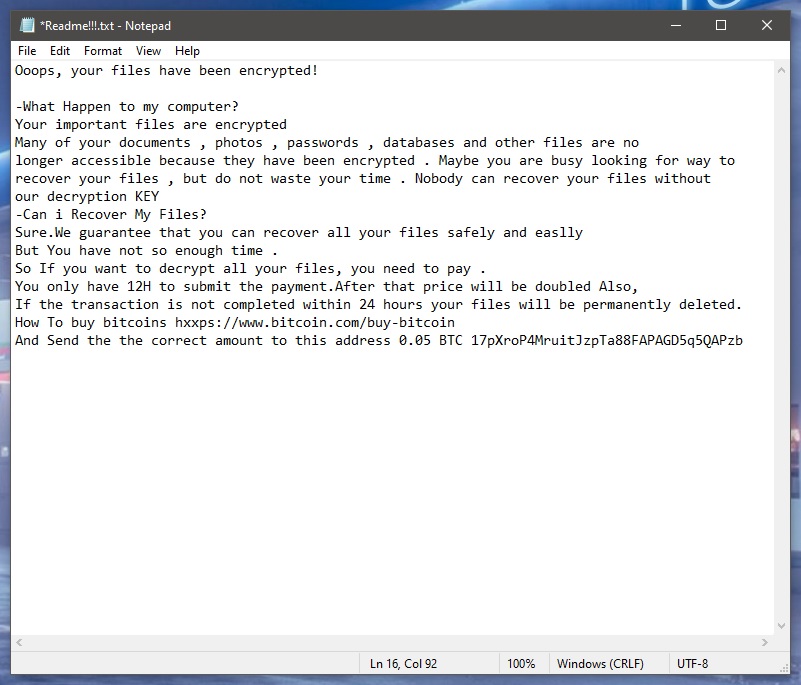
The criminals behind this virus offer their victims a way out of this file-access problem. They give the user the option to pay a certain amount of money to remove the encryption from their files. According to a message from the hackers that the virus generates as soon as it finishes its data encryption, once the user pays the demanded sum, a special key would be given to them. That key is unique for their computer and can only be used to unlock their files. If the ransom isn’t paid, the user would never get their hands on the decryption key and the files would stay locked forever (or so the hackers would have you believe).
The .Hello ransomware
The .Hello virus is a Ransomware version that has recently attacked a big number of Windows users, locking up their files and demanding a ransom payment. The .Hello virus can be removed from the computer but this doesn’t automatically result in the files’ recovery.

To decrypt encrypted files, you would typically need the matching decryption key. However, we wouldn’t advise you to spend your money on that key by paying the ransom. The main reason for that is the uncertainty of whether you’d actually get to receive that key. Hackers behind threats such as .Hello, .Qlkm, .Igal are not to be trusted – all they care about is extorting as much money as possible from their victims and, to that end, they are likely to do all kinds of dishonest tricks, including blackmailing you for a second payment after you pay the initial sum before they give you the key. Furthermore, what guarantee is there that there is a working key for your files? A tiny mistake in the code and the key won’t succeed in releasing your files. Therefore, it is almost always preferable to, at the very least, put off the ransom payment for when you’ve exhausted all other potential alternatives.
The .Hello file extension
The .Hello file extension is a string of characters that you will see at the end of your files’ names after the virus encrypts them. The .Hello file extension is not a regular file extension and it doesn’t represent an existing data format.
This extension prevents any program you have or may download from recognizing the encrypted files. This keeps the file unavailable and blocks your access to them. You cannot manually remove the .Hello file extension – for that, you will need the decryption key. However, in certain cases, obtaining the decryption key may not be necessary. If you are lucky, some of the alternative methods of recovering files encrypted by Ransomware may help you with the restoration of your files. Therefore, we strongly encourage you to complete the following removal guide so as to get rid of the virus and then proceed to the file-restoration suggestions that you will find included in the guide.
SUMMARY:
| Name | .Hello |
| Type | Ransomware |
| Danger Level | High (Ransomware is by far the worst threat you can encounter) |
| Symptoms | Ransomware can cause your system to slow down during the encryption process due to excessive RAM and CPU use. |
| Distribution Method | Some commonly used methods are the Trojan backdoors, the different types of spam messaging, and the many forms of misleading online advertisements. |
| Data Recovery Tool | Not Available |
| Detection Tool |
Some threats reinstall themselves if you don’t delete their core files. We recommend downloading SpyHunter to remove harmful programs for you. This may save you hours and ensure you don’t harm your system by deleting the wrong files. |
Remove .Hello Ransomware
![]()
Some of the steps will likely require you to exit the page. Bookmark it for later reference.
Reboot in Safe Mode (use this guide if you don’t know how to do it).
![]()
WARNING! READ CAREFULLY BEFORE PROCEEDING!
Press CTRL + SHIFT + ESC at the same time and go to the Processes Tab. Try to determine which processes are dangerous.

Right click on each of them and select Open File Location. Then scan the files with our free online virus scanner:

After you open their folder, end the processes that are infected, then delete their folders.
Note: If you are sure something is part of the infection – delete it, even if the scanner doesn’t flag it. No anti-virus program can detect all infections.
![]()
Hold the Start Key and R – copy + paste the following and click OK:
notepad %windir%/system32/Drivers/etc/hosts
A new file will open. If you are hacked, there will be a bunch of other IPs connected to you at the bottom. Look at the image below:

If there are suspicious IPs below “Localhost” – write to us in the comments.
Type msconfig in the search field and hit enter. A window will pop-up:

Go in Startup —> Uncheck entries that have “Unknown” as Manufacturer.
- Please note that ransomware may even include a fake Manufacturer name to its process. Make sure you check out every process here is legitimate.
![]()
Type Regedit in the windows search field and press Enter. Once inside, press CTRL and F together and type the virus’s Name.
Search for the ransomware in your registries and delete the entries. Be extremely careful – you can damage your system if you delete entries not related to the ransomware.
Type each of the following in the Windows Search Field:
- %AppData%
- %LocalAppData%
- %ProgramData%
- %WinDir%
- %Temp%
Delete everything in Temp. The rest just check out for anything recently added. Remember to leave us a comment if you run into any trouble!
![]()
How to Decrypt .Hello files
We have a comprehensive (and daily updated) guide on how to decrypt your files. Check it out here.
If the guide doesn’t help, download the anti-virus program we recommended or try our free online virus scanner. Also, you can always ask us in the comments for help!

Leave a Reply