OptimumSearch
OptimumSearch is a browser hijacker that can disturb your web browsing by modifying your browser’s settings without asking for approval. Most users complain that OptimumSearch can change their preferred search engine and set a new homepage address that redirects to unfamiliar websites.
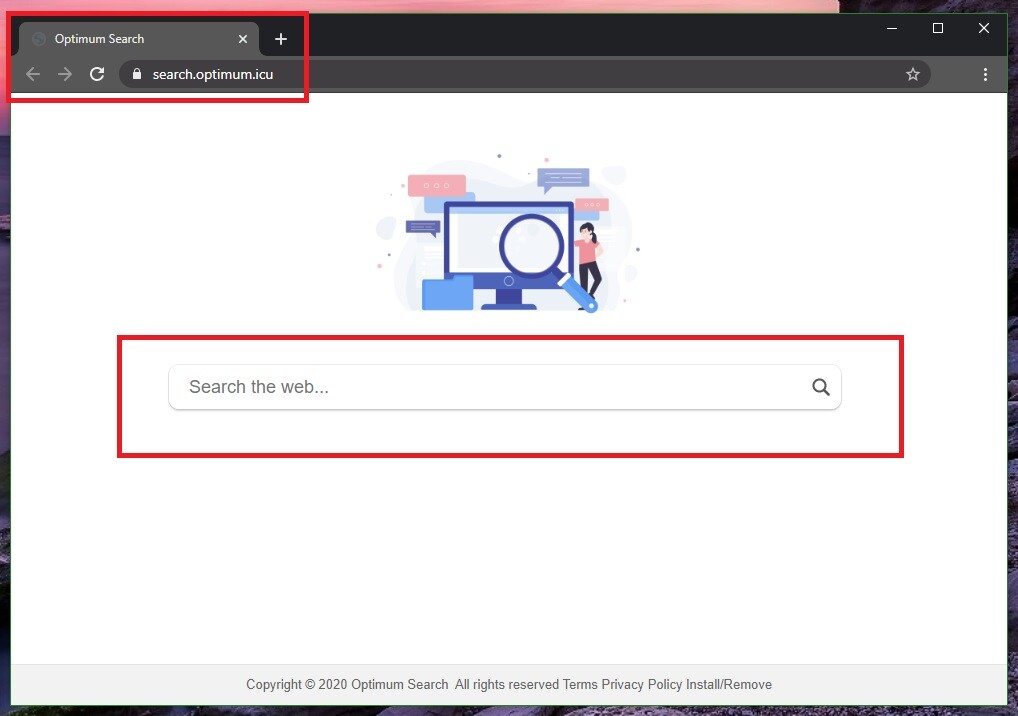
Usually, what you can expect from a browser hijacker like this one is to spam the web pages that you visit with pop-up ads, colorful banners, and notifications that aggressively prompt you to click on them. As soon as you interact with any of the ads that OptimumSearch displays, you typically will get redirected to specific sites that promote some products, services, or software. The most annoying thing is that no matter how hard you may try to avoid the nagging ads, you won’t be able to remove them from your screen.
The OptimumSearch Virus
OptimumSearch is typically distributed in free software packages and becomes part of the system when the users perform automatic or default installation of the entire bundle. The browsers that typically get hijacked by the OptimumSearch virus are the most commonly used ones (Chrome, Edge, Firefox, etc.) but the good news is that, in this article, you will find a removal guide which explains how to remove the annoying program all of them.
No ad-blocker will prove effective in limiting the never-ending ads streaming that OptimumSearch generates. On top of that, the newly set search engine and the imposed homepage will ensure that every time you open your browser, you will automatically be rerouted to sponsored search results.
Users who are faced with a browser hijacker for the first time typically confuse it for a virus due to its behavior. The fact that the changes that this software imposes cannot be removed or uninstalled like most other browser add-ons also adds up to the confusion and the frustration and raises questions about the nature of this software and its purpose. Fortunately, there is no place for concerns because the representatives of the browser hijacker category of software aren’t related to any particularly harmful activities. They simply operate as online advertising tools and are not expected to cause damage to the system they operate on unlike popular computer threats such as Trojans, Ransomware, Spyware, and viruses.
Most of the time, however, the users can’t explain how they have ended up with a program like OptimumSearch on their computer. This is because the browser hijackers are often distributed and installed on the system not on their own but as additional components to other software installers. They are bundled in the main setup package and when the users run it without customizing its settings, they allow the hijacker to integrate.
That’s one explanation why many people continue to see browser hijackers as potentially unwanted programs and seek for ways to uninstall them. Besides, such apps can redirect users to sketchy web locations where real threats (for example Trojans, Spyware, Ransomware, and other viruses) can hide. That’s why, even though they certainly are not harmful, treating their content with caution is strongly recommended.
SUMMARY:
| Name | OptimumSearch |
| Type | Browser Hijacker |
| Detection Tool |
Some threats reinstall themselves if you don’t delete their core files. We recommend downloading SpyHunter to remove harmful programs for you. This may save you hours and ensure you don’t harm your system by deleting the wrong files. |
How to Remove OptimumSearch
Search Marquis is a high-profile hijacker – you might want to see if you’re not infected with it as well.
You can find the removal guide here.

Leave a Reply