Mado
Mado is a type of computer virus that focuses on blocking important user files as extortion leverage. Mado has been categorized as a representative of the widespread data-encrypting Ransomware virus category.
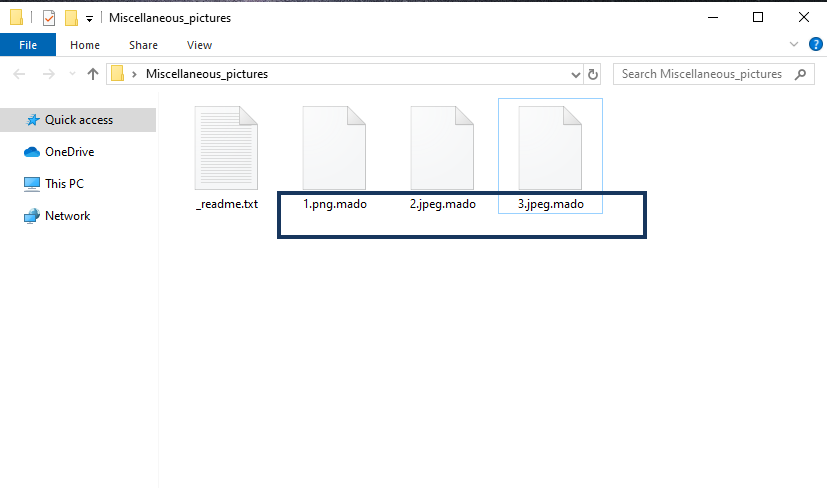
Ransomware is currently a very commonly encountered form of malware and it is also a highly effective one. Even though this is a threat that won’t harm your system, steal your data, or spy on you, which are common uses for other common infections such as Trojans and Spyware, Ransomware still has the potential to cause quite a lot of issues, especially if you are a user who keeps sensitive files on their computer.
There is one very important factor that makes threats like Mado so problematic and that factor is the lack of data backups for most users. People seem to rarely have the habit of creating backups for their important files, where they can store safe copies of any valuable data which they don’t want to lose. A backup is a great way of protecting your data against all kinds of harm and it is especially effective against Ransomware attacks. A Ransomware virus can only lock the files that are present on the device it has infected and any other devices that are connected to the attacked one. This means that if you have previously made sure to back up your files on an external device or on a cloud storage, there is no risk of getting the files on the backup encrypted even if Ransomware attacks your computer (provided that you don’t connect the backups to your PC while the Ransomware is still on it).
However, since most people ignore the importance of having a file backup, once they get attacked by Ransomware, they are faced with the unfortunate possibility of losing all of their important files.
The Mado virus
The Mado virus is an advanced Ransomware version that uses a new data encryption algorithm to block user files. The Mado virus generates a decryption key once it attacks the computer and stores that key on the computer of the hackers who have created the Ransomware.
The whole goal of the virus is to get you to spend money on the decryption key for your files by paying a ransom to the cybercriminals behind the Ransomware. People who can afford to make such a payment and really need to have access to the files that the virus has locked may indeed be inclined to pay the demanded sum. However, this is not a course of action we’d advise you to take due to the chance of not getting anything in return for your money that could help you release your files from the Ransomware’s grasp.
The Mado file encryption
The Mado file encryption is the locking-up process that this virus launches as soon as it infects your computer. The Mado file encryption typically runs quietly and without triggering any obvious symptoms, which is why users typically fail to notice it on time.
Generally, the decryption key is what can get you through the encryption but since it is unclear whether you’d get that key if you pay the ransom, we have prepared some possible alternatives that may help with the recovery of your files if you are lucky. More on that you will find in our Mado removal guide down below.
SUMMARY:
Remove Mado Ransomware
You are dealing with a ransomware infection that can restore itself unless you remove its core files. We are sending you to another page with a removal guide that gets regularly updated. It covers in-depth instructions on how to:
1. Locate and scan malicious processes in your task manager.
2. Identify in your Control panel any programs installed with the malware, and how to remove them. Search Marquis is a high-profile hijacker that gets installed with a lot of malware.
3. How to decrypt and recover your encrypted files (if it is currently possible).
You can find the removal guide here.

Leave a Reply