What is a password manager?
Password managers are computer programs that assist in managing the login credentials of your online accounts. These programs don’t just record and replay passwords when necessary but also synchronize them on multiple devices.
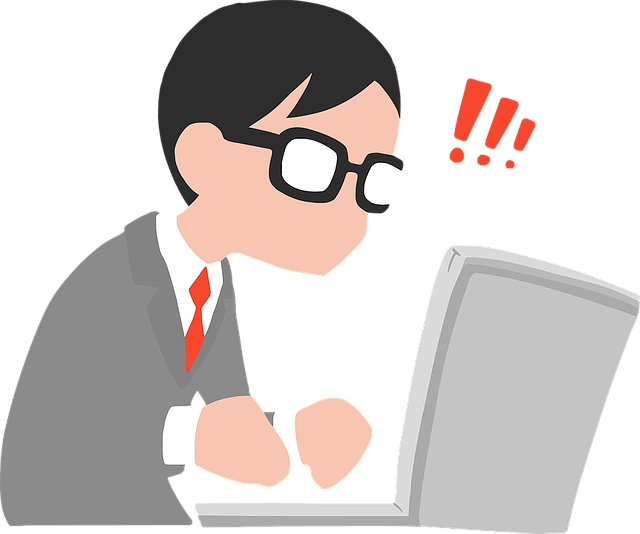
Best password managers
Let us confess, most of us will not take the necessary steps to adequately safeguard our online accounts. In fact, most users don’t even bother creating complex and powerful passwords and instead rely on publicly “secret” passwords such as “1234”, “123abc” or “password123”. That’s why there is no wonder that hackers will quickly break such passwords after running a couple of malicious scripts.
Fortunately, here is where password managers come into play. They are specialized software applications created to help us take our online security to the next level. Advanced password managers also enable us to evaluate the strength of our passwords so that weak passwords are replaced with strong ones. They also make it easy to make password changes and to synchronize these changes across different connected devices.
In general , there are four types of password manager apps:
- Built-in password managers. These programs are mostly encountered as additional features of different applications, browsers, antivirus suites, and operating systems. Built-in password managers allow multiple login credentials to be recorded, saved and replayed on demand. This means that when you visit a site once, the credentials you enter are saved and automatically filled out the next time. Of course, these additional features can be adjusted manually every time you want. For instance, with the push notification service, some password managers can allow you to set a two-step authentication. However, in general, the built-in password managers typically provide the most basic protection.
- Standalone password managers. Standalone password management programs are designed to keep your passwords recorded and to facilitate the login process, as well as to ensure that your accounts are safeguarded. These programs usually provide users with additional features like password generators that help to create unique and difficult passwords and to save them on your desired accounts automatically. The best thing about these password managers is that they can remember random text, symbols and number sets instead of you so you don’t have to bother. A further advantage is that they can synchronize your devices with the changed passwords.
- Web-based password managers. These managers allow you to safely save password databases as well as sensitive information like online banking details, insurance numbers, important notes and credit or debit card details. These web-based password management tools will also signalize about weak passwords and suggest better and complex pass codes instead. Another benefit is that these tools do not require physical space on the computer, as they are usually cloud based.
- Hardware embedded managers. They are physical components (usually microchips) that may be installed into or attached to the device. These microchips typically get attached to the motherboard of the computer and can store passwords along with other sensitive data separately from the hard drive, thus protecting them more against hacking. However, there are some physical risks related to the hardware-embedded managers that are to be considered, such as mechanical damage or theft. The same applies to external password managers, which usually represent a USB flash drive.
Are password managers safe?
In the previous paragraphs, we explained about the many ways password managers can add comfort and security to your online experience. On the other hand, there is certainly more than one bogus password manager waiting online for potential users. The consequences of downloading and installing such bogus apps on your computer can be very serious. Unauthorized logins of your online accounts, identity theft, loss of information and different kinds of financial fraud may be just some of the possible negative outcomes. Unfortunately, even legal password manager programs can be compromised and expose the information you store in them. That’s why, if you intend on getting a password managing program, do your research on security blogs as well as customer input, and pick the most trustworthy one that offers the highest security standards. In case you are not convinced about the use of such software, at least make sure that your passwords are strong, unique and regularly updated in order to minimize the risks of potential password hacking.

Leave a Reply