Kaspersky Lab is a renowned Russian cyber-security software provider that has a long history of developing high-quality security tools. Its main product, the Kaspersky antivirus, is one of the current top antivirus solutions out there and, in today’s post, we wish to review its latest iteration – the Kaspersky 2020 antivirus line. Needless to say, there are several different security packages of varying prices that one could choose from and we will briefly describe what each of them offers. However, our main focus would be on the entry-level antivirus suite simply named Kaspersky Anti-Virus. This is the version we believe would benefit the largest number of customers since it is mainly focused on suiting the needs of regular users.
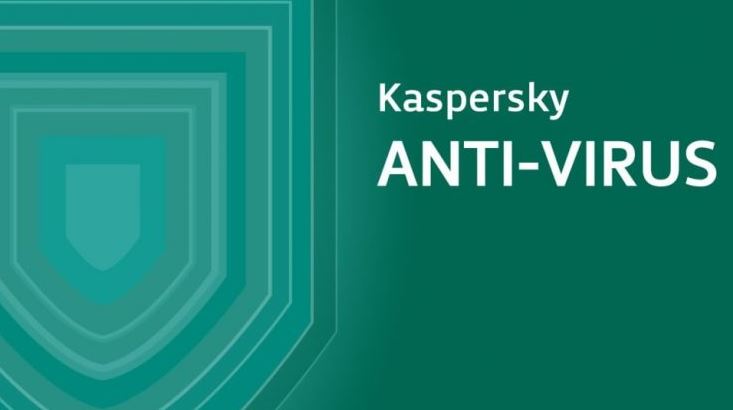
For power users and business owners, who need more advanced security options that offer a greater variety of features and tools, there are three other Kaspersky editions:
The first higher-tier option is Kaspersky Internet Security and, as its name suggests, the bonus features that it adds to the base package mainly focus on network protection and online security. It comes with a full-fledged Firewall, a separate secure environment/browser for safe online transactions, as well as protection against attempts at hijacking your webcam. Additionally, unlike the base package, Kaspersky Internet Security offers cross-platform protection by offering security apps for Mac, Android, and iOS.
The next pricing option offered by Kaspersky is Kaspersky Total Security. The features that this package adds to the previous two are the Safe Kids feature, an advanced parental controls tool, a password manager, and a backup tool.
The last pricing option by Kaspersky is the Kaspersky Security Cloud package – in addition to the features that come with the previous versions, this one adds some additional perks such as the Adaptive Protection feature, which functions automatically to adapt the antivirus to the way you use your PC and surf the Internet. Cloud Security also provides protection for the biggest number of devices – its license can cover up to twenty devices! If you are a business owner who seeks to keep a big number of work PCs safe, this package is a real bargain.

Kaspersky Anti-Virus
Now, it is time to tell you a bit more about the core product offered by Kaspersky. What you can expect from the entry-level package is a highly-secure and reliable antivirus tool that comes with a few additional perks. However, as you are about to see, those added features might be a bit scarce in comparison to similar security suites offered by some of Kaspersky’s competitors. Still, there’s a lot to like about Kaspersky Anti-Virus and we believe that many of the people currently reading this might appreciate what this security solution has to offer.
Installation process and interface
The installation of Kaspersky is as simple and as quick as possible, requiring almost no interaction on your part. There is a 30-day trial version that everybody who’s interested in the program could download and try out. To use the trial version, you aren’t required to provide any details about yourself such as credit or debit card numbers or even an email. Also, even if you go for the 30-day trial, you won’t get any unwanted ad annoying adware or junkware installed on your PC which is highly appreciated.
The interface of Kaspersky is particularly minimalistic and it almost looks like the settings of your Windows 10 OS. On the starting screen of the antivirus, you have several main options: Scan, Database Update, Reports, and On-Screen Keyboard. However, you can always access other features by selecting the More Tools button.
Although, due to its clean and minimalistic interface, at first glance, the antivirus may seem like it may not offer too much freedom of customization, more experienced users would be pleasantly surprised to find that there are quite a lot of settings you are allowed to manually control. This is especially true when it comes to the variety of scanning options and settings that Kaspersky allows you to tinker with – we will tell you about those in a bit.
Overall, we believe that the interface of Kaspersky is intuitive enough for the less experienced while also providing the more advanced users with enough customization and settings for fine-tuning.

Security
One of the best ways to tell how reliable any particular antivirus solution is would be to take a look at the results it has achieved when tested by established cyber-security testing labs. In the case of Kaspersky, since this is an antivirus that has been around for quite a while (about 23 years), it is currently a well-known name and its antivirus solutions have gone through numerous tests throughout the years. The only problem here is that test results tend to vary between different labs and sometimes even between different test instances by the same lab, so we must not forget this.
For instance, on a test by the independent AV-Comparatives lab, the security tool managed to score a perfect 100% score, managing to stop every single malware sample that got thrown at it. However, a later test by the same lab showed a different result, where Kaspersky only managed to deal with 99.1% of the malware it was tested against, putting it at the 14th place out of 16 tested antiviruses (this second test is the latest result by Kaspersky on an AV-Comparatives test). However, the most recent test of another well-known independent lab – AV-Test – gave Kaspersky a perfect score of 100%. Kaspersky also managed to stop all malware samples (100%) when tested by SE-Labs, outperforming all of the other 14 tested antiviruses. As you can see, results tend to vary but don’t allow this to make you think that Kaspersky’s protective abilities are not up to the task of keeping your system secure and safe – they most certainly are.
Further reassurance about the reliability of Kaspersky’s antivirus engine could be drawn from the private tests that different independent security researchers have conducted on this program. According to people who have themselves tested Kaspersky, the antivirus does a good job of dealing with Ransomware infections. As you probably know all too well by now, Ransomware is the single most difficult to stop type of malware on the internet due to the specific way it operates that makes it nearly undetectable by lots of otherwise strong antiviruses. However, Kaspersky seems to have the ability to counteract Ransomware by detecting it as soon as the virus tries to encrypt the user’s files and killing its process. Furthermore, Kaspersky could even bring back files that have been encrypted by lower-class Ransomware threats. For us, this is a serious testament to how reliable and strong a particular antivirus is seeing as how very few security solutions out there are able to do anything noteworthy against Ransomware threats, let alone fully stop an active Ransomware virus as soon as it activates.
Another great aspect of Kaspersky is its strong behavioral-monitoring. An antivirus can’t always rely on its database no matter how extensive it may be, because new viruses (known as Zero-Day attacks) won’t be in it. The only way an antivirus could spot such threats is by looking out for behavioral patterns typical for malicious programs. Many antivirus solutions offer such protection but, most of the time, it’s not particularly effective. In the case of Kaspersky Anti-Virus, however, the chances of a Zero-Day attack managing to slip past it are quite low due to its powerful and precise malware behavioral-monitoring.

Features
Although the entry-level Kaspersky edition – Kaspersky Anti-Virus, doesn’t come with the most varied set of additional features, it still provides users with some extended functionality that is sure to come in handy in a variety of situations. Here are the extra perks you’d get if you purchase Kaspersky Anti-Virus:
Scans – As we mentioned above, the scanning options that Kaspersky provides its users with are quite varied and are a welcome surprise in comparison to the more limiting scans of other competing antiviruses. You have the mandatory Quick and Full scans, of course, but you also get quite a few different settings for your Custom scans. You can, for instance, scan specific file directories or only scan the files of a given file format while ignoring other data to make the scan quicker and more focused. Checking only external devices/drives is also an option that you can try if you are about to connect any flash memory sticks or external HDDs to your computer. Needless to say, there is also a scan scheduler that will allow you to automatically run any type of scan, any time of the day, any day of the week/month with different triggers that start the scan. All in all, the scans of Kaspersky offer everything you may need and maybe a bit more. In terms of how long they take, we’d say that the scanning speed is about average compared to competitors. There’s a neat option here to make scans complete faster by only evaluating new files and ignoring ones that have already been scanned for malware. Tests confirm that this significantly reduces scanning times, though it must be said that a Full System Scan will always be the most secure option, albeit the most time-consuming.

Vulnerability scans – This is a separate type of scan that will check your system for outdated software and system settings that could be better optimized for security. For instance, it will let you know if a program on your computer needs to be updated in order to patch out known weaknesses in its code or if an important system security feature such as your Firewall is not turned on. All in all, it’s a neat little tool that helps keep your PC as safe as possible by providing you with important information about its current security status.
Virtual Keyboard – This is a simply, yet effective tool that can greatly help keep important personal details such as passwords, usernames, or banking data protected against keyloggers. The virtual keyboard is exactly what it sounds like – a keyboard on your screen that you can type on using your mouse instead of your physical keyboard. Keylogger malware detects physical keystrokes to learn what you type, but if you aren’t using your real-life keyboard and, instead, a virtual one, your details should be safe against such malware. However, bear in mind that other types of spyware that can directly look at your, in which case a virtual keyboard may not be as effective at keeping your personal details secure. That being said, keylogger viruses are much more common so having a virtual keyboard added to your security suite is a nice touch in our opinion, especially considering few other antivirus vendors offer such a feature.

Windows Troubleshooting – This tool is supposed to help you fix damaged or insecure Windows settings. According to Kaspersky, this tool will find system settings issues and will automatically fix them for you. However, it is unclear how accurate and effective this tool really is and how many of the potential windows problems you may have on a computer it might be able to fix.
Kaspersky Rescue Disk – The purpose of this feature is to help you detect deeply hidden malware that may prevent Windows from booting normally. It can be quite helpful against lots of unconventional threats that cannot be dealt with from within the Windows interface because they don’t allow Windows to load. However, note that this feature is already available for free on Kaspersky’s site and Kaspersky Anti-Virus won’t even install it automatically but will simply provide you with a download link for the Kaspersky Rescue Disk tool.
Privacy Cleaner – This tool’s goal is to clean unneeded data records such as browsing history, cookies, or recent documents lists. We like that it gives you a centralized interface from where you can clean everything but it doesn’t really offer you anything you can’t do on your own. It just makes cleaning trashy data quicker and easier. It’s also worth mentioning that it can only clean Chrome and Opera but not Firefox.
Browser Configuration Wizard – This feature is similar to the Vulnerability Scanner but it works for browsers… actually, only a single browser – IE. A rather underwhelming feature in our opinion – the number of users using IE is getting lower and lower with each day so the functionality of this tool is quite limited. That said, its goal is to detect insecure configuration settings in the browser and help you fix them so as to make the browser safer. If future versions expand the functionality of this app to Chrome, Firefox, Edge, and Opera, its usefulness would be increased.
Pricing
The pricing of Kaspersky Anti-Virus is fair, at $29.99 for a first-year subscription, which gives you protection for three PCs so its perfect for home use. Subsequent licenses/license renewals double the price so you’d have to pay $59.99 if you want to keep using Kaspersky Anti-Virus after the first year, but this is to be expected since all antivirus vendors up the price after year one. To be fair, for ten dollars more, you’d get quite a few more features that more advanced users would greatly appreciate if you go for the Internet Security package. Still, even if you decide to stick to the entry-level product, it’s still a perfectly viable choice, especially if you aren’t particularly interested in any added functionality that you may never even use.
Final Notes
Kaspersky Anti-Virus is a solid choice for a security suite and it is sure to keep your computer safe against even the worst forms of malware including zero-day attacks and Ransomware. However, its extra features may seem a bit underwhelming, considering that some of its competitors offer a greater variety of extra tools for similar pricing. Still, the lack of many fancy additional software toys doesn’t take away from the powerful protective capabilities of this antivirus in the slightest so if you are looking for a reliable antivirus solution, we most definitely recommend giving Kaspersky a try! And if you wish a greater variety of bonus perks, you can always try the higher-tier packages which, in our opinion, significantly enhance and expand the overall functionality of Kaspersky’s base product.

Leave a Reply