General Section
General Section is one of the latest Mac browser hijacking apps. In general, General Section serves as a rogue extension for browsers like Safari, Chrome and Firefox, and displays hundreds of advertisements, pop-up and banner notifications during web surfing sessions.
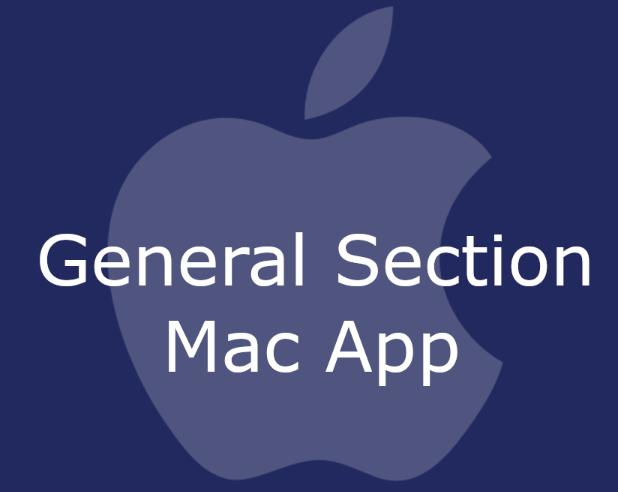
Namely the presence of various pop-ups, box notifications, banners and other types of web ads on all websites that you visit is one of the very first signs that users can detect when they get a browser hijacker like General Section installed on their Mac computer. Another thing that can hardly be ignored is the search engine and the homepage changes that may typically take place inside the system’s default web browser. The hijacker normally replaces them with some new, sponsored ones that automatically initiate redirects to specific sponsored URLs.
Apps like General Section, Search Marquis, Search Baron may make modifications to any of the key configurations of the default web browser. For example, you may detect some new toolbars, buttons and add-ons that have not been there previously but now are constantly prompting you to visit their pages by filling your screen with various click-prompts.
Navigating the web through the wall of promotional messages and getting used to the new browser changes can be difficult. That’s why, the majority of users who end up with General Section or another representative of the browser hijackers’ family on their Mac typically seek to remove it and uninstall its unwanted browser changes.
If you are on this page for the same and want to uninstall General Section, in the next lines you will find a removal guide with step-by-step instructions. We have also published a link to a special removal tool that can support you during the removal process in case you want to deal with the unwanted software without tinkering with your Mac’s settings.
General Section for Mac
General Section for Mac is an ad-generating program that seeks to fill the screen of your Mac browser with various sponsored ads. Software like General Section for Mac typically operates by utilizing online advertising models such as Pay-Per-Click and Pay-Per-View.
This is exactly why the pop-ups and banners that General Section shows on your screen are typically placed in such a way that they cannot be removed or easily ignored. They often cover whole parts of your visited page, block access to the page-navigation buttons and links and prompt you to click on them just to be taken to some sponsored website that is generating revenue for the browser hijacker’s developers.
What is General Section?
General Section is a potentially unwanted application that can be very aggressive in its online advertising approach and this causes many users to suspect that they have been contaminated by a virus. Fortunately, General Section is not a virus, ransomware, a Trojan or some other malware and has no destructive potential.
In fact, most browser hijackers are not malicious and are not interested in harming your Mac. However, they are commonly known as potentially unwanted programs or as they are called in short – PUPs. And this is not just because they typically rely on streaming aggressive ads during your web browsing sessions.
The GeneralSection app
The GeneralSection app is a browser hijacking app that may redirect user searches to random web locations. The GeneralSection app may also make modifications in the browser’s search engine and/or homepage and, in this way, lower the safety level of the hijacked browsing app.
This is often correlated with the possibility of exposure to real malware such as viruses, spyware, Trojans, ransomware and other nasty threats that only seek a weak spot in the system in order to sneak in.
SUMMARY:
| Name | General Section |
| Type | Browser Hijacker |
| Detection Tool |
Remove General Section App from Mac
You are dealing with a malware infection that can restore itself unless you remove its core files. We are sending you to another page with a removal guide that gets regularly updated. It covers in-depth instructions on how to:
1. Locate and scan malicious processes in your task manager.
2. Identify in your Control panel any programs installed with the malware, and how to remove them. Search Marquis is a high-profile hijacker that gets installed with a lot of malware.
3. How to clean up and reset your browser to its original settings without the malware returning.
You can find the removal guide here.
For mobile devices refer to these guides instead: Android, iPhone

Leave a Reply