RecordMapperd will damage your computer
“RecordMapperd will damage your computer” is an aggressive browser-tracking app that will collect information from your browsing history and then show you aggressive ads that seem to match your interests. “RecordMapperd will damage your computer” will also make alterations in the browser without your permission, replacing the homepage and/or the search engine.
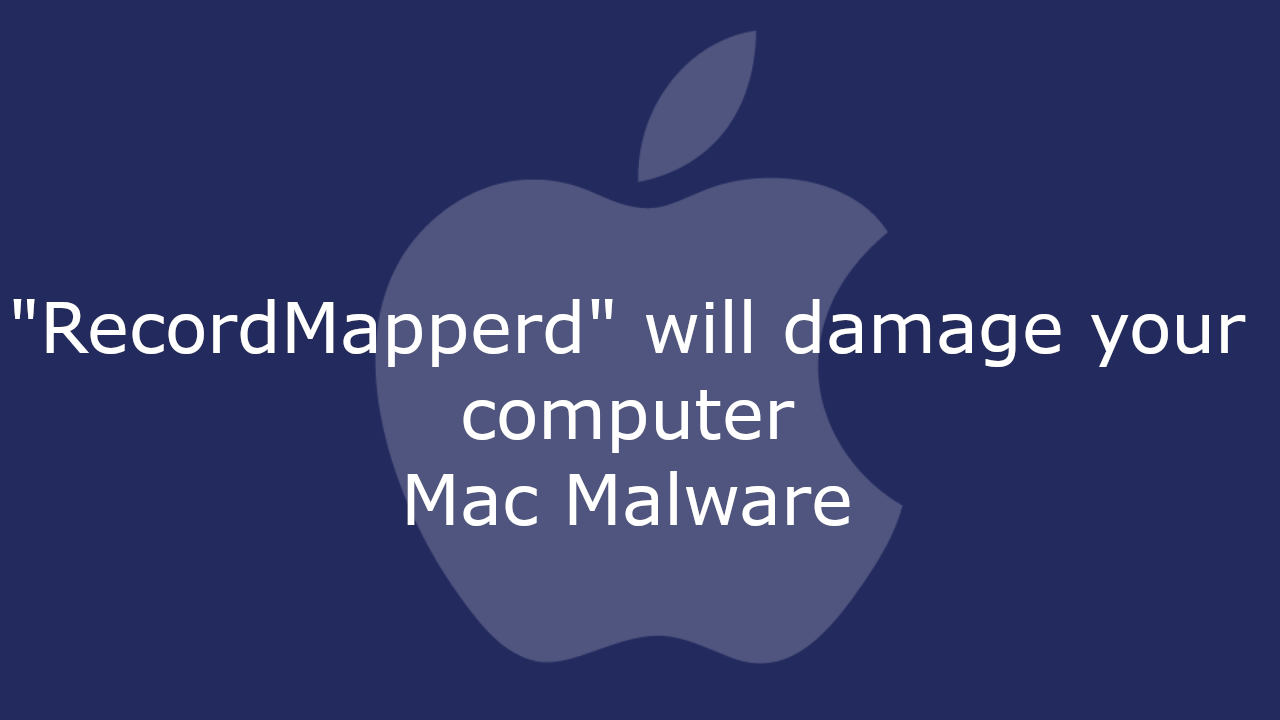
Software components like OriginalModuled, dominantpartitiond can be found all over the Internet and since they are technically not viruses and oftentimes do not get flagged by antivirus and security software as threats, users can get them installed on their machines without getting any warnings. Once it gets installed on the computer, an application like this one would immediately latch onto whichever the main browser is and start pumping it with ads, page-redirects, banners, and other forms of obstructive advertising content. The end result is that the user’s Chrome, Firefox, or Safari browser would be nearly unrecognizable, having been turned into a site-promoting platform that can hardly be used for regular browsing. Of course, not all hijackers are that intrusive but, for the most part, having an app like this in the browser is quite unpleasant.
RecordMapperd will damage your computer. on Mac
“RecordMapperd will damage your computer” for Mac is a specialized Mac junkware app with the ability to infiltrate the browser without getting detected and spam it with various types of promotional content. On its own, “RecordMapperd will damage your computer” for Mac is not harmful, but its advertisements may not be safe.
The suggested course of action for anyone who has this application added to their browser is to make sure to uninstall the intrusive app at the earliest opportunity to avoid potential security issues in the system. As we said, despite not being inherently damaging, this browser hijacker may still expose you to different threats, including Rootkits, Ransomware, or Trojans by rerouting your browser to sites that may be used for spreading such types of malware.
What is RecordMapperd will damage your computer?
“RecordMapperd will damage your computer” is regarded as a malware app of the browser-hijacking family and experts warn that its actions in the browser may cause potential security vulnerabilities. The changes “RecordMapperd will damage your computer” introduces to the browser could be exploited by malware and lead to hacker attacks on your Mac.
Gone are the days when getting malware on a Mac machine was a rarity and nowadays it is essential for Mac users to be very careful with the software they allow to enter their machines. Hijackers like “RecordMapperd will damage your computer”, for instance, are oftentimes distributed as built-in components attached to seemingly helpful applications. Apps that carry hijacker components in this way are normally available only in third-party download sources so if you stick to the App Store and avoid downloading new software from other software distributors, the chances of landing a hijacker in the future should be significantly reduced.
The RecordMapperd will damage your computer app
The “RecordMapperd will damage your computer” app is a browser-targeting malware application that can cause crashes in the browser due to its ceaseless generation of browser ads and page-redirects. The only way to stop the “RecordMapperd will damage your computer” app is to uninstall it and remove all browser changes it has made.
If you are not able to handle this unwanted app on your own, the uninstallation guide below will provide you with the necessary instructions to eliminate the hijacker and fully uninstall any changes that it may have introduced to your browser.
SUMMARY:
| Name | RecordMapperd will damage your computer |
| Type | Adware/Browser Hijacker |
| Detection Tool |
Remove RecordMapperd will damage your computer Malware from Mac
The following instructions will allow you to remove RecordMapperd in two ways:
- The manual instructions will allow you to remove it on your own by downloading 2 software suites which will show you the folders the threat is located in. Installing, scanning, and deleting everything will require 1-2 hours of your time, depending on your speed and the threat itself.
Note: If RecordMapperd has an in-built ability to restore itself on a restart, the manual steps will not prevent that. We recommend the automatic removal. - Download SpyHunter for Mac (one of the apps used in the manual instructions), scan with it, and if you decide to use the program, it will likely require about 15-20 minutes. This, however, requires an active subscription for SpyHunter, which means either to use the trial version or purchase the software.
Removal instructions:
1. Download EtreCheck from the Appstore and scan for any RecordMapperd unsigned files. Delete them. (You can skip this step altogether and download and scan with Spyhunter instead if you don’t want to double-check things).
2. Download and install Spyhunter for Mac. Scan for any malicious files.
3. The app will show you which files are infected. Either use SpyHunter to delete them for you (the automatic removal) or do it manually, which means tracking down each detected location by yourself and deleting the file.
4. In most cases start with /private/var/root/Library/Application Support/.RecordMapperd/RecordMapperd
5. In Finder press Shift+Command+G to open the Find window.
6. Search for the /var directory. Then proceed and look for the /root folder inside.
7. It will most likely be locked and you will need additional permissions to meddle with it.
8. Press command+I and scroll to sharing and permissions. Add your user name to permissions.
9. Now you should be able to access the /root folder and proceed and locate the /Library folder inside it. Proceed to do the same until you are inside the /Application Support folder.
10. It is possible that the folder you look for is hidden, if that is the case use command+shift+. to locate and find the file you want to delete.
11. Delete the RecordMapperd file.
12. If none of this helps, try the steps in this guide.

Leave a Reply