In the evolving landscape of digital finance, cryptocurrency has emerged as both a beacon of potential and, unfortunately, a magnet for fraudulent activities. Among the myriad of platforms vying for investor attention, Muscoinx has come under scrutiny for deceptive practices that exploit the enthusiasm surrounding digital currencies. This article aims to dissect the Muscoinx scam, providing insights into its operations, and offering guidance on how to navigate the crypto space safely.

What is Muscoinx?
Muscoinx presents itself as a cryptocurrency exchange platform, promising users the ability to trade various digital currencies efficiently and securely. However, reports and personal accounts have shed light on a starkly different reality, one riddled with unfulfilled promises and dubious operations.
Reality Check: Muscoinx.com Real or Fake?
Muscoinx.com has been flagged by users and cybersecurity experts alike as a platform engaged in fraudulent schemes. These schemes range from fake initial coin offerings (ICOs) to pyramid and phishing tactics, all designed to deceive and defraud individuals.
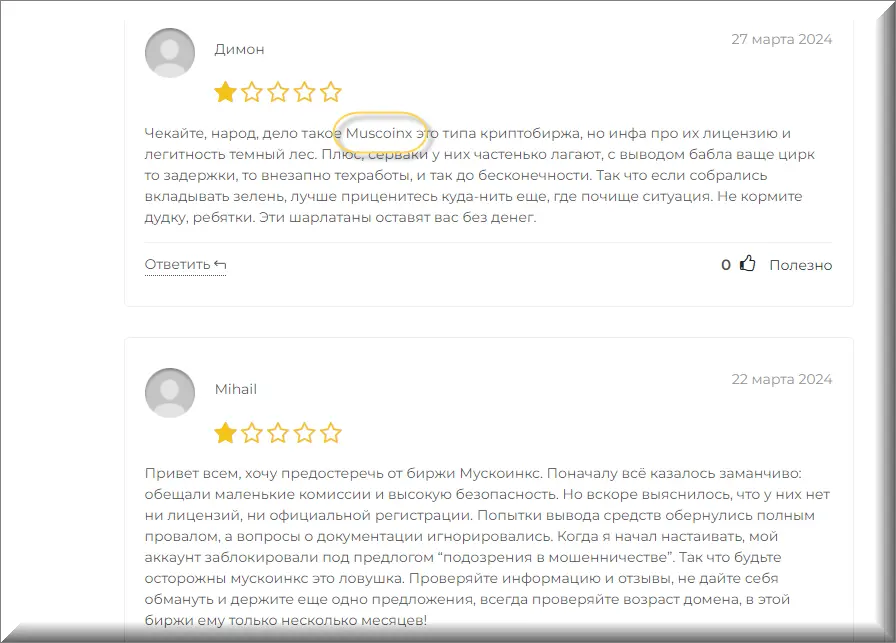
How the Muscoinx Scam Operates
- Illusory Transactions: Users are enticed to invest with the promise of fair trading conditions. However, when it comes to withdrawing funds, a series of obstacles emerge—from delays to outright account blocks.
- Nonexistent Support: Attempts to reach out for assistance are met with silence or inadequate responses, leaving users without recourse.
- Lack of Legitimacy: The platform lacks essential credentials such as licenses and official registration, a red flag for any financial service provider.
- Technological Disruptions: Frequent server lags and unannounced technical works further erode trust in the platform.
- Misleading Marketing: The use of advanced tactics like celebrity DeepFakes and social media promotion to lend credibility to their schemes.
Recognizing and Avoiding the Muscoinx Scam
- Verification of Credentials: Always check for a platform’s licenses and official registration.
- Domain Age Scrutiny: Be wary of newly established platforms; a domain age check can reveal the site’s legitimacy.
- Avoid Suspicious Promotions: Beware of platforms using celebrity endorsements or unrealistic promises to attract investment.
- Seek Genuine Reviews: Research and cross-verify user experiences and reviews across multiple sources.
Tips on Recognizing, Avoiding, and Blocking Crypto Scam Websites
To safeguard against scams like Muscoinx and ensure a secure online investment experience, consider the following strategies:
- Educate Yourself: Understand the basics of cryptocurrency and blockchain technology to recognize feasible offers from fraudulent ones.
- Use Reputable Exchanges: Engage with well-known, reputable exchanges that have a proven track record of security and reliability.
- Secure Your Investments: Employ robust security measures, such as two-factor authentication and hardware wallets.
- Monitor for Phishing Attempts: Be vigilant against emails and messages that direct you to fake websites or ask for sensitive information.
- Report and Block Suspicious Sites: Use browser extensions and report mechanisms to block and report platforms that exhibit scam characteristics.
Conclusion
The allure of cryptocurrency investment comes with its share of risks, not least of which are platforms like MUSCOINX, VegDEX, BINOZY and HUPDEX that seek to exploit uninformed or unsuspecting individuals. By arming yourself with knowledge and employing prudent practices, you can navigate the digital currency landscape safely and effectively. Always prioritize security and legitimacy in your investment decisions to ensure that your venture into the world of cryptocurrency is both rewarding and secure
SUMMARY:
Remove Muscoinx Scam
To try and remove Muscoinx quickly you can try this:
- Go to your browser’s settings and select More Tools (or Add-ons, depending on your browser).
- Then click on the Extensions tab.
- Look for the Muscoinx extension (as well as any other unfamiliar ones).
- Remove Muscoinx by clicking on the Trash Bin icon next to its name.
- Confirm and get rid of Muscoinx and any other suspicious items.
If this does not work as described please follow our more detailed Muscoinx removal guide below.
If you have a Windows virus, continue with the guide below.
If you have a Mac virus, please use our How to remove Ads on Mac guide.
If you have an Android virus, please use our Android Malware Removal guide.
If you have an iPhone virus, please use our iPhone Virus Removal guide.
Some of the steps may require you to exit the page. Bookmark it for later reference.
Next, Reboot in Safe Mode (use this guide if you don’t know how to do it).
 Uninstall the Muscoinx app and kill its processes
Uninstall the Muscoinx app and kill its processes
The first thing you must try to do is look for any sketchy installs on your computer and uninstall anything you think may come from Muscoinx. After that, you’ll also need to get rid of any processes that may be related to the unwanted app by searching for them in the Task Manager.
Note that sometimes an app, especially a rogue one, may ask you to install something else or keep some of its data (such as settings files) on your PC – never agree to that when trying to delete a potentially rogue software. You need to make sure that everything is removed from your PC to get rid of the malware. Also, if you aren’t allowed to go through with the uninstallation, proceed with the guide, and try again after you’ve completed everything else.
- Uninstalling the rogue app
- Killing any rogue processes
Type Apps & Features in the Start Menu, open the first result, sort the list of apps by date, and look for suspicious recently installed entries.
Click on anything you think could be linked to Muscoinx, then select uninstall, and follow the prompts to delete the app.

Press Ctrl + Shift + Esc, click More Details (if it’s not already clicked), and look for suspicious entries that may be linked to Muscoinx.
If you come across a questionable process, right-click it, click Open File Location, scan the files with the free online malware scanner shown below, and then delete anything that gets flagged as a threat.


After that, if the rogue process is still visible in the Task Manager, right-click it again and select End Process.
 Undo Muscoinx changes made to different system settings
Undo Muscoinx changes made to different system settings
It’s possible that Muscoinx has affected various parts of your system, making changes to their settings. This can enable the malware to stay on the computer or automatically reinstall itself after you’ve seemingly deleted it. Therefore, you need to check the following elements by going to the Start Menu, searching for them, and pressing Enter to open them and to see if anything has been changed there without your approval. Then you must undo any unwanted changes made to these settings in the way shown below:
- DNS
- Hosts
- Startup
- Task
Scheduler - Services
- Registry
Type in Start Menu: View network connections
Right-click on your primary network, go to Properties, and do this:

Type in Start Menu: C:\Windows\System32\drivers\etc\hosts

Type in the Start Menu: Startup apps

Type in the Start Menu: Task Scheduler

Type in the Start Menu: Services

Type in the Start Menu: Registry Editor
Press Ctrl + F to open the search window


Leave a Reply